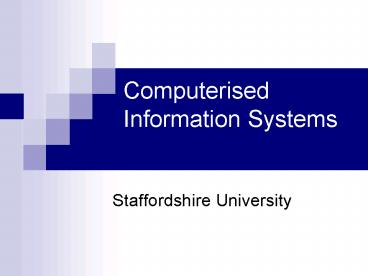Computerised Information Systems PowerPoint PPT Presentation
1 / 28
Title: Computerised Information Systems
1
Computerised Information Systems
- Staffordshire University
2
Objectives
- At the end of this lecture you should
- Understand how IT assists with office tasks
- Be able to describe a transaction processing
system - Have a knowledge of database systems
3
Classification
- Office Support Systems communication, word
processing, data retrieval and transmission - Data or Transaction Processing operational and
tactical control systems - End user systems Management Information System,
Decision Support Systems, Expert Systems,
Executive Information Systems, Geographical
Information Systems
4
Office Support Systems
- An automated office or electronic office is
an administrative centre equipped with various
integrated IT devices. - Advantages
- no need to repeat data entry of same details
- administrative workflow can be interrupted -
movement between tasks - various methods of presentation - VDU, hardcopy
- standardisation of commands across system
- document may include graphics and images
- management aids - electronic diaries,, reminders,
etc - office communication from remote sites
5
Office Support Systems
- Examples
6
Telecommuting\ teleworking
- homeworking involving IT
What are the advantages and disadvantages of
telecommuting?
22
7
Things to think about?
- Does office automation increase productivity?
- Do you think there will ever be a paperless
office? - What are the prospects for teleworking?
8
Transaction Processing Systems
- a TPS carries out the routine administrative
procedures - most easily cost justified computer application
- usually the first applications to be automated
- usually process the data which forms the raw
material for other kinds of computer applications
3
9
Why record transactions?
- provides evidence of the state of interaction
with other organisations - may fulfill a legal requirement - vat records -
invoice retention - allow the optimum usage of resource available
- allow the identification of costs and revenues
- allows the organisation to faithfully represent
itself to the public, its owners and clients
10
TPS enables
- stock re-ordering process which may be triggered
automatically when stock levels fall below a
pre-set level - sales transactions to be used for sales analysis,
etc - other end user systems to operate
4
11
Operating Regimes
- Batch - collection of similar transactions over a
period of time and their processing at a single
time as a batch - Demand processing - processing of transactions as
they occur - on-line - direct connection with main CPU
- on-line real-time - rapid processing to keep data
up-to-date
6
12
Batch Processing
- Advantages
- easy to develop
- less computer processing power is needed
- more checks can be done to ensure correctness and
accuracy - cheaper (less hardware)
- Disadvantages
- delay between transaction and output
- management information will always be out of date
- information from master file is not easily
available
8
13
On-line processing
- Advantages
- quicker input
- no need for printed error reports
- quicker because batch does not have to be
produced before input - data entered directly by user who has all the
information and can identify errors
- Disadvantages
- no original input document - difficult to check
if computer has correct data - customer orders 1 item, clerk input 10, error
will not be found before customer receives
delivery
11
14
On-line real-time processing
- Disadvantages
- more complex and more expensive
- integrity and security become more important
- hardware costs are higher - more storage, memory
and back-up facilities
- Advantages
- instantaneous processing - better service,
quicker - management information is up-to-date
- information is more readily available
- better able to support decision making
14
15
Database System
- a database is a file (or files) of data organised
in such a way that it can be used by many
applications - considers the information which can be provided
and then suites it to the particular needs
16
Why are databases used?
- to avoid data redundancy
- to make data independent of the programs which
use them - to ensure consistency in an organisations use of
data - data can be sorted in a variety of ways to suit
different users - a database can easily be interrogated
- to aid integrity of data
17
Sales applications
Stock applications
Purchase applications
Application specific
Sales data
Stock data
Purchase data
Database
Integrated systems
Stock application
updates
updates
Sales application
Purchase application
Any other application for which the data may be
used (EIS, DSS)
18
Logical and Physical Data Structures
- logical and physical data structures
- how the data is stored on the storage medium
(physical) may bear no resemblance to the order
which a user may need the data in (logical)
19
- Managers View
- inventory tracking
- pricing
- Clerks View
- rental information
Video Store Database
- Technician\Programmers View
- customisation of database
20
Database Management Systems (DBMS)
- this is the software which builds, manages and
provides access to the database - provides a bridge between data files and users
application programs - Data Description Language (DDL) describes the
logical database structure - Data Manipulation Language (DML) enables data to
be accessed, stored - to interrogate files queries are constructed
using a query language (eg SQL) - DBMSs have to protect data from unauthorised
access and corruption during processing - data duplication is identified and redundant data
is removed from the database
21
DBMS
Enables easy access to information
Data Dictionary
Data Definition Language DDL
Structures fields, records and files
Joins or relates files to assemble customised
information in response to queries
Data Manipulation Language DML
General utilities
Allows users to create and edit files
Creates customised applications from program
modules
Application generators
Produces customised business output
Report generators
22
Database Structures
- Hierarchical
- Network
- Relational
- Object Oriented
- XML
23
Relational Model
- data is organised into tables with rows and
columns - each table represents an entity
- rows represent records (entity occurrences)
- columns represent fields within the record
(attributes) - rows are sometimes called tuples and columns are
sometimes called domains - Example Oracle (SQL), Access
24
File, Records, Fields, Key
25
Hierarchical Model
- sometimes known as parent-child structures (tree
structure) - each member record must have an owner record
- Example IBMs IMS (Information Management
System)
26
Network Model
- any data item may be related to any number of
other data items - data elements are linked by forward and backward
links - Example IDMS available on IBM, Univac and ICL
computers
27
Object-Oriented
- use objects within files which may be text,
sound, video, graphics and other images - objects inherit characteristics (attributes) from
their parents so each attribute only has to be
described once
28
Conclusion
- IT allows data to be stored and processed
efficiently - This weeks notes have been concerned mainly with
the capture and storage of data, next weeks
notes will be concerned with using the
information generated from the TPS