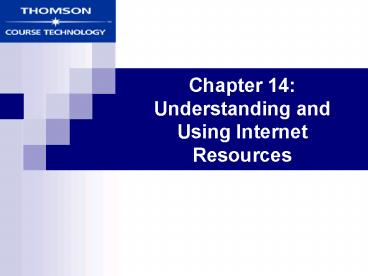Chapter 14: Understanding and Using Internet Resources - PowerPoint PPT Presentation
1 / 32
Title:
Chapter 14: Understanding and Using Internet Resources
Description:
Must have NNTP client to access newsgroup ... NNTP for access to newsgroups. ICQ and IRC for instant messaging and chat access ... – PowerPoint PPT presentation
Number of Views:40
Avg rating:3.0/5.0
Title: Chapter 14: Understanding and Using Internet Resources
1
Chapter 14Understanding and Using Internet
Resources
2
Learning Objectives
- Discuss the Internet and its available services
- Access resources on the Internet and understand
its addressing methods - Discuss ways to establish an Internet connection
3
The Internet
- The Internet evolved from the U.S. Department of
Defenses Advanced Research Projects Agency
Network (ARPANET) - ARPANET used TCP/IP which became the data
communications protocol suite of the Internet - Focus of the Internet has shifted from sharing
information among universities and research labs
to commerce and communication
4
The Network Administrator and the Internet
- Network administrators can use Internet for
variety of reasons - To gain information about computers and networks
- As source for technical assistance
- To download software upgrades, patches, and fixes
5
Whats on the Internet?
- Some of the most popular Internet services
include - Chat and instant messaging
- Electronic mail (e-mail)
- Peer-to-peer file sharing
- File Transfer Protocol (FTP)
- Newsgroups
- Telnet
- World Wide Web (WWW)
- Remote Conferencing
6
Chat and Instant Messaging
- Real-time communication has appeal for
applications from virtual classrooms to support
groups - Many Web sites offer chats with technical
experts, authors, and celebrities - Instant messaging applications let users
interact privately - Applications include AOL Instant Messenger,
Microsoft Chat, ICQ, and IRC
7
- Preferred form of communication for individuals
and organizations - E-mail address consists of
username_at_domain name - On the Internet, Simple Mail Transfer Protocol
(SMTP) is upper layer protocol that supports
e-mail - Multipurpose Internet Mail Extensions (MIME) is
standard governing e-mail attachments
8
Peer-to-Peer File Sharing
- Share music, movies, and applications
- Some services are pay services like Napster and
Apples iTunes - Free services include Kazaa, Blubster, and
LimeWire - Up to individual to ensure files are legally
sharable
9
File Transfer Protocol Servers
- File Transfer Protocol (FTP) is high-level
protocol for accessing or depositing files on
remote servers - Figure 14-1 shows WS_FTP Pro, a graphical FTP
utility - Many Internet browsers include support for FTP
file transfer - Figure 14-2 shows Microsofts FTP site
10
WS_FTP Pro
11
Microsofts FTP Site
12
Newsgroups
- Network News Transfer Protocol (NNTP) handles
distribution, inquiry, retrieval, and posting of
news articles - Over 80,000 public newsgroups available on
Internet, with USENET most popular one - May be unmoderated or monitored
- Maintain posts for short period of time, called
scroll rate
13
Newsgroups (continued)
- Must have NNTP client to access newsgroup
- Organized in a hierarchical structure,
alphabetically by category - Valuable source for news about viruses, system
bugs, new software, and tools - Can provide peer-level technical support
- For listing of all available Internet newsgroups,
visit groups.google.com
14
Telnet
- Oldest TCP/IP-based service
- Lets user run programs, execute commands, and
interact with remote system on Internet or any
TCP/IP-based network - Most modern operating systems include a Telnet
server - Windows NT server must use third party product
for Telnet access
15
World Wide Web
- Internet and World Wide Web are not same
- WWW is newest Internet service in this chapter
- Web consists of millions of documents written in
Hypertext Markup Language (HTML) - Can browse using links
- Primary protocol is Hypertext Transfer Protocol
(HTTP) - Front page of Web site is called home page
16
World Wide Web (continued)
- Use search engine, such as Yahoo! or Google, to
find Web sites with specific information - Most hardware and software vendors have Web sites
- Contain product information, updated
documentation, new drivers - Web is rich and useful resource
17
Remote Conferencing
- Allows employees to telecommute
- MS Messenger, CUSeeMe are common applications
- Video and voice conferencing
- Application sharing
- Whiteboard discussions
- Instant messaging
- Does not always provide quality audio and video
- Some applications combine traditional phone
conferencing and software for application sharing
and whiteboard discussions
18
Locating Internet Resources
- Internet address lets users navigate Internet
- Address usually represented as resource names
- Name has corresponding TCP/IP numeric address
19
Internet Resource Names
- Uniform Resource Locator (URL) is address
associated with Web-based Internet resource - Includes protocol to use to access it
- Protocol is followed by colon, such as HTTP
- Two forward slashes begin the address
- Domain name identifies the organization and
references a server
20
Domain Name System (DNS)
- DNS protocol resolves symbolic names to
corresponding IP addresses - Example www.microsoft.com references IP address
207.46.250.252 - Last element of domain name, called top-level
domain, categorizes type of organization - Other domain types may indicate country of origin
21
Common Domain Types in the United States
- .com Commercial organizations or businesses
- .edu Educational institutions
- .gov Government organizations (except
military) - .mil Military organizations
- .net Network service providers
- .org Other organizations, usually nonprofit
22
Country-Specific Domains
- .au Australia
- .fr France
- .uk United Kingdom
- For complete, geographically organized list of
country top-level domain names, visit
www.norid.no/domenenavnbaser/domreg.html
23
Getting a Domain Name
- Simple and affordable process
- Usually 35/year or less
- Cost varied depending upon registrar and options
- Numerous Web sites can register your domain name
for you - Select unused domain name and top-level name
- May also use new top-level domain .name to
register personal name or e-mail address
24
Making an Internet Connection
- Most users go through Internet Service Provider
(ISP) to connect to Internet - ISPs provide dial-up and dedicated links
- Dial-up lines using modems are most common
- Other relatively inexpensive connections include
Integrated Services Digital Network (ISDN), cable
modem, and digital subscriber line (DSL) - Large companies and government bodies may use
higher bandwidth connections such as DS-3 or ATM
25
Dial-Up Connections
- Dial-up protocols include
- Point-to-Point Protocol (PPP)
- Serial Line Internet Protocol (SLIP)
- CSLIP, a compressed version of SLIP
- PPP is dial-up protocol of choice for ISPs today
because it supports these features - Compression
- Error-checking
- Dynamic IP addressing
26
Digital Connection Types
- ISDN is digital line for voice or data with
speeds up to 128 Kbps - Limitations are cost and availability
- Digital technologies offer higher bandwidth at
lower costs - Cable modems with bandwidth from 150 to 900 Kbps
- DSL with bandwidth of 384 Kbps and higher
27
Connection Considerations
- Dial-up and digital connections support single-
or multiple-user accounts - Dial-up is generally cheaper and easier to
implement - Digital is faster and offers more bandwidth for
multiple users - Large organizations may use full-bandwidth DSL,
multichannel frame relay, full or fractional T1
links, or even T3 or DS-3 lines
28
Connection Considerations (continued)
- Consider security when connecting to Internet
- Use filtering and access controls
- Proxy server is software program that acts as
gateway between network and Internet - Firewall sits between external Internet and
in-house internal networks
29
Chapter Summary
- The Internet has become everyday part of life
- Network administrators use its vast resources to
retrieve drivers and software updates, get
technical support, read periodicals, and discuss
problems and ideas through newsgroups - Domain names and URLs associated with particular
resources enable users to locate information on
the Internet - Any company or individual can get a domain name
- Setting up Internet connection is simple
30
Chapter Summary (continued)
- Be sure your organizations requirements for
bandwidth and security are being satisfied - Key services on Internet include
- FTP for file transfer
- HTTP for Web access
- Telnet for remote access
- SMTP for transferring e-mail messages
- NNTP for access to newsgroups
- ICQ and IRC for instant messaging and chat access
31
Chapter Summary (continued)
- Network administrators use Internet services to
find technical information, software, and updates - Users normally connect to Internet using modem or
low-end digital subscriber line such as ISDN,
cable modem, or partial-bandwidth DSL - Businesses often require more bandwidth and use
technologies such as frame relay, full-bandwidth
DSL, or full or fractional T1 lines to connect to
the Internet
32
Chapter Summary (continued)
- Maintaining security is important when exposing
information resources on the Internet - Most organizations use firewall/proxy server
combinations to isolate internal networks from
external Internet or other public networks