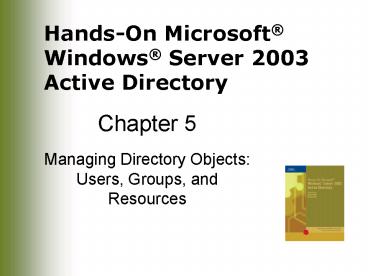Managing Directory Objects: Users, Groups, and Resources - PowerPoint PPT Presentation
1 / 61
Title:
Managing Directory Objects: Users, Groups, and Resources
Description:
Resetting Passwords. The password attribute is write-only. The ... Invoking the Reset Password Command. Hands-On Microsoft Windows Server 2003 Active Directory ... – PowerPoint PPT presentation
Number of Views:24
Avg rating:3.0/5.0
Title: Managing Directory Objects: Users, Groups, and Resources
1
Chapter 5
- Managing Directory Objects Users, Groups, and
Resources
2
Objectives
- Create user objects in Active Directory and set
values for the attributes of a user object - Create and manipulate groups in Active Directory
and understand the effects ofdifferent group
scopes - Create objects for other resources, such as
shared folders and printers - Organize objects in Active Directory by
leveraging the use of organizational units (OUs)
3
Creating and Managing User Objects
- Represent real people using the network
- Most frequently changed
4
User Classes, Properties, and Schema
- cn
- InstanceType, objectCategory, and objectClass
- ObjectSID
- sAMAccountName
5
The Active Directory Users and Computers Console
6
The New Object Dialog Box for a User Object
7
The Names of a User
- User logon name (pre-Windows 2000)
- sAMAccountName attribute
- Used by down-level clients (Windows 98, 95, or
NT) - Format is NetBIOS name\users logon name
- User logon name
- userPrincipleName (UPN) attribute
- Preferred logon name for Windows 2000, XP
Professional, or Server 2003 - Format is username_at_UPN suffix (usually users
domain)
8
No GC Available During User Creation
9
Password and Security Attributes
10
Summary Page for New User Objects
11
Newly Created User
12
How the Console Interacts With Active Directory
- Uses Lightweight Directory Access Protocol (LDAP)
to send queries and commands to the domain
controllers (DCs) - The wizard populates many attributes automatically
13
User Object Properties
14
Setting Additional Attributes
- General and Business Information
- Phone numbers in the general tab can have any
format - Only one address can be stored
- Account and Profile Settings
- Terminal Services Settings
- Dial-in Settings
- Advanced Properties
15
Advanced View of User Object Properties
16
The Telephones Tab
17
Telephone Attributes as Seen in ADSI Edit
18
The Address Tab
19
The Organization Tab
20
The Account Tab
21
The Profile Tab
22
The Member Of Tab
23
The COM Tab
24
The Environment Tab
25
The Sessions Tab
26
The Remote Control Tab
27
The Terminal Services Profile Tab
28
The Dial-in Tab
29
The Security Tab
30
The Object Tab
31
The Published Certificates Tab
32
Resetting Passwords
- The password attribute is write-only
- The password can only be reset, but not retrieved
33
Invoking the Reset Password Command
34
The Reset Password Dialog Box
35
Creating Users Programmatically
- Users can be created by scripts or programs
- Users can be created by a tool such as Microsoft
Metadirectory Services (MMS)
36
Working With Groups
- Administrators may be responsible for thousands
of accounts and hundreds of resources - Assigning permissions to a group speeds up
administration
37
Group Types
- Distribution groups
- Used to send e-mail to a group list
- Security groups
- Used to control and audit access to resources
- Security Identifier (SID) can be included in an
access control entry (ACE) in a Discretionary
Access Control List (DACL) for access control, or
a System Access Control List (SACL) for auditing - Used to filter application of Group Policy
38
Group Scopes
- Determines when a group can be nested
- Determines when it can be referenced in DACLs and
SACLs - Four scopes
- Local
- Domain local
- Global
- Universal
39
Domain Modes
- Mixed mode is a mix of Active Directory and
non-Active Directory DCs - Certain functions are only supported by Active
Directory - The domain can be upgraded to native mode when
all DCs are running Windows 2000 or Windows
Server 2003
40
Local Scope
- Used only within the context of a specific
machine - Often called machine local groups
- The BUILTIN group is the only machine local group
on DCs
41
Domain Local Scope
- Can contain security principals from anywhere in
the forest - Can only be created in a native-mode domain
42
Group Scopes
43
Global Scope
- Can be created in both mixed-mode and native-mode
domains - Can contain any security principal from the same
domain in which it was created - Can be used in DACLs and SACLs anywhere in the
forest, or anywhere that the domain is trusted
44
Universal Scope
- Can only be used in a native-mode domain
- Can contain security principles from any domain
in the forest, or any trusted domain - Can be used in a SACL or DACL anywhere in the
forest - All universal groups are stored in the Global
Catalog (GC)
45
Groups As Members of Other Groups
- In mixed-mode domains, only machine local groups
can contain other groups (and only global groups) - In native-mode domains
- Domain local groups can contain users and
universal and global groups from anywhere in the
forest - Global groups can contain users and other global
groups from the same domain - Universal groups can contain user accounts,
computer accounts, global groups, and other
universal groups from anywhere in the forest
46
Involving the New Group Command
47
New Object Dialog Box for a Group Object
48
Changing Groups
- Can change the members through the groups or the
objects properties - Can change the type from a security to a
distribution group in native mode - Can change the scope from global to universal, or
domain local to universal in native mode
49
Properties of a Group Object
50
Member Of Tab for Administrator
51
Creating Resource Objects
- An object in the directory represents a resource
- Created separate from the directory object
- Active Directory does not check if shared folders
exist - Active Directory checks for the existence of a
printer - For new resources, some applications use existing
classes others extend the schema
52
Creating a Shared Folder Object
53
Creating a Printer Object
54
Trying to Create a Printer Object for a
Nonexistent Printer
55
Organizing Objects in the Directory
- A large network must be well organized
- In Active Directory, information can be organized
in a logical way
56
Organizing and Controlling OUs
- The Delegation of Control Wizard allows the
service owner to enable each data owner to manage
the objects in their own OU - OUs can be used to browse the directory
- Group Policy is easily applied at the OU level
57
One Possible Browsing Structure
58
Possible OU Structure to Support Group Policy
59
Moving Object Between Domains
- Moving objects between domains requires changing
part of the SID - Movetree supplied with Windows Server 2003 to
assist moving objects within the forest - Moving users from one forest to another requires
creating a new object and deleting the old one - The Active Directory Migration Tool (ADMT)
provides a mechanism to move a user between
forests
60
Chapter Summary
- There are usually frequent changes to the objects
contained in Active Directory - A user object has six mandatory attributes
- Users and Computers is used to manage groups,
users, computers, and resource objects - You can manage properties on up to 16 property
pages - There are two types of groups distribution
groups and security groups - There are four possible scopes of groups machine
local, domain local, global, and universal
61
Chapter Summary (continued)
- Security groups can be included in SACLs and
DACLs - Distribution groups are used to send e-mail to
groups of users - Objects should be organized in a logical way by
the proper use of OUs - Movetree can move objects between domains in the
same forest - ADMT is used to move objects between forests