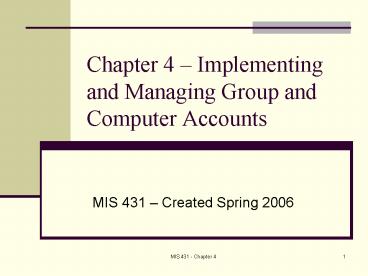Chapter 4 - PowerPoint PPT Presentation
1 / 13
Title:
Chapter 4
Description:
A group is a container object used to organize ... Resetting Computer Accounts ... Use AD Users and Computers to reset the password or the Netdom reset command ... – PowerPoint PPT presentation
Number of Views:26
Avg rating:3.0/5.0
Title: Chapter 4
1
Chapter 4 Implementing and Managing Group and
Computer Accounts
- MIS 431 Created Spring 2006
2
WS03 Groups
- A group is a container object used to organize a
collection of users, computers, or other groups - Groups can have permissions for resources
- Group types in Active Directory
- Security groups most popular type in AD
- Distribution groups cannot have permissions but
used for email distribution lists
3
Group Scopes
- Global Groups organizing objects within the
same domain within the AD forest - Usually combines objects from same geographic
location or job function - Type of objects depends on the domain function
level - Windows 2000 Native supports domain controllers
from Windows 2000 and Windows 2003 - Windows 2000 Mixed (default) includes NT Server
4.0, Windows 2000 Server and WS03 - Windows Server 2003 only supports only WS03
domain controllers
4
Group Scopes, contd.
- Domain Local Groups permissions are for
resources in a single domain but can contain
groups from other domains. - Universal Groups for aggregating objects from
different domains in the AD forest. - Local Groups on the server only
- See Table 4-1 on p. 149 for groups summary
5
Creating Group Objects
- As with users, WS03 AD has several tools to
create groups - Click on Group icon in toolbar within AD Users
and Computers MMC - Right-click a container and click Group
- You name the group, give its scope and group
type, and then can access it properties - Can say who its members are
- Can also place a user into a group from the User
dialog box - Who manages the group
6
Changing Domains and Groups
- You can change the domain functional level of a
domain (Activity 4-3 p. 155) - You can convert a group type (Act. 4-4)
- You can convert a group scope (Act. 4-5)
7
Command Line Utilities
- Like the Users function, there are command line
utilities to add, modify, and delete groups - DSADD
- DSMOD
- DSQUERY
- DSMOVE7
- DSRM
- See examples on pp. 160-167
8
Managing Security Groups
- Text uses A G U DL and P acronym
- A create user Accounts and organize them
- Into G global groups or
- Into DL domain local groups and
- Assign Permissions to the domain local groups
- Who is in a group?
- View the Group properties or
- Use the DSGET GROUP command
9
Built-In Groups
- Built-In Container Local Groups (Table 4-2)
- Account operators
- Administrators
- Backup operators
- Guests
- Incoming forest trust builders
10
Built-In Groups, contd.
- Built-In Container Domain Local Groups (Table
4-3) - Network configuration operators
- Performance log users
- Performance monitor users
- Pre-Windows 2000 compatible access
- Print operators
- Remote desktop users
- Replicators
- Server operators
- Terminal Server license servers
- Users
- Windows authorization access group
11
Built-In Groups, contd.
- The Users container domain local and global
groups (Table 4-3) - Cert publishers
- DnsAdmins
- DnsUpdateProxy
- Domain admins
- Domain computers
- Domain controllers
- Domain guests
- Domain users
- Enterprise Admins
- Group policy creator owners
- RAS and IAS servers
- Schema admins
- WINS users
12
Creating and Managing Computer Accounts
- Computer accounts are created automatically
during NOS installation - Only Windows NT 4.0 and higher
- Windows 95 and 98 are not given computer accounts
because they dont support the advanced security
model - Can be added manually (Act. 4-8)
- Use AD Users and Computers MMC
- Use System applet from the Control Panel
13
Resetting Computer Accounts
- Computers that are members of a domain use a
secure channel to communicate with a DC - PW for that account is changed every 30 days and
synchronized automatically with DC - If the computer has not been connected to the
network for 30 days, may be unable to talk - Use AD Users and Computers to reset the password
or the Netdom reset command