LaTeX - PowerPoint PPT Presentation
1 / 45
Title:
LaTeX
Description:
Header & Footer Information. Headers and Footer. Same header or footer on all pages ... footer{ left }{ center }{ right } Header and Footer. Different Header or ... – PowerPoint PPT presentation
Number of Views:61
Avg rating:3.0/5.0
Title: LaTeX
1
LaTeX
- Using the Exam class
- Adding Graphs
Doug Ray draymath_at_iastate.edu
2
The Exam Class
3
The Exam Class
- Ideal for creating tests, quizzes, and homework
assignments
4
The Exam Class
- Ideal for creating tests, quizzes, and homework
assignments - Automatically numbers (and renumbers) problems
5
The Exam Class
- Ideal for creating tests, quizzes, and homework
assignments - Automatically numbers (and renumbers) problems
- Automatically formats page
6
Preamble
- \documentclassexam
- \usepackageamsmath
7
Preamble
- \documentclassexam
- \usepackageamsmath
- Header Footer Information
8
Headers and Footer
- Same header or footer on all pages
- \header left center right
- \footer left center right
9
Header and Footer
- Different Header or Footer After First Page
- \firstpageheader left center right
- \runningheader left center right
- \firstpagefooter left center right
- \runningfooter left center right
10
The Document
- Location of words, formulas, etc.. that will
actually be printed
11
The Document
- Location of words, formulas, etc.. that will
actually be printed - \begindocument
- ----- STUFF -----
- \enddocument
12
Questions Environment
- The Questions Environment is where all the
questions must be typed.
13
Questions Environment
- The Questions Environment is where all the
questions must be typed. - \beginquestions
14
Questions Environment
- The Questions Environment is where all the
questions must be typed. - \beginquestions
- \question Solve for x 3x 6
15
Questions Environment
- The Questions Environment is where all the
questions must be typed. - \beginquestions
- \question Solve for x 3x 6
- \endquestions
16
Question Environment Extras
- Point values for each question
- Default location after question number, before
actual question - Example 3. (20 points) What is ?
- In margin
- \pointsinmargin \marginpointnametext
17
Parts and Subparts
- Parts Environment differs from normal Article
class Parts Environment
18
Parts and Subparts
- Parts Environment differs from normal Article
class Parts Environment - \question .. Question with parts.
- \beginparts
19
Parts and Subparts
- Parts Environment differs from normal Article
class Parts Environment - \question .. Question with parts.
- \beginparts
- \part .. Part of the question.
20
Parts and Subparts
- Parts Environment differs from normal Article
class Parts Environment - \question .. Question with parts.
- \beginparts
- \part .. Part of the question.
- \part .. Second part.
- \endparts
21
Parts and Subparts
- Subparts is similar to Parts
22
Parts and Subparts
- Subparts is similar to Parts
- \question
- \beginparts
- \part ..
- \beginsubparts
- \subpart .
- .
- \endsubparts
- \endparts
23
Solutions
24
Solutions
- \question Solve for x 4x 8 12
25
Solutions
- \question Solve for x 4x 8 12
- \beginsolution1.5in
26
Solutions
- \question Solve for x 4x 8 12
- \beginsolution1.5in
- 4x 8 12 \Rightarrow 4x 20 \Rightarrow x
5
27
Solutions
- \question Solve for x 4x 8 12
- \beginsolution1.5in
- 4x 8 12 \Rightarrow 4x 20 \Rightarrow x
5 - \endsolution
28
Solutions
- To print with solutions, change the documentclass
line - \documentclassanswersexam
29
Answer Lines
- Answer lines are blanks that appear on the
right-hand side of the page for short answers.
30
Answer Lines
- \question Solve 4x 8 \answerline
31
Multiple Choice
- Two environments for multiple choice
32
Multiple Choice
- List the choices going down
- \question
- \beginchoices
- \choice 1
- \choice 2
- .
- \endchoices
33
Multiple Choice
- List the choices on one line
- \question
- \beginoneparchoices
- \choice 1
- \choice 2
- .
- \endoneparchoices
34
Adding a Graph to Your Quiz
35
Adding a Graph to Your Quiz
- WinPlot
- Produces a graph of functions in PicTex format
36
Adding a Graph to Your Quiz
- WinPlot
- Produces a graph of functions in PicTex format
- FREE http//math.exeter.edu/rparris/
37
Adding a Graph to Your Quiz
- WinPlot
- Produces a graph of functions in PicTex format
- FREE http//math.exeter.edu/rparris/
- Peanut Software includes WinGeom for geometry
and others
38
Overall Process of Adding a Graph
39
Overall Process of Adding a Graph
40
Overall Process of Adding a Graph
41
Overall Process of Adding a Graph
42
Improvements to your Graph
43
Improvements to your Graph
- Size the graph appropriately
44
Improvements to your Graph
- Size the graph appropriately
- Size the axis numbers and labels (x, y)
45
Websites
- http//www-math.mit.edu/psh/
- Exam Class and documentation
- http//math.exeter.edu/rparris/
- Peanut Software including WinPlot
- http//www.ctan.org
- Comprehensive TeX Archive Network
- (Prepictex, Pictex, Postpictex)

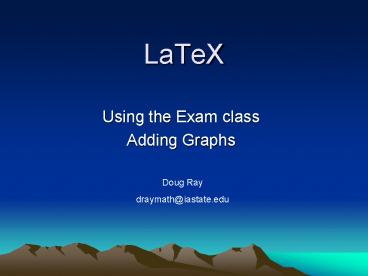


















![The Advantages Of Latex Coated Gloves [Infographic] PowerPoint PPT Presentation](https://s3.amazonaws.com/images.powershow.com/10048880.th0.jpg?_=20240606022)










