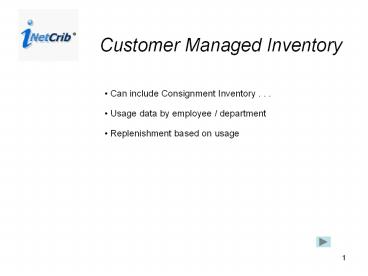Customer Managed Inventory - PowerPoint PPT Presentation
Customer Managed Inventory
Scan an employee badge and department # or an account ... Parts Crib. Scan. Employee Badge, Department # Data Processed in Inetcrib. Purchase Orders ... – PowerPoint PPT presentation
Title: Customer Managed Inventory
1
Customer Managed Inventory
- Can include Consignment Inventory . . .
- Usage data by employee / department
- Replenishment based on usage
2
Identify user
Scan an employee badge and department or an
account .
This is your tracking method for identifying
where tooling parts are used. (checked out)
3
Issue the Item
To issue an item
- Scan the bar coded item label
- Scan or enter the issue quantity
Continue until all items are issued to this
employee.
4
Hot Sync Process
Scanned data is transmitted to the InetCrib
website.
5
Data Processing
- Inetcrib processes the scanned data.
- Purchase Order is created for items when
- minimum stock level is reached
Electronic (EDI) Orders are transmitted from
InetCrib to . . . .
Suppliers Business System
Purchase Order
6
Supplier Business System
Orders are processed
and Printed at the warehouse
7
Orders delivered
Orders are Picked
Loaded
Delivered to you
8
Internet Access
Users can access
Suppliers can access
- Item master
- Item master
- Usage data
- Usage data
- History
- History
For their items only
9
Overview
Parts Crib
Orders printed in Warehouse
Scan Employee Badge, Department
Data Processed in Inetcrib
Scan items to be issued enter Qty
Pick Orders
Purchase Orders
HotSync PDA
Suppliers Business System
Deliver To You
Data Sent to Inetcrib
PowerShow.com is a leading presentation sharing website. It has millions of presentations already uploaded and available with 1,000s more being uploaded by its users every day. Whatever your area of interest, here you’ll be able to find and view presentations you’ll love and possibly download. And, best of all, it is completely free and easy to use.
You might even have a presentation you’d like to share with others. If so, just upload it to PowerShow.com. We’ll convert it to an HTML5 slideshow that includes all the media types you’ve already added: audio, video, music, pictures, animations and transition effects. Then you can share it with your target audience as well as PowerShow.com’s millions of monthly visitors. And, again, it’s all free.
About the Developers
PowerShow.com is brought to you by CrystalGraphics, the award-winning developer and market-leading publisher of rich-media enhancement products for presentations. Our product offerings include millions of PowerPoint templates, diagrams, animated 3D characters and more.