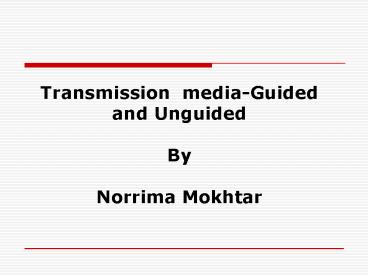Transmission mediaGuided and Unguided By Norrima Mokhtar
1 / 116
Title:
Transmission mediaGuided and Unguided By Norrima Mokhtar
Description:
Present the functions and features of leading transmission media, both guided ... Fueled by FCC's(federal communications comission-US) reassignment of part of the ... –
Number of Views:195
Avg rating:3.0/5.0
Title: Transmission mediaGuided and Unguided By Norrima Mokhtar
1
Transmission media-Guided and UnguidedBy
Norrima Mokhtar
2
Objectives
- Present the functions and features of leading
transmission media, both guided and open
media(unguided) - Guided media
- Twisted pair, coaxial cable, optical fiber and
mixed cabling - Open media (space)
- RF, Ultraviolet, Microwave and satellite
3
(No Transcript)
4
Introduction
- Transmission media
- physical path between transmitter and receiver
- Examples
- the path between the satellite and the ground
station in satellite communication systems - the path between two computers
5
Transmission media
6
Introduction their effects
- The quality of transmission is determined by both
the - characteristics of the medium
- characteristics of the signal
- For guided media, the medium itself is more
important in determining the limitations of
transmission - For unguided media, the bandwidth of the signal
is more important than the medium because the
medium is shared by many applications
7
Operating frequencies
8
Electromagnetic spectrum
9
Guided Transmission Media
- Twisted Pair
- Coaxial Cable
- Optical Fiber
- Mixed Cabling
10
(No Transcript)
11
MODULE
- Twisted Pair Wire
12
Twisted pair cable
13
Special terms
- Shielding (Conductive material)
- Insulation (Non-conductive material)
- Casing (Plastic material)
14
Types and Purpose of Twisting
- Types
- Unshielded twisted pair (UTP)
- Shielded twisted pair (STP)
- Twisting
- Minimizes the effect of electromagnetic
interference - The electromagnetic field from one wire
counterbalances the field from the other wire
15
Effect of Noise on Parallel Lines
16
(No Transcript)
17
Shielding and Insulation
- The cables are shielded from electro magnetic
interference - In both directions, from outside as well as
inside - The plastic casing is not to be considered as
shielding - It is not an insulation
18
Unshielded Twisted Pair Cable
19
(No Transcript)
20
UTP cable standard
21
(No Transcript)
22
(No Transcript)
23
Shielded Twisted-Pair Cable
24
Characteristics
- Cheap
- Easy to install
- Generally speaking, different frequencies may not
be assigned to carry different channels on the
same twisted pair wire - Compared to coaxial cables, twisted pair wires
have a lower bandwidth - But, recent improvements have contributed to an
increase in bandwidth - Speed is proportional to bandwidth
25
Quality and Categorization of the Wires
- Twisted pair wires are categorized according to
their quality - Category 3 wires are of the lower quality
- Category 5 wires are of higher quality
- Partly achieved by having a larger number of
twists in the cable - Higher category wires such as Cat 6 etc. are now
available
26
Areas of Application
- Phone lines
- Used extensively in telecommunications
- LANs
27
Typical Twisted Pair Connection
Hub
Twisted Pair Wire
28
Reasons for Its Increasing Popularity
- Better quality UTP is being produced
- Ease of installation superseding its other
limitations - A LAN to be configured with twisted pair wires
requires a hub - A hub based implementation is preferred because
it is easy to install and manage
29
Important Areas of Application for Twisted Pair
Wires
- LAN
- RJ 45
- 10baseT LANs operating at 10 Mbps
- 100baseTX LANs operating at 100 Mbps
- 8 wires
- Telephone wiring connections
- RJ 11 (4 wires)
- RJ 14 (6 wires)
30
MODULE
- Coaxial Cable
31
(No Transcript)
32
Types of Coaxial Cables
- Thin coaxial
- Lighter version
- Thin Ethernet cable
- RG-58 Thin Ethernet
- Thick coaxial
- Original version
- Standard Ethernet cable
- RG-8, RG-9, RG-11 Thick Ethernet
- RG-59 TV
33
(No Transcript)
34
Thin Coaxial Cable
- Higher bandwidth than twisted pair wires
- Lower bandwidth compared with the thick coaxial
able - More flexible compared to thick coaxial cable
- Cheaper
35
Type of Thin Coaxial Cable Used in LAN
- Standardized
- 10Base2 cable
- 10M bps
- Ethernet
- Bus topology
36
Thick Coaxial Cable
- Compared to thin coaxial cable
- Higher bandwidth
- Less maneuverable
- More expensive
37
Thick Coaxial Cables Used in Networks
- Standardized
- 10Base5
- 10M bps
- Ethernet
- Bus topology
38
Overall Characteristics of the Coaxial Cables
- Relatively cheap compared to fiber-optic cables
- Wider bandwidth compared to twisted pair wires
- Good transmission characteristics
- Used in high-speed synchronous transmission
- Supports broadband communication
- Can be tapped for multi-drop connection
39
A Typical Coaxial Connection
Bus LAN
Coaxial Cable
A multi-drop connection
40
Components Used in Connecting a Computer to a
Coaxial Cable
Thin coaxial cable
T connector
Network Interface Card
Terminator
41
(No Transcript)
42
An Example of the Use of Thick Coaxial Cables
Switch
Coaxial Cable
Router
Backbone
Thick coaxial cable
43
Areas of Application for Coaxial Cables
- Ethernet bus LANs
- Telephone trunks
- Mainframe networks
- Cable TVs
44
(No Transcript)
45
Future of Coaxial Cables
- Overall use is on the decline
- LANs (Lower End)
- Replaced by newer and better twisted pair wires
- Telephone trunks (Higher End)
- Fiber cables are replacing coaxial cables
- Mainframes of today
- Connected to peripheral devices over larger
networks built on fiber-optic cables and twisted
pair wires
46
MODULE
- Fiber Cables
47
(No Transcript)
48
Refraction
49
Critical Angle
50
(No Transcript)
51
Optical fiber
52
1.core(62.5um,50um,8.3um) 2.cladding(125um) 3.Coa
ting(250um)
53
Fiber types
54
Light source
- Sending device called light source
- Receiving device called photosensitive cell
- (photodiode)
- Light source
- Light-emitting diode (LED)
- Cheap but unfocused
- Short distance
- Injection Laser diode (ILD)
- Expensive but focused
- Preserve the signal (long distance)
55
(No Transcript)
56
(No Transcript)
57
(No Transcript)
58
(No Transcript)
59
Characteristics
- Very broad bandwidth
- Higher transmission speeds are possible
- Signals travel a longer distance
- No Electro-magnetic field
- No interference
- Signals are difficult to tap
- Smaller size
60
Fiber Optics Transmission
- Light travels along the path of the fiber by
bouncing around its edges - Propagation methods
- Multi-mode step index
- Multi-mode graded index
- Single mode
61
(No Transcript)
62
1.single-mode (8.3/125um,9.3/125um,10/125um)laser
2.Multi-mode (62.5/125um,50/125um)led 3.plastic
fiber optic laser(500um-2mm)
63
(No Transcript)
64
(No Transcript)
65
(No Transcript)
66
(No Transcript)
67
(No Transcript)
68
(No Transcript)
69
(No Transcript)
70
(No Transcript)
71
A Simple Fiber LAN
Source Black Box
72
Types and Cost
- Types
- Regular glass fibers
- Plastic fibers
- Purer the fibers the better the transmission
characteristics - Cost
- Fiber cables are costlier than twisted pair wires
and coaxial cables - The cost has declined over a period of time
- Plastic fiber cables are cheaper than glass fiber
cables
73
(No Transcript)
74
(No Transcript)
75
(No Transcript)
76
(No Transcript)
77
(No Transcript)
78
(No Transcript)
79
(No Transcript)
80
MODULE
- Mixed Cabling
81
Mixed Cabling
- LANs may be constructed with different segments
having different cable types - Devices are available for interfacing the
different media - Optical fiber is often used for high speed links
within a LAN of mixed speed ratings
82
Media Interface
83
A Mixed Media LAN
Source Black Box
Identify the components and relate to the
previous slide.
84
Listing of Media and Communication Network
Services
Web Research Find the meaning of the above terms
85
Unguided media
86
Unguided media
- Omnidirectional
- Signal radiates in all directions
- Good for broadcast
- Inexpensive antenna
- Directional
- Signal radiates in a single direction
- Usually requires parabolic (dish) antenna
- 2-40 GHz (microwave)
- Also works with lasers
87
(No Transcript)
88
(No Transcript)
89
Bands
90
MODULE
- Microwave
91
Frequency Range and Propagation
- Microwave frequency range
- 10e8 to 10e11
- Bandwidth is nearly 10e11 Hz
- Propagation
- Over space
- At higher frequencies the waves tend to behave
like light waves
92
(No Transcript)
93
Line-of-Sight Requirement
Line of sight is required.
94
What is line of sight
- Two antennae are shown each having the same
height. - Line-of-sight transmission means the transmitting
and receiving antennae can "see" each other as
shown. - The maximum distance at which they can see each
other, dLOS, occurs when the sighting line just
grazes the earth's surface.
95
Characteristics
- Advantage
- Cable laying is not required
- Disadvantage
- Can easily be tapped
- Encryption is one way of securing the data from
eavesdropping
96
Applications Areas
- Telecommunications
- Used extensively
- LAN
- Used for wireless connections
- WANs benefit from microwave
- Usage on the increase
- LANs and WANs area
- Fueled by FCC's(federal communications
comission-US) reassignment of part of the
microwave bandwidth from military to civilian use
97
MODULE
- Satellite Communication
98
Types
- Geosynchronous Earth Orbit (GEO)
- Medium Earth Orbit (MEO)
- Low Earth Orbit (LEO)
99
(No Transcript)
100
Geosynchronous Earth Orbit (GEO)
- First satellites to be launched
- Remain stationary with respect to the position of
the earth at a high altitude - Balance between the gravity of the moon and the
earth - Appear to be stationary with respect to a
position on earth
101
(No Transcript)
102
Medium Earth Orbit
- Fall to earth after a certain number of years of
service
103
Low Earth Orbit
- Todays focus
- Touted to play an important role in global
communications - Several being launched under the Iridium project
- Usher a new era in global communications
- Support computer systems and personal
communicant devices in communicating with one
another
104
Propagation
- Requires line-of-sight
- GEO
- At least 3 satellites are required to provide
total global coverage
105
Total Global Coverage Using GEO Satellites
I
Upload
16GHZ
12 GHZ
Down load
II
III
3 satellites are required to cover the earth
106
Salient Features of Satellite Communications
- Uploading and downloading
- Uploading at 12 GHz
- Downloading at 16 Ghz
- Basic function
- Receive the signals from an earth station,
amplify them and then transmit them back to
another earth station
107
Applications
- Telecommunications
- Especially for inter-continental communication
- TV broadcast
- Usage is increasing
- Navigation and other similar local applications
- GPS
108
Transmission Impairment for both type guided and
unguided
- Attenuation
- Distortion
- Noise
109
(No Transcript)
110
Attenuation
111
Why dB?
112
(No Transcript)
113
Distortion
114
Noises
115
(No Transcript)
116
Assignment by group- Must be submitted on
Monday2pm
- Describe transmission media for guided and
unguided. - Gives and describe transmission media
considerations. - Tutorial must be done in two sessions-mon4-6pm
and wed4-6pm