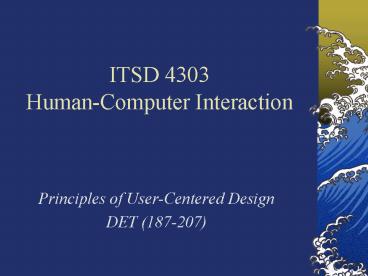ITSD 4303 HumanComputer Interaction - PowerPoint PPT Presentation
1 / 53
Title:
ITSD 4303 HumanComputer Interaction
Description:
ITSD 4303. Human-Computer Interaction. Principles of User-Centered Design ... Mouse cursors. Status bars, window titles. Informative error messages. Tolerance ... – PowerPoint PPT presentation
Number of Views:36
Avg rating:3.0/5.0
Title: ITSD 4303 HumanComputer Interaction
1
ITSD 4303Human-Computer Interaction
- Principles of User-Centered Design
- DET (187-207)
2
Agenda
- Usability defined
- Mental Models revisited
- Software Development Users
- Learnability Paradox
- Unfolding
3
Three Words
- Utility
- Capability
- Usability
4
Three Words
- Utility - does it fulfill a need?
- Capability - does it do it?
- Usability - ???
5
Usability Defined
- Is the system easy to learn?
- Learnability
- Rememberability
- Is the system easy to use?
- Efficiency
- Reliability
- Satisfaction with experience
6
When Mental Models Collide
- Youre writing software
- Youve got a vision of how it should work
- It makes sense to you
7
When Mental Models Collide
- Youre using software
- Youve got a vision of how it should work
- What was the programmer thinking?
8
When Mental Models Collide
- Youre maintaining/supporting software
- Youve got a vision of how it should work
- What was the designer thinking?
- What is this idiot user thinking?
9
Bridging the Gap
The Designer
The User
The System
10
Bridging the Gap
The Designer
The User
The System
11
A Simple Exercise in Requirements Gathering
- Group into 3-4 people
- Come up with a transportation system
- Describe
- What to transport
- Number of items transported
- Speed
- Cost
- Power Source
12
The Alternative
- Avoid the customer
- They just keep making my job harder
- Assume that you know whats needed
- You know what they say about assuming?
13
Interface vs. Implementation
TheUser
TheDesigner
TheImplementation
TheInterface
14
What Users See Design
TheUser
TheDesigner
TheImplementation
TheInterface
15
Needful Things
- Users dont care about
- Nifty algorithmic solutions
- All the work it took to create the software
- Users do care about
- Getting their job done
- The interface that the software presents
16
What Users See Models
TheUser
TheDesigner
TheImplementation
TheInterface
17
Needful Things 2
- Users dont care about
- Complex visual models
- All the work it took to create the model
- Users do care about
- Clear models
- Multiple views of the system (zooming)
- Speaking a common language
18
Precedence
- It would be natural to shape the users mental
models to conform to the system - But better is a system designed to work with
existing mental models - Leverage whats there already!
19
Mental Model Example
- E-mail - is it like a fax machine or the
traditional postal system?
20
Usability Rules
- Establish a compass, or guidelines which will
help lead to better usability - They dont guarantee success
- In the hands of the inept, all can still go wrong
21
Usability Rules
- Access
- Efficacy
- Progression
- Support
- Context
22
Access
- Usable, without help or instruction
- Assumes knowledge and experience in the
application domain - No prior experience with the system
- The Holy Grail - intuitive
- Help manuals on-line?
- Handle wrong actions gracefully
23
Efficacy
- Dont hold back experienced users
- Shortcut keys, for example
- Often in conflict with the rule of accessibility
24
Progression
- Make learning the system easy
- Move users from beginners to experts
- Modify UI as the user gains proficiency
- The helpful paperclip, for example
- Smooth, self-paces progression needed
25
Support
- Make real work
- Easier
- Simpler
- Faster
- More fun
- More possibilities
- Dont miss the forest for the trees
26
Context
- Make the system usable in the environment in
which it will be used - Run the software on the users machines
- Sound, color, etc. come into play here
27
UI Design Principles
- The rules specify a course to take
- The principles are more focused and deal with
details
28
UI Design Principles
- Structure
- Simplicity
- Visibility
- Feedback
- Tolerance
- Reuse
29
Structure
- Organize the UI
- Clear consistent models
- Put related things together
- Make related items look similar
- Separate unrelated items
30
Structure Example
31
Simplicity
- Make common tasks easy
- Talk the users talk
- Provide shortcuts
- Assumes you know which tasks are common!
- Defaults Wizards help here
32
Visibility
- Show whats needed
- Hide redundant/unneeded info
- WYSIWYN
- Customized toolbars
- Self-hiding menus
33
Feedback
- Inform the user appropriately
- Progress meters
- Animations
- Mouse cursors
- Status bars, window titles
- Informative error messages
34
Tolerance
- Reduce the cost of mistakes
- Provide undo/redo capability
- Requires more work on the designer/implementer
- Parsing page numbers, for example
35
Reuse
- Maintain consistency with standard interfaces
- Makes tasks more easy to remember
- Makes tasks faster
- This is one of the secrets to Microsofts success
- standard dialogs and widgets
36
Benefits of Reuse
- Cost reduction
- Improved interface
- This is different from standards or consistency
as a rule b/c reuse forces these without the
repetitive implementation
37
Putting it into Practice
- Use of the system is tell-tale
- Users will discover minor, yet critical details
- The users are the customers see your job as
being their advocate
38
Wanna Move Your Money?
- Major bank designing web site
- Months of development
- Site was horribly designed
- Users complained
- Then the bright idea
- Why not talk with the users!
39
More than Communication
- Theres more to developing software than talking
with the customer - What about all the other parts
- Learn more in TQA
- Well focus on testing
40
Types of Testing
- Implementation/module
- Integration
- System
- Beta
- Alpha
- Usability
41
The Trouble with Traditional Testing
- Lacks maneuverability
- Comes late in the game
- Architectural changes often not possible
- Cost is increased
42
Cost of Changes
Cost
Deployment
Time
43
Too Early?
- Can testing even be done earlier?
- Code isnt implemented yet
- System isnt completed
- So is it possible?
44
Enter RAD
- Rapid Application Development
- Modern APIs such as VCL and MFC
- IDEs like Delphi, VB, and Visual C
- Prototype your way to success
45
Prototype, You Say?
- Some warn against this approach
- Rightly so - it can fail
- But it offers promise if done correctly
46
The MS/AOL Philosophy
- Always have something to show
- The softwares success is defined by the users
experiences - So easy to use, no wonder theyre 1
47
The Best Approach
- Involve the user at all phases of the project
- From the beginning, focus on the use of the
product - Get over the technology!
48
Usage-Centered Design
- Shift of focus from technology to people, from
user interfaces to users. - Focus on the work that users are trying to
accomplish and on what the software will need to
supplyto help them accomplish it
49
Tools of the Trade
- Abstract models
- Stay away from implementation details
- Similar to brainstorming
- Multiple views
50
The Learnability Paradox
- Weve got to make our system easy to learn
- Novices need help
- Novices need handholding, examples, etc.
- Weve got to make our system productive from day
one - Experts want complete access control
- Experts dont want distractive help pop-ups
51
Manuals?
- Do the help?
- Sometimes a well-written manual can help a new
user - Reference cards help experts
- Most users arent willing to read pages of text
before using the software, though!
52
Common Solutions
- First-time hints window
- Provides helpful clues for system use
- Can be disabled
- Wizards
- Provides a way of quickly filling in defaults
- Help complete complex tasks
53
FIN