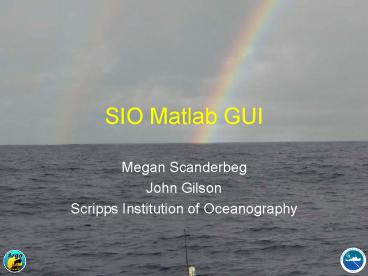SIO Matlab GUI PowerPoint PPT Presentation
1 / 14
Title: SIO Matlab GUI
1
SIO Matlab GUI
- Megan Scanderbeg
- John Gilson
- Scripps Institution of Oceanography
2
Why use the SIO Matlab GUI?
- GUI program that
- Prepares floats for OW calibration
- Helps evaluate OW correction
- Writes the D mode files
- Used in coordination with other agreed upon dmode
procedures - Thermal mass correction
- First use of SIO GUI program
- OW calibration
- Second use of SIO GUI program
- Can be used on Unix machines or PCs
3
First use of SIO GUI
- Opens all recent/ new profiles since last dmode
instance (saves profiles with data state c
data mode r) - Can visually inspect all profiles before OW
- Can change qc flags as needed because of
inversions, bad data that missed real time
checks, etc. - Can look at trajectory plotted over ocean
bathymetry - Four main display panels
- T or S vs. depth for single profile and one
previous - T or S vs. depth for all recent/ new profiles
- Location plot of all recent/new profiles
- T vs. S for all recent/new profiles of that float
4
(No Transcript)
5
(No Transcript)
6
- Can quickly check profile param_qc flags, lat/lon
location and time - Check for inversions
- Compare with nearby Argo or historical data (Argo
data from own mirror, historical data from WOD01) - Easily change T/S flags for 1 or many points
- Look at background bathymetry or salt bathymetry
7
Inversion Check Red max allowable salinity
Black salinity Green temp gradient Light
Blue podens unstable Dark Blue density
unstable
8
(No Transcript)
9
Second use of SIO GUI
- Same code as first use of SIO GUI, with following
differences - Opens all profiles for the float and saves them
with data state c data mode d - includes OW correction and raw data in nearby
comparison windows - Allows subjective, visual check with nearby Argo
- Sorts data in a variety of ways to help evaluate
possible drifting - Includes an Action Panel which allows operator to
modify OW correction or raw data and errors - Allows for easy acception or rejection of OW fit
and saves data with comments written into
scientific comment fields
10
(No Transcript)
11
(No Transcript)
12
Action Panel
- Allows simple, quick rejecting or accepting of OW
and saves files with correction comments
13
Action Panel continued
- Can adjust OW fit or raw data through simple
arithmetic - Easy to adjust errors
- Easy to change single point values
14
Summary Conclusions
- SIO Matlab GUI is a tool to prepare floats for OW
calibration and to evaluate the OW fit to decide
if a float is drifting - Easy to change qc flags in preparation for OW
calibration - Easy to subjectively compare OW fit to nearby
Argo and historical data - Easy to modify fit or adjust error size
- Easy to reject or accept OW and write files with
appropriate comments and data states