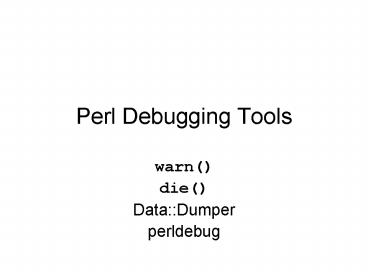Perl Debugging Tools - PowerPoint PPT Presentation
1 / 19
Title:
Perl Debugging Tools
Description:
If LIST is empty, uses the default message 'Warning: Something's wrong' ... t - toggle Trace Mode. If on, every line of the program is printed as it is evaluated ... – PowerPoint PPT presentation
Number of Views:30
Avg rating:3.0/5.0
Title: Perl Debugging Tools
1
Perl Debugging Tools
- warn()
- die()
- DataDumper
- perldebug
2
warn LIST
- Concatenates LIST, and prints result to STDERR.
Program flow then continues uninterupted. - If LIST is empty, uses the default message
Warning Somethings wrong - if last element of LIST does not end in a
newline, appends at filename, line line
3
die LIST
- Like warn, prints the concatenated list to
STDERR. Program then exits, with the current
value of ! as its exit code. - (! is an error code in numeric context, and the
corresponding error message in string context) - Like warn, will print the file name and line
number (and input line number, if applicable), if
the last element of LIST does not end with a
newline.
4
Special Tokens
- In your internal error messages, its often
helpful to know what line (and sometimes what
file) program execution was at when the message
was printed. - Two tokens __FILE__ and __LINE__
- Hold the filename and linenumber, respectively.
- Note These are NOT variables, so do not try to
interpolate them!!
5
DataDumper
- http//www.perldoc.com/perl5.6/lib/Data/Dumper.htm
l - Very useful function for seeing exactly what is
in a complex structure. - To use, first import the module
- use DataDumper
- Then, call Dumper with a reference to the
structure you want to investigate, and print the
results - print Dumper(\bigHash)
6
Dumper return value
VAR1 'Lalli' gt
100,
95,
86 ,
'Smith' gt
87, 92,
100
- Dumper returns a pretty-printed string. The
string contains the entire expanded contents of
the data structure. Any internal data structure
is also expanded.
7
Useful command line switches
- -w
- Know it. Use it. Love it.
- -c
- Simply check your program for compilation errors,
without bothering to actually run the program. - Very useful for large programs, or when machine
resources are tight (for example, your CGI
homework next week) - -e
- Evaluate one line of perl code, and return
- ex
- perl -e a 42 print \a a\n
8
The Perl Debugger
- Command-line, interactive debugging program,
written (of course) in Perl. - Start the debugger by supplying the -d switch
- perl -d myfile.pl
- This isnt actually a separate program. Instead,
-d inserts debugger library code, then executes
your program as normal, halting before first
run-time executable statement.
9
now what?
- The debugger halts just before the first run-time
executable statement, and prints that statement
to the screen, giving the prompt - DBlt1gt
- It then waits for you to type a debugger command
or a perl statement to be evaluated - Maybe most important command is h h
- compact listing of debugger commands
- Also simply h
- expanded listing of debugger commands
- precede any command with to page the output
- (so, give h instead of just h)
10
Debugger commands
- Stepping and Running
- s - Single-step through the program. Execute one
statement at a time. If statement is a function
call, go into that function and halt at the first
statement - (equiv of MSVCs Step Into command)
- n - Single-step on same level. Execute one
statement at a time. If statement is a function
call, evaluate the function, and continue at next
statement - (equiv of MSVCs Step Over command)
- ltENTERgt - repeat the last s or n command
- r - run until the end of the currently executing
subroutine, display the return value, and halt at
next line after subroutine call.
11
Debugger commands
- Breakpoints
- b LINE CONDITION - set a breakpoint at line
number LINE if CONDITION is true. Debugger flow
will halt only if CONDITION is true when it
reaches LINE. Omit CONDITION to always halt.
Omit LINE to set the breakpoint at the current
about-to-be-executed line. - b SUBNAME CONDITION - set a breakpoint at the
first line of the subroutine SUBNAME. Flow halts
only if CONDITION is true when SUBNAME is called.
Omit CONDITION to always halt.
12
Debugger Commands
- Breakpoints, continued
- d LINE - delete the breakpoint at line number
LINE. Omit LINE to delete the breakpoint at the
current about-to-be-executed line. - D - delete all breakpoints (careful! there is no
undelete!) - L - list all breakpoints and their associated
actions - c - continue execution (ie, run all statements)
until the next breakpoint - c LINE - set a one-time breakpoint at LINE, run
to that LINE, and remove the breakpoint.
13
Debugger Commands
- Tracing
- T - Excute a stack backtrace. This shows the
sequence of function calls that took your program
to the current point of execution - (ie, foo was called by bar at line 35 bar was
called by baz at line 453 baz was called by
...) - t - toggle Trace Mode. If on, every line of the
program is printed as it is evaluated - W EXPR - add EXPR as a global watch expression.
Program will halt whenever value of EXPR changes. - W - delete all watch expressions (careful! There
is no undelete!!)
14
Debugger Commands
- Display
- p EXPR - print EXPR. Literally. This is perls
print function, with output redirected to the
Debugger console - x EXPR - pretty-print EXPR, expanding nested
structures in the same manner as DataDumper - V PKG - do an x on each global variable in the
package PKG - X - do a V on the currently-executing package
15
Debugger Commands
- Locating Code
- l - list the next few lines. Several optional
arguments - l LINE - list line number LINE
- l SUBNAME - list first few lines of SUBNAME
- l MININCR - list INCR1 lines, starting at line
number MIN - l MIN-MAX - list lines MIN through MAX
- - - list the previous few lines.
- w LINE - list a window surrounding line LINE,
or current line if omitted. - . - return internal debugger pointer to the
current line. - /PATTERN/ - search forward for PATTERN
- ?PATTERN? - search backward for PATTERN
- S PATTERN - list subroutine names matching
PATTERN, or all subroutines if PATTERN omitted.
16
Debugger Commands
- Actions Command execution
- a LINE COMMAND - execute COMMAND every time LINE
is evaluated. Omit LINE for current line, omit
COMMAND to delete the command - A - delete all actions
- lt EXPR - evaluate perl expression before every
debugger prompt - ltlt EXPR - add another expression
- lt ? - list all expressions
- lt - delete all expressions
- gt EXPR - same as lt, but execute expression after
the debugger prompt. (associated commands
likewise)
17
Debugger Commands
- Actions Command Execution,continued
- COMMAND - specify a debugger command to be
executed before each prompt (as opposed to a perl
expression) - COMMAND - add an additional command
- ? - list all commands
- - delete all commands
- ! - repeat the previous command.
- ! NUMBER - repeat the NUMBERth command
- ! -NUMBER - repeat the NUMBERth-from-last command
18
Debugger Commands
- Miscellaneous Commands
- q - quit the debugger
- D - quit the debugger
- R - restart the debugger, with breakpoints,
actions, etc preserved - ALIAS VALUE - define a new debugger comand
VALUE named ALIAS - ALIAS - print the value of ALIAS
- - list all current aliases
19
For more help with Debugger
- Camel, chapter 20
- perldoc perldebug