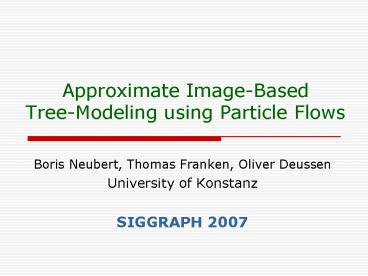Approximate ImageBased TreeModeling using Particle Flows - PowerPoint PPT Presentation
1 / 32
Title:
Approximate ImageBased TreeModeling using Particle Flows
Description:
Approximate Image-Based. Tree-Modeling using Particle Flows. Boris Neubert, Thomas Franken, Oliver ... performing alpha matting [Poisson matting, SIGGRAPH 2004] ... – PowerPoint PPT presentation
Number of Views:65
Avg rating:3.0/5.0
Title: Approximate ImageBased TreeModeling using Particle Flows
1
Approximate Image-Based Tree-Modeling using
Particle Flows
- Boris Neubert, Thomas Franken, Oliver Deussen
- University of Konstanz
- SIGGRAPH 2007
2
Abstract
- A set of input photographs
- Result 3D tree models
3
Outline
- Introduction
- Related Work
- Overview
- Pre-processing
- Creating of the voxel model
- Particle Tracing
- The Direction Field
- Creating the Tree Geometry
- Result and Discussion
- Conclusions and future work
4
Introduction
- Image-based modeling methods
- qualified approximations
- avoid numerical problems
- Input
- a small set of photographs of a tree taken from
different views
5
Introduction
- use particle simulation to generate tree skeleton
- create a 3D surface model from the given tree
- automatic image-based construction
- possible to interactively guide the method to a
desired result - paint densities
- change directions for particle simulation
6
Related Work
- Classical tree modeling
- rule-based
- L-system
- small changes of values might cause large changes
in the overall shape - a large set of parameters has to be defined
7
Related Work
- Classical tree modeling
- procedural approaches
- Real time design and animation of fractal
plants and trees, SIGGRAPH 86 - Plant models faithful to botanical
structure and development, SIGGRAPH 88 - Creation and rendering of realistic trees,
- SIGGRAPH 95
- limit the amount of adjustable parameters for the
user
8
Related Work
- Classical tree modeling
- Xfrog system
- Interactive modeling of plants, IEEE
Computer Graphics and Applications 1999 - procedural elements are combined using a simple
rule system - allows faster modeling
- the number of parameters is still large
9
Related Work
- Image-based modeling
- Volumetric reconstruction and interactive
rendering of trees from photographs, SIGGRAPH
2004 - visualization only , unable for animation or
editing - not easy to show the tree under various lighting
conditions
10
Overview
- particle simulation
- external constraints from input images
- internal botanical restrictions
- Pre-processing
- separate the tree from the background
- compute a 2D attractor graph
- Creating of the voxel model
- fill a voxel-grid with density values
11
Overview
- Computation of direction field
- use the 2D attractor graphs to create direction
fields - Particle simulation
- obtain the main tree skeleton in form of a 3D
graph - Creating the Tree Geometry
- The tree skeleton is now converted into 3D
geometry using allometric rules
12
Outline
- Introduction
- Related Work
- Overview
- Pre-processing
- Creating of the voxel model
- Particle Tracing
- The Direction Field
- Creating the Tree Geometry
- Result and Discussion
- Conclusions and future work
13
Pre-processing
- separate the tree from the background
- performing alpha matting
- Poisson matting, SIGGRAPH 2004
- not fully automatic
- user create an initial trimap
- the pixels of the object
- pixels of the background
- an uncertainty region
14
Pre-processing
- separate the tree from the background
- performing alpha matting
- Poisson matting, SIGGRAPH 2004
- selecting pixels with appropriate colors in the
input images - use the result as a density estimation of the
tree for the corresponding view
15
Pre-processing
- find the underlying tree skeleton in the
corresponding view - Livewire approach
- Color lesion boundary detection using live
wire, - Proceedings of SPIE Medical Imaging 2005
- a target point
- the foot point of the tree
- seed points
- randomly selecting points on the tree silhouette
- starts at each seed point and finds a path to
reach the target point
16
Pre-processing
- The attractor graph
17
Outline
- Introduction
- Related Work
- Overview
- Pre-processing
- Creating of the voxel model
- Particle Tracing
- The Direction Field
- Creating the Tree Geometry
- Result and Discussion
- Conclusions and future work
18
Creating of the voxel model
- construct an initial 3D estimation of the plant
volume that encompasses a voxel grid - Volumetric reconstruction and interactive
rendering of trees from photographs, SIGGRAPH
2004 - Initial density values for the voxels are
estimated from the input photographs - project the voxel back onto each input image to
initialize the density ai for the i-th voxel Vi
19
Creating of the voxel model
- reconstruct the density values of the volume grid
V - Optical models for direct volume rendering, IEEE
- TVCG 1995
- discrete form of the volume rendering equation
?j is the transparency of voxel j bk is the
light emittedfrom the k-th voxel
20
Creating of the voxel model
- reconstruct the density values of the volume grid
V - Optical models for direct volume rendering, IEEE
- TVCG 1995
- discrete form of the volume rendering equation
?j is the transparency of voxel j bk is the
light emittedfrom the k-th voxel
21
Outline
- Introduction
- Related Work
- Overview
- Pre-processing
- Creating of the voxel model
- Particle Tracing
- The Direction Field
- Creating the Tree Geometry
- Result and Discussion
- Conclusions and future work
22
Particle Tracing
- create initial particle positions for the main
tree skeleton - the particles are placed randomly in the voxels
in proportion to their density - for medium-sized trees use 5001000 particles
- introduce the attractor graphs to particle
tracing - Particle systems for plant modeling, Plant
Growth - Modeling and Applications 2003
- the positions of the particles are updated
- according to their mass and external forces
23
Particle Tracing
- particle attraction
- particles close to each other are forced to join
and subsequently move forward together - search the nearest neighbor for each particle and
combine them if their distance is below a given
threshold
- the particles are directed towards the tree
basis - and towards their respective nearest
neighbors
24
Outline
- Introduction
- Related Work
- Overview
- Pre-processing
- Creating of the voxel model
- Particle Tracing
- The Direction Field
- Creating the Tree Geometry
- Result and Discussion
- Conclusions and future work
25
The Direction Field
- direct the particles moving towards the attractor
graphs that correspond to these input images - apply a distance transform to the attractor graph
- compute the tangential vector of the graph ti,j
at position gi, j
for each position xi, j in the direction field
the closest point on the attractor graph gi, j is
computed
26
The Direction Field
- direct the particles moving towards the attractor
graphs that correspond to these input images - compute direction vector fij as external force on
a particle close to xi,j - particles far away from the graph are directed
towards gi, j - particles close to the graph into the tangential
direction ti, j in gi, j
the blending function h(d) depends on the
distance d vi, j
27
The Direction Field
28
Outline
- Introduction
- Related Work
- Overview
- Pre-processing
- Creating of the voxel model
- Particle Tracing
- The Direction Field
- Creating the Tree Geometry
- Result and Discussion
- Conclusions and future work
29
Creating the Tree Geometry
- convert 3D graph that represents the main
branching structure into 3D geometry - assign each branch a thickness
- introduce appropriate geometry to the branchs
- store a number indicating how many particles were
combined to form this segment - Digital Design of Nature Computer
Generated Plants and Organics, 2005
r is the radius of the main branch ri are the
radii of the branching twigs a is a constant
30
Creating the Tree Geometry
- convert 3D graph that represents the main
branching structure into 3D geometry - connect discs of the required thickness that are
positioned along the branch in certain distances
and that are oriented perpendicular to the branch - use photographs of natural leaves to create the
foliage texture
31
Result and Discussion
- standard PC with 3 GHz
- The flow simulation needs about 510 seconds for
10002000 particles and 200 iterations
32
Conclusions and future work
- a new image-based modeling method for 3D tree
geometry runs at interactive rates - capture branching patterns and density
distributions - adapt particle simulation with direction field
- with Level-of-Detail data structures