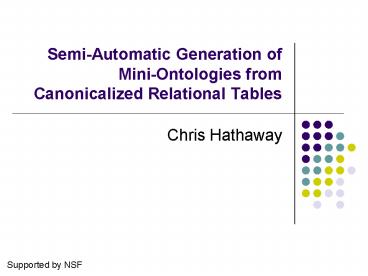Semi-Automatic Generation of Mini-Ontologies from Canonicalized Relational Tables PowerPoint PPT Presentation
Title: Semi-Automatic Generation of Mini-Ontologies from Canonicalized Relational Tables
1
Semi-Automatic Generation of Mini-Ontologies from
Canonicalized Relational Tables
- Chris Hathaway
Supported by NSF
2
Introduction
- Ontologies are an important tool for realizing
the vision of the semantic web - Major setback - creation and upkeep
- Created by experts
- Experts are biased in knowledge, agreement needed
- Ontologies continually change
- Some automation is needed
3
Introduction (contd)
- Current attempts at automatic generation of
ontologies not successful, because extracted from
free-form, unstructured text. - A more effective alternative is to extract
ontologies from structured data on the web
(tables, charts, etc.) - TANGO project
- Part 1 Extract tables from the web
- Part 2 Define mini-ontologies from tables
- Part 3 Merge into growing domain ontology
4
Process Overview
- Start with canonicalized table
- Generate candidates for
- Object Sets
- Relationship Sets
- Functional Constraints
- Inclusion Constraints/Hierarchical Structure
- Get help from user
- Choose best candidate for the ontology
5
Example 1 Generate Concepts
Create list of candidate concepts (usually column
names)
6
Example 1 Generate Concepts
Current ontology
7
Example 1 Generate Relationships
- Decide relationship sets
- Exponential number of combinations
- Basic assumption one main concept relates to all
others (attributes) - Goal find central column of interest
8
Example 1 Generate Relationships
Look for mapping between one column and title of
table
9
Example 1 Generate Relationships
Current ontology
10
Example 1 Generate Constraints
- FDs and Participation Constraints
- FD definition X ? Y iff (Xi Xj) ? (Yi
Yj) for all row indexes i and j. - Unless solid case (two or more same values), only
consider FDs from central object to attributes - Use heuristics for setting exact participation
(01,1, etc)
11
Example 1 Generate Concepts
Numerical values are usually functionally
determined by column of interest and have 0
participation constraint.
12
Example 1 Generate Constraints
Completed mini-ontology
13
Example 2 Generate Concepts
- SubFamily, Group, and SubGroup are generic types
- Enumerate column values as object sets because
less than 5 divisions (recursively)
14
Example 2 Generate Relationships
- Found mapping of central column of interest to
title (Language) - Create ISA hierarchy from table structure
15
Example 2 Generate Relationships
Current ontology
16
Example 2 Generate Hierarchical Constraints
- Assign members to each object set for easy
calculation - Find inclusion dependencies
- Union All members of parents are members of one
or more child - Intersection (Less common) Child members are
always in both parents - Mutual exclusion Intersection of any two child
members is empty.
17
Example 2 Generate Hierarchical Constraints
Completed mini-ontology
18
Getting Help from the User
- Sometimes human intervention is required
- Effective use of the users input will rely on
IDS statements - Issue explains the problem (Ex. No central
object was found in the table) - Default describes default behavior (Ex. A new
non-lexical object named Object will be created) - Suggestion suggests an action for the user to
follow (Ex. Either choose the column central to
describing the table, or name the new object set
something appropriate)
19
Conclusion
- Successful transformation from table to ontology
- Develop a set of rules, assumptions, heuristics,
etc. to automate most accurately - Greater ease for the ontology creator