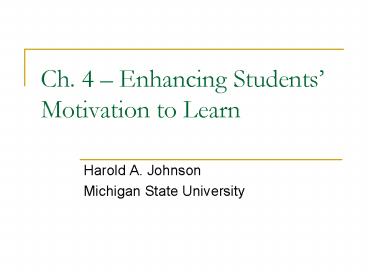Ch' 4 Enhancing Students Motivation to Learn - PowerPoint PPT Presentation
1 / 27
Title:
Ch' 4 Enhancing Students Motivation to Learn
Description:
Ch. 4 Enhancing Students' Motivation to Learn. Harold A. Johnson. Michigan State University ... What causes a student to be motivated? ... – PowerPoint PPT presentation
Number of Views:68
Avg rating:3.0/5.0
Title: Ch' 4 Enhancing Students Motivation to Learn
1
Ch. 4 Enhancing Students Motivation to Learn
- Harold A. Johnson
- Michigan State University
2
- Fact the greater the student motivation, the
greater the student achievement (p. 72) - What causes a student to be motivated?
- How often do students experience such motivation
as they go through the school day? - What happens when students are not motivated to
learn in a given lesson?
3
- Computer Based Technologies
- Digital amplification devices
- Hearing aides
- Cochlear implants
- Classroom based FM systems
- Computers LCD Projectors
- See presentations entitled
- Challenges What do we know about the use of
technology to enhance learning.ppt provided on
10/07/09 - Final - Instructional Strategies that Enhance
Teaching and Learning.ppt provided on 9/30/09
4
- Computers LCD Projectors (cont.)
- Bransford, J.D., Brown, A.L., Cocking, R.R.
(Eds.) (1999e). How people learn Brain, mind,
experience and school Chapter 9 Technology to
support learning. National Academy Press,
Washington, DC. Retrieved on June 2, 2004 from
http//www.nap.edu/html/howpeople1/ch9.html - potential of new/emerging technologies enhanced
by creating new learning environments and
communities - key features of effective technology applications
within education - interactivity
- visualizations of difficulty to understand
concepts - access to information and individuals and
learning opt. outside of the classroom
5
- key uses of technology to enhance teaching and
learning - bringing exciting curricula that is based on real
world problems into the classroom - providing scaffolds and tools to support and
enhance learning - giving teachers and students more opt. for
feedback, reflection and revisions - building local and global communities that
include all of educations stakeholders - expanding opt. for teacher learning
6
- use of tech to create environments in which
students not only solve problems, but also - identify the problems that are to be solved
this is in contrast to the typical school
classroom, in which students spend most of their
time learning facts from a lecture or text and
doing the problems at the end of the text. - Since the ultimate goal of education is to
prepare students to become competent adults and
life long learners, there is a strong argument
for electronically linking students not just with
peers - but also with practicing professionals.
- p. 9 the use of technologies to present complex
ideas/information/concepts in a visual manner - consistent with the way we learnthus a needed
technological application for both learning and
demonstrating what has been learned
7
Critical Information Concerning Hearing Loss
Amplification Devices
- Degrees of hearing loss functional description
- University of Rochester Medical Center
- http//www.stronghealth.com/services/Audiology/hea
ring/degreehearingloss.cfm - Mild
- Difficulty hearing soft speech and
conversations, but can manage in quiet
environments - Moderate
- Difficulty understanding conversational speech,
especially when there is background noise. Higher
volume levels are required for hearing TV and
radio. - Moderate to Severe
- Clarity of speech is significantly affected.
Speech must be loud and you may have difficulty
in group conversations. - Severe
- Clarity of speech is significantly affected.
Speech must be loud and you may have difficulty
in group conversations - Profound
- Unable to clearly understand even amplified
speech
8
- Critical info (cont.)
- Hearing Loss Sampler
- What it sound like to have different types and
degrees of hearing loss - http//facstaff.uww.edu/bradleys/radio/hlsimulatio
n/ - Please explore this multimedia resource on your
own to gain a better understanding of the impact
of a hearing loss upon the perception and
comprehension of speech
9
- Critical Info. (cont.)
- Amplification Devices
- Hearing Aides
- http//www.babyhearing.org/HearingAmplification/Ai
dChoices/work.asp
10
- Critical Info. (cont.)
- Amplification Devices
- Cochlear Implants (CI)
- http//www.babyhearing.org/HearingAmplification/Co
chlear/whathow.asp - Multimedia simulation of how a CI works
- http//www.babyhearing.org/av/HearingAmp/Cochlear/
CIIAnimation.MPG
11
- Critical Info. (cont.)
- Frequently Encountered Problems (FEP) Concerning
Amplification Devices - Hearing Aides
- Batterydead, with no back ups
- Ear Moldclogged with wax, or too small
- Hearing Aidnot turned on, not being worn,
damaged, or lost - Students not taking responsibility to monitor
and address problems - Schools responsible for insuring students have
consistent and effective access to appropriate
amplification devices - See school audiologist for assistance
- Cochlear Implants (CI)
- Schools are not responsible for assuring that CI
are working correctly - See school audiologist for assistance
12
- Critical Info. (cont.)
- FEP
- Classroom FM Systems
- Boys Town National Research Hospital
- http//www.boystownhospital.org/Hearing/hearingaid
s/fmsystems.asp - Listening Problems In the Classroom
- In a typical classroom, there are often many
distracting background noises such as talking,
paper rustling, shuffling feet, air-handling
systems and audio-visual equipment. These sounds
may be almost as loud as a teacher's voice. - In addition, most teachers move around the
classroom or turn away from students when writing
on a chalkboard, causing the loudness of their
voice to vary. For most students with normal
hearing, everyday classroom noises do not cause
problems. - I particularly urge you to listen to the sound
delivered by the sound systems teachers are
usually asked to use in classrooms with students
who are d/hh. This simulation can be found at
http//facstaff.uww.edu/bradleys/radio/fm/
13
- Guidelines for Integrating Computer Technologies
into Classrooms - Do NOT use computer time as a reward for good
behavior - Computers should be a learning tool, not a
distraction - Cooperative Learning
- Small collaborative groups
- Roles responsibilities
- resulting communication and learning
opportunities - students who are d/hh often need to learn how
to work as a member of a small group the group
needs to know how to effectively work with the
student who is d/hh
14
- Cooperative Learning (cont)
- Common myths misunderstandings many hearing
individuals have concerning deafness such
misinformation needs to be addressed BEFORE you
expect students to work effectively together in
small groups - Information taken from a presentation by Dr.
Nancy Scheetz Dr. Susan Easterbrooks - 10 Common Myths and Misconceptions Regarding
Deafness - http//pride.valdosta.edu/online/TEN20COMMON20MY
THS20AND20MISCONCEPTIONS20SURROUNDING20DEAFNES
S.htm - Note Before you can access these resources, you
must establish a logon and password. The
information is free and available 24/7
15
- Myths Misunderstandings re. Deafness
- Individuals who are deaf can not hear anything.
- Amount an individual can hear depends on the type
and degree of hearing loss - All individuals who are deaf can read lips.
- On 30-40 of speech sounds are visible, i.e., can
be read - The amount of information an individual can
lip-read is determined by such variables as
degree and type of hearing loss, age of onset of
the hearing loss, the visual clarity of the lips,
the topic being discussed, etc. - All children who are deaf have parents who are
deaf. - Most, i.e., 88 to 92, children who are
deaf/hard of hearing (d/hh) are born to parents
who are hearing.
16
- Myths (cont.)
- All individuals who are deaf know sign language.
- Each culture has their own sign language
- In order to learn sign language, you must have
consistent access to native sign language models - Many individuals who are d/hh use a combination
of speech, speech signs, signs, and written
forms of communication - Children who are deaf can not read.
- Students literacy skills reflect the
effectiveness of their education, not the degree
of their hearing loss. - Children who are deaf are not as intelligent as
children who are hearing. - Students have the same range of learning
potential as their hearing peers.
17
- Myths (cont.)
- Individuals who are deaf can not talk.
- The intelligibility of an individuals speech is
dependent upon the degree, type, and age at which
they lost their hearing onset and adequacy of
their education parental choice - Hearing aids enable individuals who are deaf to
hear speech. - Amplification devices enable individuals who are
d/hh to perceive sound, the ability to comprehend
speech is a subsequent skill that is achieved via
education. - Individuals who are deaf can not drive.
- No difference in the driving records of
individuals who are d/hh vs. hearing - All individuals who are deaf wish they could
hear. - Depends on the individual
18
- Enhancing Group Productivity
- Does Don'ts of Teaching Students who are
deaf/hard of hearing (d/hh) - Information taken from a presentation by Dr.
Nancy Scheetz Dr. Susan Easterbrooks - Ten Does and Don'ts To Consider When Teaching a
Student with a Hearing Loss - http//www.deafed.net/PageText.aspx?hdnPageId97
- Note Before you can access these resources, you
must establish a logon and password. The
information is free and available 24/7
19
Does Don'ts
- 1. Do arrange the room to accommodate the
students communication needs, i.e., - Unobstructed view of peers and teacher
- quiet classroom
- not facing the windows
- 2. Do present lessons, notes, assignments, etc.
in a visual manner, e.g., - Convey info via both speech writing via use of
black/dry boards, overhead projectors, LCD
projectors, etc. - Capture the students attention before you begin
to teach.
20
- Does Don'ts (cont.)
- 3. Do recognize that children who are d/hh often
find it to be VERY difficult to take notes, so
either provide notes or a note taker. - If you use a note taker, they will need to be
trained - 4. Do have the same expectations for students who
are d/hh as you do for their hearing peers, try
to avoid the use of yes no questions. - 5. Do include students who are d/hh in small
group work - Students within the small group will need to
learn how to respect each others communication
needs, e.g., turn taking, interpreter,
translation, etc.
21
- Does Don'ts (cont.)
- 6. Do provide students with strategies to both
study for, and take tests. - 7. Do make sure students understand the
classroom rules for student behavior and work. - Students who are d/hh must be follow the same
rules as their hearing peers. - 8. Do collaborate with the with the individuals
with expertise re. deafness, e.g., - Parents, Deaf Education Teacher, Interpreter,
Speech Language Pathologist, Audiologist
22
- Does Don'ts (cont.)
- 9. Do provide your class with information
concerning hearing loss, Deaf culture, and
related technologies - Degrees types of hearing loss
- Hearing aides and cochlear implants
- Interprets, American Sign Language, Deaf Culture
- Note information re. each of these topics can
be found at http//www.deafed.net/PageText.aspx?
hdnPageId97 - Before you can access these resources, you must
establish a logon and password. The information
is free and available 24/7 - 10. Do not be afraid to ask questions
- The more you learn, the more effective you will
be.
23
- Questioning Strategies
- Use of in schools (p. 80)
- Check for understanding
- Provide teachers with feedback concerning
instructional effectiveness - Stimulate higher order thinking in students
- Cue students to that information teachers find to
be particularly important - Increase student involvement in the learning
process - Provide students with opportunities to practice
communication skills - What the text did not talk about, but what is
critical, is the use of questions to LEARN
teachers modeling of such learning!
24
- Questioning Strategies (cont.)
- Correct Responses
- Probingasking why
- Incorrect Responses
- Promptinggiving hints
- Scaffoldinglinking to existing/prior knowledge
- Guidelines (p. 83)
- Distribute questions among volunteers and
non-volunteers - Ask questions before calling on a particular
student to respond - Give students adequate time to think before they
have to respond - Ask questions with more than one possible answer
- Encourage students to ask questions
25
- Questioning strategies to avoidwhy? (p. 84)
- Yes/no questions
- Choice between answer a or answer b questions
- Leading questionsWhy is Guam a great place to
live? - Tugging questionsWhat else can you tell me?
- Multiple questions.one question piled on the
next, vs. one at a time - Blanket questions.Does everyone understand?
- Allowing Callouts.students responding w/o
being called on first.
26
Strategies for Success in 20th vs. 21st Century
Classrooms
- 20th Century
- Teacher Centered
- Isolated Work
- Info Delivery
- Passive Learning
- Factual Learning
- Artificial Context
- 21st Century
- Student Centered
- Collaborative
- Info Exchange
- Active Learning
- Critical Thinking
- Authentic Context
27
- Strategies (cont.)
- 21st Century Teachers are those that...
- ...understand the process through which learning
occurs - ...understand the content areas they teach
- ...design their instruction to focus on the
interest and problems that their students face
outside of school - ...focus upon concepts, rather than facts
- ...assist their students to understand when and
how they should use what they are learning and - ...use instructional strategies that are matched
with the academic content they are teaching.