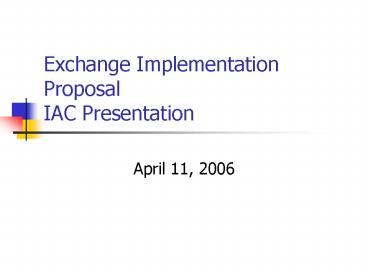Exchange Implementation Proposal IAC Presentation - PowerPoint PPT Presentation
1 / 19
Title:
Exchange Implementation Proposal IAC Presentation
Description:
Leslie Hilbert, University Relations. Neal Lujan, VPSA. Robin McGee, WCNR ... Quota: Minimum of 250Mb, hoping for 500Mb (a budget issue) ... – PowerPoint PPT presentation
Number of Views:28
Avg rating:3.0/5.0
Title: Exchange Implementation Proposal IAC Presentation
1
Exchange Implementation ProposalIAC Presentation
- April 11, 2006
2
Todays Agenda-Answers to the Charge
- Architecture
- Implementation Integration
- Identity Management (IdM) issues
- Integration with existing Exchange deployments
- Coexistence with non-Exchange environments
- Migration
- Proposed model timeline
- Impact on Users
- Calendar Oracle -gt Exchange process
- Email Existing -gt Exchange process
- Communication
- Training
3
The Implementation Committee
- Fran Campana, CTSS/ACNS
- Larry Cobb, CVMBS
- Eric Galyon, ACNS
- Leslie Hilbert, University Relations
- Neal Lujan, VPSA
- Robin McGee, WCNR
- Jon Peterson, Research Services
- Travis Sharpe, CAHS
- Nick Smith, ACNS
- Joe Volesky, ACNS
4
Exchange Architecture-The Parts
5
Exchange Architecture-Proposed services
- Central service and therefore, free
- Quota Minimum of 250Mb, hoping for 500Mb (a
budget issue) - E-mail attachments 50Mb/message maximum
(tentative)
6
Architecture Timeline
- June July Purchase, build, test hardware
- August Configure/test Exchange
- September New system available
- First phase will focus on migrating current
Oracle users using non-Exchange E-mail - Existing central Exchange (Union) and new
architecture in production simultaneously.
Allows for - Flexibility for migrating existing central
Exchange users - Time to resolve affiliation IdM issues
7
Implementation Integration-IdM
- Location of accounts in Active Directory forest
- Attach Exchange mailboxes to root-level
(Colostate\eid) accounts - Availability
- To all faculty and staff
- Users can activate when they are ready
8
Implementation Integration-IdM (cont.)
- Affiliation addresses
- Jon_at_Research.ColoState.EDU vs. Jon.Doe_at_Colostate.E
DU - Current affiliation addresses on existing
Exchange (Union) will be maintained - For now, new affiliations will not be created on
central Exchange solution - From address will be First.Last_at_ColoState.EDU
- Work in progress
- Non-central Exchange, unaffected
9
Integration with Existing Exchange Deployments
- Minimal changes required on the part of
departmental Exchange admins - Central administrators are making every effort
to - Avoid duplication in the Global Address List
(GAL) - Avoid duplication of email
- Existing environments will need to conform to
campus standard naming convention for resources,
distribution lists, etc. Examples - RESDept Room Type Building Room
- RESDept Description
- For the future Options for departments to
migrate to central service being explored
10
Coexistence with non-Exchange environments
- Users can maintain email on non-Exchange system
- Option will be available to use calendar only
- Given what we know today, this will require a
one-time, per user configuration through the
Outlook client (not OWA)
11
Calendar Migration Model-Phasing out Oracle
- The premise
- Declare a point in time (For us, January 1, 2007)
- Before this time, all appointments that happen
before this time are scheduled in EXISTING
solution - After this time, all appointments that happen
after this time are scheduled in NEW Exchange
solution - Clean transition success hinges on users
following recommendation related to timing,
particularly for Calendar - Early adoption causes wrinkles
- During Fall, 2006, Oracle users will be using TWO
calendar solutions simultaneously (Oracle for
Fall 2006 meetings, Exchange for everything
thereafter) - Simple and inexpensive
12
Calendar Migration Model-Phasing out Oracle (2)
- Test migration processes with select groups,
August 2006 - New Exchange services available, September 1,
2006 - Goals for Fall 2006
- Train and transition current Oracle users to new
Exchange - Local IT staff configure desktops, aid in email
transition - Oracle under maintenance until April, 2007
- Pull the plug on Oracle, May 1, 2007
13
Calendar Migration Model-Phasing out Oracle (3)
- Data implications
- Calendar data, including resource data will NOT
be migrated - Options for this appear to be expensive and
labor-intensive - All resources must be requested on new Exchange
server - Delegations and access rights must be recreated
- Migrating IMAP folders to Exchange
- Drag and Drop migration
- ACNS-developed, web-based migration tool
(server-gt server) - ABC Amber (to migrate locally stored files)
- Address books
- Manually migrated using LDIF (standard
interchange) files
14
Impact on Users
- Users in existing departmental Exchange
- Calendar none
- Email none
- Users on existing central Exchange
- Calendar follow the prescribed migration model
- Once affiliation address issue is ironed out
- Backend transfer of email to new server (ACNS
staff) - Coordination with departmental IT staff (to make
small changes to desktops) - From address will change to First.Last_at_ColoState
.EDU - This is a work in progress
15
Impact on Users (cont.)
- Users with central unix (lamar) mail
- Calendar follow the prescribed migration model
- Drag and Drop transition
- ACNS-developed, web-based migration tool
- ABC Amber (software) to migrate locally stored
files - Users with departmental non-Exchange mail
- Calendar follow the prescribed migration model
- Continue local delivery support OR
- Migrate to central Exchange
- REMINDER for calendar only users, an additional
step will be required using Outlook to import
forwarding rules - Initial setup only (once/user)
- Exchange email box will retain only calendar
requests
16
Communication with Campus
- March Background information (Vector article) to
subnet managers, calendar coordinators - Early April Background info to users via Oracle
listserv E-comment - Late April Migration plan goes public (subnet
managers meeting, 4/26) - May 1 Update to campus via E-comment
17
Training - Outlook/OWA
- Address demand for existing Outlook users
starting April - CTSS classes, starting in July
- Teaching facility also available for departmental
training - On-line training and info available in July
- How-to documents for download
- Video (animations) showing configuration and use
of Outlook - WebCT-packaged information
18
Training Mobile Devices
- Configuration documentation available May 2006
- CTSS help desk (Erik Wilmsen Diane Noren are
currently ramping up) - Tailored training for groups available upon
request
19
Options for Non-Windows Users
- Local fat clients
- Mac Entourage (part of MS office suite)
- Unix Evolution
- Web interface
- IE 5.0 and above Premium view
- Mozilla, Netsape, Safari Basic view