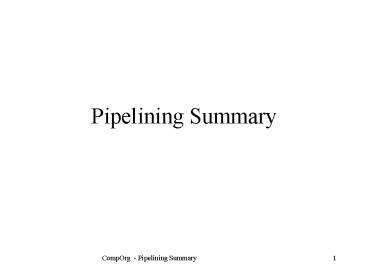Pipelining Summary PowerPoint PPT Presentation
1 / 12
Title: Pipelining Summary
1
Pipelining Summary
2
Issues
- Time/Instruction vs. Throughput
- Control Hazards
- conditional branching, ret instruction
- Data Hazards
- Detection
- Resolution
- Implementation Complications
3
Pipeline Performance
- Each instruction will take longer than with a
non-pipelined system. - need to add holding registers
- control is more complex (more stuff usually means
slower). - Throughput is improved
- If the pipeline is always full, we finish one
instruction every cycle.
4
Performance Metrics
- Clock Rate ( Cycle Time )
- CPI Cycles Per Instruction
- an average over all instructions in some program
being measured. - depends on system architecture
- depends on the program being measured
- does not depend on clock rate!
5
Seq vs Pipe
- CPI for SEQ Y86 is 1!
- but we need a slow clock
- At best, CPI for Pipelined Y86 is 1.
- not attainable, branch control and data hazards
will result in some stalls (bubbles in the
pipeline). - Text shows derivation of CPI of 1.27
- clock can run much faster than SEQ implementation
- determined by the slowest stage in the pipeline.
6
SEQ vs. PipelinedHypothetical Comparision
- Same program.
- CPI 1.0 vs. 1.27
- Seq Clock rate 1MHz
- Pipelined Clock rate 10MHz
7
Control Hazards
- Can't decide what to do when the decision needs
to be made. - information required is not yet available.
- Examples
- Conditional Branches (Jumps)
- The ret instruction
8
Control Hazard Resolution
- Branch Prediction
- assume branch is taken (or not). Must restart the
pipeline later if the wrong decision was made
(wasted cycles). - Some processors have complex branch prediction
support (makes prediction based on past history). - Stall the pipeline (necessary for ret
instruction).
9
Data Hazards
- Data is not available when needed for some
computation. - result of previous computation not yet stored in
register. - result of read from memory not yet in register.
- Detection requires more complex control.
10
Data Hazard Resolution
- Can always stall the pipeline. (wasted cycles in
some cases). - If the data is available, but not yet in the
right place forwarding. - select ALU input from either result of decode
state, result of previous ALU op, or last item
read from memory. - Not all data hazards can be resolved by
forwarding!
11
Control Complexity
- Check section 4.5.8 for derivation of HCL
expressions for pipelined control (that includes
forwarding). - you won't be tested on pipelined control.
- you should realize that although it's more
complicated, it is feasible!
12
Implementation Complications
- Multicycle operations
- integer division
- floating point arithmetic.
- Memory (cache miss)
- Execute stage can hold up the pipeline (everyone
must wait for the ALU to finish). - It's not easy to resolve this, other than attempt
to make a better ALU! - dynamic scheduling