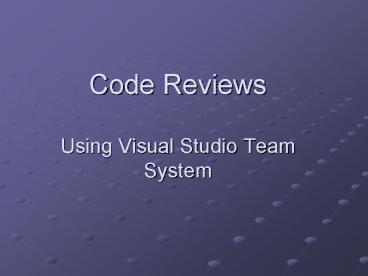Code Reviews Using Visual Studio Team System - PowerPoint PPT Presentation
1 / 15
Title:
Code Reviews Using Visual Studio Team System
Description:
'Code review is the systematic examination of computer source code intended to ... the reader editing your own work is fraught with risk: you see what you thought ... – PowerPoint PPT presentation
Number of Views:188
Avg rating:3.0/5.0
Title: Code Reviews Using Visual Studio Team System
1
Code ReviewsUsing Visual Studio Team System
2
Concepts and Principles
- Code review is the systematic examination of
computer source code intended to find and fix
mistakes overlooked in the initial development
phase, improving both the overall quality of
software and the developers' skills. - Wikipedia
3
Why Perform Code Reviews
- The least expensive way to eliminate bugs is to
not introduce them. This comes from the quality
revolution that transformed manufacturing during
the 1970s. The principle is that the least
expensive way to produce a product is to design
quality into the process. - Waste indicates there is something wrong with the
process. This comes from the lean manufacturing
concepts in the iconic 1989 book Lean Thinking by
James Womack and Daniel Jones - Bugs are like disease though surely part
of the human condition they are an abomination we
must seek to prevent. But how can one preempt
them? Is there an inoculation for defects? - A Guide to Code Inspections, Jack G. Ganssle
4
Types of Code Review
- Formal Code Review - A careful and detailed
process with multiple participants and multiple
phases. - The traditional way of performing code reviews
- Software developers attend a series of meetings
and review code line by line. - Makes use of formal inspections that are very
thorough. - Advantages - Proven effective at finding defects
in the code - Disadvantage Requires a high level of effort,
often to much to be practical - Lightweight Code Review
- Code Walkthrough
- Pair programming
- Tool-assisted code review
5
Visual Studio Team Suite Tools
- Unit testing / Code Coverage
- Within VSTS Code coverage is part of Unit Testing
- Used as a validation that unit tests are covering
the code paths and to identify code that was not
tested. - Code Metrics - VSTS 2008 and 2010 generate the
following metrics - Maintainability Index
- Cyclomatic Complexity
- Depth of Inheritance
- Class Coupling
- Lines of Code
- Code Analysis
- A set of best practice rules build into VSTS
that the source code is evaluated against.
6
Visual Studio Code Metrics
- Class Coupling
- Indicates the total number of dependencies that
the type has on other types. - Excludes primitive and built-in types such as
Int32, String and Object - Includes Interface dependencies.
- The higher the class coupling, the more likely
changes in other types will ripple though the
type. - Depth of Inheritance
- Indicates the number of types that are above the
type in the inheritance tree. - Does not include the depth of any implemented
interfaces. - Deep inheritance trees can indicate
over-engineering of a problem and can increase
the complexity of testing and maintaining the
application.
7
Code Metrics (Continued)
- Cyclomatic Complexity
- The total number of individual paths through the
code. - This statistic is calculated by counting the
number of decision points (such as if blocks,
select case statements, and loops) and adding 1. - This number is a good indication on the number of
unit tests it will take to achieve full code
coverage. - Lower is typically better however by itself
cyclomatic complexity is not a very meaningful
statistic, it is only in the context of the
problem complexity and the method or class size
that it can be evaluated. - Visual Studio code analysis uses a cyclomatic
complexity score of 25 as the cutoff for
recommendation to rewrite or refactor the code. - Maintainability Index
- A value that ranges from 0 to 100 and indicates
the overall maintainability of the code. - The maintainability index is a composite value
calculated by Visual Studio based on several
other metrics, including Halstead Volume (which
factors in the number and use of operands and
operators), Cyclomatic Complexity and Lines of
Code - A lower number indicates more complex and
difficult code to maintain. - A score of 20 or greater indicates maintainable
code. - Maintainability Index MAX(0,(171 - 5.2
ln(Halstead Volume) - 0.23 (Cyclomatic
Complexity) - 16.2 ln(Lines of Code))100 / 171)
8
(No Transcript)
9
Code Analysis
- When the source code is built VSTS checks a
broad range of coding rules. - The rules are divided into two categories
- Errors - Errors will cause the build to fail and
must be corrected before the build can be
deployed - Warnings Warnings are less significant
violations of the coding rules and will not
prevent the build from being successfully
deployed. - The code Analysis Rules are grouped into the
following categories - Design Rules
- Globalization Rules
- Interoperability Rules
- Maintainability Rules
- Mobility Rules
- Naming Rules
- Performance Rules
- Portability Rules
- Reliability Rules
- Security Rules
- Usage Rules
10
(No Transcript)
11
Code Review Process Using VSTS
- Compile Code With Code Analysis Enabled
- Unit Test passing with 80 Code Coverage
- Review Code Metrics and ensure all Classes and
Methods have - A minimum Maintainability Score of 20 or above
- A Maximum Cyclomatic Complexity of 25
- Perform a Code Inspection
12
Code Inspection Procedure
- Four roles of a code inspection team
- Moderator - The moderator runs the code
inspection process. The moderator must be a team
member and not a manager. - Reader - The reader looks at the code and
translates it into an English language
description of the statements intent. - Author This is the developer who wrote the code
and their role is to provide insight into his
intentions when those are not clear (which is a
sign theres a problem with either the code or
the documentation). The author cannot also be
the reader editing your own work is fraught with
risk you see what you thought you wrote, not
whats on the paper. The same is true for code. - Recorder The recorder logs the problems found
(Ideally input directly into TFS as bugs)
13
Code Inspection Items - Architecture
- An application with good architecture will have
most if not all of the following characteristics - Easy to maintain maintainability is primarily
of function of understandability (so bugs are not
introduced during maintenance) and limited
impacts of changes (to limit unwanted side
effects.) - Easy to modify requirements will change the
architecture needs to accept this certainty and
allow for it. - Scalable - A scalable system is one that gets a
commensurate performance improvement with
additional hardware. - Reusable Code This is similar to data
normalization but applied to the code rather that
the data. The underling principle is one rule one
place.
14
Code Inspections Items - Structure
- Code Tiers Are the code tiers appropriate,
consistent, and compliant with existing
standards. - Code Layers Are the Tiers layers correctly, and
are the Classes and methods in the correct
location. - Encapsulation Are Variations Encapsulated
- Interfaces Are Interfaces defined appropriately
and used between layers and for variation. - Class coupling Are classes loosely coupled.
- Out-of-Process Calls, are out of process calls
course grained and resources released correctly. - Error Handling A high percentage of bugs are
introduced in error handling are catch blocks
scoped appropriately and are errors re-thrown as
needed. - Memory Management - Are calls to unmanaged code
wrapped in classes that manage memory correctly.
15
Conclusion
- To deliver high quality applications affordably
quality has to be built into the development
process. - The use of the Unit Testing, Code Coverage, Code
Analysis, and Code Metrics capabilities in VSTS
in conjunction with Code Inspections can ensure
this quality at the Architectural, Structural,
and Implementation levels within the application.