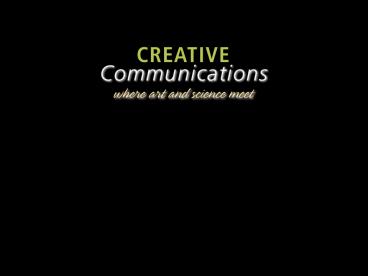Nikon Photomicroscope and Spot RT Camera Tutorial - PowerPoint PPT Presentation
1 / 21
Title:
Nikon Photomicroscope and Spot RT Camera Tutorial
Description:
Next, while viewing through the eyepieces, use the coarse focus to lower the ... As seen through the eyepieces, the reticules should appear as sharp, parallel lines. ... – PowerPoint PPT presentation
Number of Views:25
Avg rating:3.0/5.0
Title: Nikon Photomicroscope and Spot RT Camera Tutorial
1
Nikon Photomicroscope and Spot RT Camera Tutorial
2
Switch/voltage wheel located on left-hand side of
microscope.
Turn power on and then adjust lamp voltage until
display on front of microscope reads 9.0 volts.
Always turn voltage all the way down before
turning power off.
3
While viewing the specimen from the side of the
microscope, raise the stage to within ¼ of an
inch of the lowest power objective. Be careful
and not let the stage contact any
objective. Next, while viewing through the
eyepieces, use the coarse focus to lower the
stage until specimen is in rough focus.
4
As seen through the eyepieces, the reticules
should appear as sharp, parallel lines.
Focus each eyepiece individually. Cover one
eyepiece at a time. Keep both eyes open and
relaxed. Do not squint. The white line represents
20/20 vision.
5
Field diaphragm
Aperture diaphragm
The following steps will begin the process to
align the microscope for Kohler illumination.
First, open the field diaphragm fully as well as
fully open the aperture diaphragm.
Kohler illumination produces a very bright and
homogenous field of illumination from a
non-uniform light source.
6
While looking through the eyepieces completely
close the field diaphragm.
Focus the circle of light using the sub-stage
focusing knob. The knob is located on the left
side of microscope below the stage.
The size of the circle of light will vary with
the objective used. Regardless of objective, the
circle should appear sharp. The circle of light
(red circle) may not appear in the center of view
but the edges should be focused.
7
The circle of light will now need to be centered
in the field of view. Use the two condenser
centering knobs (lower set) to move the circle of
light.
After
Before
8
(No Transcript)
9
Rotate the diopter ring (located on right-hand
side of scope) to the B position.
Begin to close the aperture diaphragm. While
viewing the centered circle of light, another
ring of light will appear inside of that circle.
10
Close the aperture diaphragm until the smaller,
octagonal circle is approximately 20 inside of
the other circle. Use the focusing lever to
sharpen the inner circle of light. If necessary,
use the aperture centering knobs to center the
inner circle of light.
11
Rotate the diopter ring back to the number 1
position. This now completes the steps necessary
to properly set-up Kohler illumination. These
steps should be repeated every time a different
specimen or objective is used.
12
Final focus your specimen before making an
exposure. You can use the focus magnifier located
on the left side of the microscope to help
determine focus. Pull out the magnifier and use
the fine focus to bring the image into sharp
focus. Confirm using the monitor as well. More on
this topic later.
13
The condenser on the left is appropriate for the
low power objectives (1x, 2x, 4x) only. The
condenser on the right is will not cover the low
power objectives but will cover all objectives
10x and greater. To change a condenser please
use the call box located to the right of the
microscope. Press the button once, the front desk
will answer and respond to your request to have
the condenser changed. Biomed personnel only
will change these condensers.
Call Box
14
Turn the power supply box to the camera on.
Select Spot Advanced on the desktop to start
the software. If a message appears no response
from camera then select Camerainitialize from
the menu bar. Next, select Live found on the
right-hand side of the screen.
15
The box found at the bottom of the Live picture
box will control the image as it appears on the
screen only. It will not change the exposure
information. For most circumstances, it will not
be necessary to change the controls. If the image
does not appear or freezes, select restart.
16
It is critical that you select the appropriate
camera set-up. This choice can be made from a
pop-up menu found in the lower right-hand screen
of the Spot-Advanced main window.
Please do not add new set-ups or modify any
existing settings.
17
Before taking pictures, the white balance must be
set in order to assure accurate color. Kohler
illumination should be properly set up first then
press the white balance symbol. The Spot Advanced
program will walk you through three steps. Save
the information the camera set-up you plan on
using. By default, the program will select the
current set-up.
18
Final focus your image before making an exposure.
To assist in the focusing of an image, click and
drag the pointer over a small area of interest
(on the live image). This will magnify your
image. Slowly tweak the microscope focus
knob while watching the screen. Adjust until the
image is sharp. Select reset area. You will
now see the whole image that is to be
photographed.
19
You are now ready to begin taking pictures. Use
the button immediately below the Live button. (Do
not use the next button down, it will use the
previous exposure information.) While taking
pictures, do not rest your arms on the counter.
Vibration of the table will cause your images to
be un-sharp.
Once the exposure is made then the image will
open behind the Live image window. Please save
your image now. Do not save to the c drive.
Rather, make a new folder on the d drive. If
you have access to an AD1 server, then Biomed
personnel can help you to log-in from this
computer and transfer your images directly to a
specific server.
20
The Spot program has the ability to embed a scale
bar onto your image. From the menu bar at the top
of Spot program, select database then
select .add calibration mark. Select the
appropriate objective from the menu. Move the
cursor over your image and click once. This will
place a scale bar on your image. If needed, you
can reposition the scale bar by clicking on the
scale bar and moving it around the image. Click
stamp to embed the scale. Once you click stamp,
the scale is placed on the image. This can not
be undone.
21
Shut down procedure Turn the voltage wheel of
the microscope all the way down. Turn the
microscope power switch to the off position. Turn
the power box to the digital camera off. Rotate
the objectives to the lowest power. If you used
oil objectives, clean the objectives and
stage. Close all programs and shut down
computer. Turn off the power strip located on
floor below microscope. Please turn room lights
off when exiting.