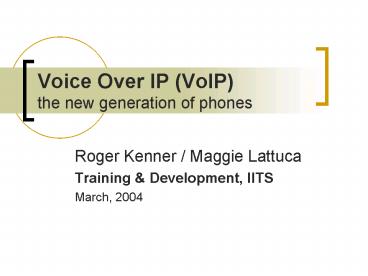Voice Over IP VoIP the new generation of phones - PowerPoint PPT Presentation
1 / 42
Title:
Voice Over IP VoIP the new generation of phones
Description:
Press Dial to call an internal number, or EditDial to add a 9' or 1' to an external number ... first or last name using dial pad keep pressing a letter key ... – PowerPoint PPT presentation
Number of Views:81
Avg rating:3.0/5.0
Title: Voice Over IP VoIP the new generation of phones
1
Voice Over IP (VoIP)the new generation of phones
- Roger Kenner / Maggie Lattuca
- Training Development, IITS
- March, 2004
2
Important Note
- This Powerpoint slide show contains important
instructions within the Notes area. You cannot
see these from your web browser. To properly
view the slide show, download it and open it with
Powerpoint itself.
3
The Way it Was
- Two Systems. Two Protocols. Two Networks. Two
Wall Jacks. Two Sets of People to Call
4
Voice over Internet Protocol (VoIP)
- Your new phone digitizes your voice, making it
simple computer data like all other Internet
traffic
5
The Way it is Now
- Computer is plugged into your phone. Phone is
plugged into data port with the green sticker
6
The Way it is Now
- One, improved Data Network within Concordia.
Owned and Operated by Concordia
7
The Cisco IP 7940/7960
8
Lets get started
9
Make a Hands-Free Call - 1
5020
5001
5000
5003
5002
5006
5007
5005
5004
5008
5009
10
Make a Hands-Free Call - 2
5020
5001
5000
5003
5002
5006
5007
5005
5004
5008
5009
11
Putting a call on Hold - 1
5020
5001
5000
5003
5002
5006
5007
5005
5004
5008
5009
12
Putting a call on Hold - 2
5020
5001
5000
5003
5002
5006
5007
5005
5004
5008
5009
13
Consult 3rd Party - 1
5020
5001
5000
5003
5002
5006
5007
5005
5004
5008
5009
14
Consult 3rd Party - 2
5020
5001
5000
5003
5002
5006
5007
5005
5004
5008
5009
15
Connect Caller 3rd Party - 1
5020
5001
5000
5003
5002
5006
5007
5005
5004
5008
5009
16
Connect Caller 3rd Party - 2
5020
5001
5000
5003
5002
5006
5007
5005
5004
5008
5009
17
Transfer a Call -1
5020
5001
5000
5003
5002
5006
5007
5005
5004
5008
5009
18
Transfer a Call -2
5020
5001
5000
5003
5002
5006
5007
5005
5004
5008
5009
19
Transfer a Call - 3 DONT ANSWER !
5020
5001
5000
5003
5002
5006
5007
5005
5004
5008
5009
20
Call Waiting -1
5020
2
1
5001
5000
2
2
5003
5002
5006
5007
1
1
5005
5004
5008
5009
21
Call Waiting -2
5020
2
5001
5000
1
2
5003
5002
5006
5007
1
2
1
5005
5004
5008
5009
22
Call Waiting -3
5020
1
5001
5000
2
2
1
5003
5002
5006
5007
1
2
5005
5004
5008
5009
23
Conference Calls -1
5020
1
2
5001
5000
1
2
3
5003
5002
5006
5007
2
1
5005
5004
5008
5009
24
Conference Calls -2
5020
5001
5000
2
1
5003
5002
5006
5007
1
3
2
2
1
5005
5004
5008
5009
25
Conference Calls -3
5020
1
2
5001
5000
1
2
5003
5002
5006
5007
2
1
3
5005
5004
5008
5009
26
Missed, received, placed calls
- Press Directories button (book icon)
- Use Navigation to highlight missed, received or
placed calls - Press Select soft key
- Use Navigation to scroll through calls
- Press Dial to call an internal number, or
EditDial to add a 9 or 1 to an external number
27
Internal Directory
- Press Directories button (book icon)
- Navigate to Corporate Directory
- Press Select
- Enter first or last name using dial pad keep
pressing a letter key to toggle between letters - Press Search soft key
- Press Dial to call the person
28
Meet Me Conference
- Callers dial into a conference call
- Requires special tel. number from IITS
- To Establish
- Lift handset
- Press More soft key
- Press MeetMe soft key
- Dial assigned Meet Me number
29
Using the Web Interface
- www.myconcordia.ca
30
Web Interface Choices
- www.myconcordia.ca
31
Change your PIN
- Initial Default PIN 12345
32
Forward Calls
33
Speed Dial
34
IP Phone Services
35
My Address Book
36
IP Phone Services
37
Fast Dial
38
Add to My Address Book
39
Add to Fast Dial
40
Add to Fast Dial
41
Help
- See your department Coordinator
- Visit the IITS Web site at
- http//voip.concordia.ca
- Call the IITS help line at 7613
- Send e-mail to
- help_at_concordia.ca
42
Thank you !