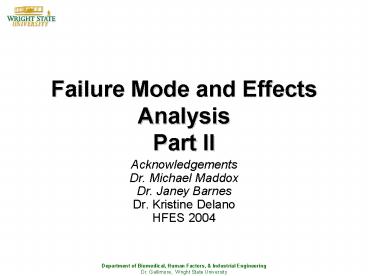Failure Mode and Effects Analysis Part II PowerPoint PPT Presentation
1 / 13
Title: Failure Mode and Effects Analysis Part II
1
Failure Mode and Effects AnalysisPart II
- Acknowledgements
- Dr. Michael Maddox
- Dr. Janey Barnes
- Dr. Kristine Delano
- HFES 2004
2
Setting the Stage for a UFMEA
- Question Why would we use FMEA method instead of
some other - risk analysis technique?
- Regulatory Basis There isnt one at least
there isnt a requirement for a specific risk
analysis technique. - 21 CFR Part 820 Quality System Regulation,
Subpart C Design Controls - FDA Publication 1497 (2000) Medical Device Use
Safety Incorporating Human Factors Engineering
into Risk Management - JCAHO Hospital Accreditation Standards 2004,
Standard PI.3.20 An ongoing, proactive program
for identifying and reducing unanticipated
adverse events and safety risks to patients is
defined and implemented. - Question What is the difference between a
usability FMEA and a component FMEA?
3
Setting the Stage for a UFMEA
- Dept. of Veterans Affairs (VA) Healthcare FMEA
(HFMEA)http//www.patientsafety.gov/SafetyTopics
/CogAids/HFMEA/http//www.fda.gov/cdrh/CDRHHHC/0
91202-presentation-purcell.html - Hybrid approach FMEA, RCA, HACCP
- Five-step process, including testing
- Imports diagramming and failure modes
identification from FMEA - Radically changes definitions of likelihood,
severity, and mitigation - Develops fixes and assigns responsibility
- Tests changes to verify effectiveness
- Aimed specifically at hospital processes
- Includes forms and subprocesses
4
Setting the Stage for a UFMEA
- Planning for a UFMEA
- Form analysis team.
- Define anchors for nominal rating categories for
likelihood, severity, and mitigation. - Decide on action breakpoints (optional).
- Set up documentation typically a spreadsheet.
5
Setting the Stage for a UFMEA
- Analysis Team
- Human Factors
- Medical
- Hardware Engineering
- Software Development
- Industrial Design
- Marketing/Sales
- Technical Support
- Others?
6
Setting the Stage for a UFMEA
- Define General Usage Considerations
- User population description
- Training and experience
- Usage environment
- Performance shaping factors
- Overall UI complexity
7
Define Likelihood Anchors
- Define Likelihood Anchors
- Rating Category Definition
- 1 Extremely Unlikely Not likely to be
encountered more than a few times in the
normal operational life of a particular
device. Error seen in less than or equal to
5 of participants in usability testing. - 2 Unlikely Not likely to be
encountered more than a few times in a year
of operation for a particular device. Error
seen in between 5- 10 of participants in
usability testing. - 3 Possible Not likely to be
encountered more than once a month in the
operational use for a particular device.
Error seen in between 10-30 of participants
in usability testing. - 4 Likely Likely to be encountered
about once or twice a week during operation
of a particular device. Error seen in between
30- 50 of participants in usability testing. - 5 Extremely Likely Likely to be
encountered once, or more, during each day of
operational use. Error seen in 50, or more,
of participants in usability testing.
8
Define Severity Anchors
- Rating Category Definition
- 1 Negligible No injury or lengthened
treatment - 2 Marginal Minor injury or slightly
lengthened treatment - 3 Significant Moderate injury,
slight temporary loss of - function, or moderate lengthened treatment
- 4 Critical Serious injury, moderate
temporary loss of - function, or prolonged lengthened treatment
- 5 Catastrophic Serious injury, death,
permanent loss of one, - or more, function, extensive prolongation of
- treatment
9
Define Mitigation Anchors
- Rating Category Definition
- 1 Definite Self-mitigating - no
user action required - 2 Extremely Likely Immediately
detected and corrected - (t lt 5 seconds)
- 3 Likely Quickly detected and
corrected - (5 sec lt t lt 30 seconds)
- 4 Unlikely Will propagate for a
significant time before detected and
corrected - (30 seconds lt t lt 5 minutes)
- 5 Extremely Unlikely Will propagate
without being detected or - corrected ( t gt 5 minutes)
10
Define Action Breakpoints
- RPN Category Definition
- N/A Single Failure Criticality will become
High Risk if a - Condition component fails or a software
error occurs. - 1-8 Low Risk No further design or evaluation
efforts required. - 9-27 Moderately Low Unlikely that significant
design changes will be required. - Risk Failure mode should be further
evaluated and then monitored during usability
testing. - 28-64 Moderately High Likely that significant
design, training, or procedural element will be
Risk required. Failure mode should be further
evaluated and specifically addressed during
usability testing. - 65-125 High Risk Significant design,
training, or procedural change is required before
the product goes to production. Failure mode
should be specifically addressed during
usability testing (after a fix is made). - What is RPN? Risk Priority Number Likelihood
X Severity X Mitigation - Hazard Index Likelihood x severity (Might be
better to leave out mitigation becuas mitigation
could lower score)
11
Example
12
Conduct UFMEA
- Break into teams of three
- Usability FMEA of blood sugar testing device
13
FMEA Software
- FMEA Information Center
- http//www.fmeainfocentre.com/software.htm
- Reliasoft
- http//www.reliasoft.com/xfmea/
- Kinetic
- http//www.fmeca.com/ffsoft/ffhome.htm
- Relex
- http//www.relexsoftware.com/products/fmeafmeca.as
p - Dyadem
- http//www.dyadem.com/products/fmea/
- Reliability Center
- http//www.reliability.com/proact/leap_software.ht
m