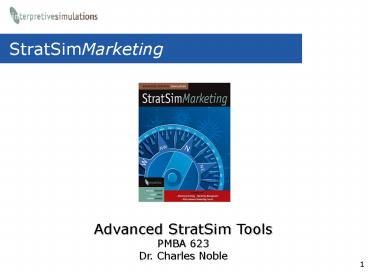StratSimMarketing PowerPoint PPT Presentation
1 / 23
Title: StratSimMarketing
1
StratSimMarketing
Advanced StratSim Tools PMBA 623 Dr. Charles Noble
1
2
Market Research and Tools
Market Research and Tools are under the Market
and Tools main menu items. Most cost and some
have a limited quantity More detailed
explanations are provided in the StratSim manual
2
3
Market Consumer Customers
Provides detail about customer needs, vehicle
awareness, and purchases.
Click on customer to purchase 25K per
customer (main page is free) No limit on
how many details you may purchase
Click on a Customer to Purchase detail
3
4
Market Consumer Customers
Customer (segment / preferred class)
Demand Information
Preferred (expected) price, size and engine range
Details on leading vehicles competing for that
customer
Hot Buttons and Price sensitivity
4
5
Market New Customers
Provides basic information about potential new
customers that may emerge
New customers only emerge with new product that
is targeted for this customer and is well
marketed.
Free! But limited information
5
6
Market Consumer Customers
Customer information (segment and preferred
class)
Demand Forecast if emerges
Primary hot button
Preferred price and size ranges
6
7
Tools Vehicle Sales by Customer
Displays which customers are buying a particular
vehicle (yours or competition)
Choose vehicle and then Click on Run Study
Select vehicle from list 25K per
vehicle Maximum of 10 vehicles you may
purchase each period
7
8
Tools Vehicle Sales by Customer
Units sold to Customer (e.g. 2F purchased 355K
Alfas)
Share of consumer customer (e.g. Alfa has 40.9
share of 2F
Sales of Alfa to customer as a percent of total
Alfa sales (e.g. sales to 2F are 74 of Alfas
sales)
Overall market share and total unit sales
8
9
Tools Focus Groups
Provides detail about customer needs, vehicle
preferences, and market share.
Click on customer to purchase 50K per
customer No limit on how many focus groups you
may run
Click on a customer to run focus group
9
10
Tools Focus Groups
Vehicles listed are for this customers considerat
ion set
Comparison information on key dimensions
Vehicle share of this customer
Hot Buttons for Customer marked (Hot)
10
11
Tools Concept Test
Similar to a focus group, but on a concept
instead of an existing product
Step 1 Select customer
Must first create concept or upgrade in decision
menu under product development Select
customer, concept and price. 100K per
run Maximum of 10 per period
Step 2 Select concept or upgrade
Step 3 Type in price and run study
11
12
Tools Concept Test
Summary of concept test information (note price
MSRP And retail price)
Focus group style feedback on concept based on
existing competition
Likely to buy percent of people in chosen
customer profile who indicate they would purchase
(all things being equal)
12
13
Tools Competitive Mapping
Graphically depicts trends in two vehicles over
time on two dimensions.
Select two vehicles and two dimensions 25K per
run Maximum of 20 runs per period
Step 2 Select two dimensions to compare
Step 1 Select two vehicles
Step 3 Click on Create Map
13
14
Tools Competitive Mapping
Vehicles chosen
Value indicates the period. Size of
shape indicates sales.
Dimensions chosen
14
15
Tools Perceptual Mapping
Plots the vehicle positioning and ideal customer
needs on three dimensions
Step 1 Select customer
Select customer and three vectors
(dimensions) 200K per run Maximum of 8 per
period
Step 2 Select 3 vectors (dimensions)
Step 3 Click on Create Map
15
16
Tools Perceptual Mapping
Estimated preferred, expected or ideal position
for the customer is marked by the
Stress is a measure of how well the map captures
the relationships in two dimensions. Lower is
better.
Dimensions chosen. R2 measures how well the
dimension explains the variance in the perceived
vehicles. (1.0 means fully explains).
Top 10 vehicles for customer are listed in order
of sales to that customer
16
17
Tools Perceptual Mapping
We could also say that the expected or ideal
price is between the price of A (Awesome) and the
price of B (Euro)
The direction of the arrow indicates more
(higher) of the dimension chosen
Therefore, in this example we could say that F
has the highest perceived price and H has the
lowest
By drawing perpendicular lines from the product
to the vector, one can see how the products
compare on a particular dimension (price in this
example)
17
18
Tools Test Markets
Experiment with different levels of
price, advertising and promotion on existing
vehicle.
Select product, test price, advertising, and
promotion levels 100K per run Maximum of
5 per period.
Step 2 Set price, advertising, promotion
Step 1 Select vehicle
Step 3 Click on Create Test
18
19
Tools Test Markets
Baseline is the base case for this vehicle and
reflects last periods marketing mix decisions
Test is the marketing mix from your test market
inputs
Projected impact in test market of new set of
marketing mix decisions on awareness, market
share and net contribution (includes
expenditures).
19
20
Tools Conjoint Analysis
Used to understand the underlying choices
(trade-offs) that consumers make
Step 2 Select 3 dimensions
Select customer and three dimensions 500K per
run Maximum of 4 per period
Step 1 Select customer
Step 3 Click on Design the Study
21
Tools Conjoint Analysis
For each dimension, input up to 4 levels to
test Use ranges that make sense in the context
of the target customer and product development
goals and costs. How you design the
study impacts the quality and relevance of the
results. For specifications, think of them as a
set of 4
Designing the study
Important All vehicle combinations (e.g. 4 x 4 x
4 64) are considered
For example, 16000, 125 and 2,2,2,2 is one of the
64 combinations
When ready, click on Order Study and View
Results
For example, 1, 1, 1, 1 is a set of
specifications
21
22
Tools Conjoint Analysis
Weights / Importance Tells you which dimensions
are most important to the customer based on the
design of the study
Parts-Worth Utilities Provided for each level of
each dimension
In this example, the 2E customer appears to
prefer a low price (12K) with an engine of 125
and specs of 2, 2, 4, 4.
You still need to decide if it makes sense to
develop the product based on your strategy!
22
23
Tools Portfolio Analysis
Share and growth are based on one of two market
definitions Vehicle Class or Customer
Basic BCG style portfolio analysis using
dimensions of growth and relative share
Circles represent vehicles (SBUs). Size of circle
is proportional to sales
Portfolio is free! But, only available for your
firm.
23