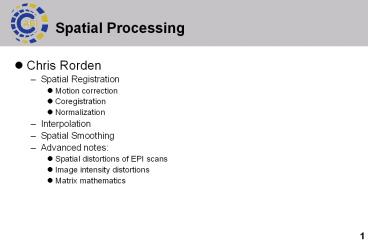Spatial%20Processing - PowerPoint PPT Presentation
Title:
Spatial%20Processing
Description:
Spatial Processing – PowerPoint PPT presentation
Number of Views:68
Avg rating:3.0/5.0
Title: Spatial%20Processing
1
Spatial Processing
- Chris Rorden
- Spatial Registration
- Motion correction
- Coregistration
- Normalization
- Interpolation
- Spatial Smoothing
- Advanced notes
- Spatial distortions of EPI scans
- Image intensity distortions
- Matrix mathematics
2
Why spatially register data?
- Statistics computed individually for voxels.
- Only meaningful if voxel examines same region
across images. - Therefore, images must be in spatially registered
with each other.
3
Spatial Registration
- We use spatial registration to align images
- Motion correction (realignment) adjusts for an
individuals head movements. - Coregistration aligns two images of different
modalities from the same individual. - Normalization aligns images from different
people.
4
Within-subject registration
- With-in subject registrations
- Assumption same individual, so there should be a
good linear solution.
Coregistration
Motion correction
Registration of the fMRI scans (across time)
Registration of fMRI scans with high resolution
image.
5
Rigid Body Transforms
- Translation
- Rotation
- By measuring and correcting for translations and
rotations, we can adjust for an objects movement
in an image.
6
How many parameters?
- Each transform can be applied in 3 dimensions.
- Therefore, if we correct for both rotation and
translation, we will compute 6 parameters.
- Translation
- Rotation
- Yaw
- Pitch
- Z
- X
- Roll
- Y
7
Motion Correction
- Motion correction aligns all in time series.
- Translations and rotations only
- rigid body registration
- Assumes brain size and shape identical across
images.
8
Motion Correction Cost Function
2
When aligned, Difference squared 0
Reslice
Target
2
When unaligned, Difference squared gt 0
Reslice
Target
cfmi.georgetown.edu/classes/BootCamp/
9
Motion correction cost function
- Motion correction uses least squares to check if
images are a good match (aka minimum sum of
squares). - Smaller difference2 better match (least
squares). - Iterative moves image a bit at a time until
match is worse.
Image 1
Difference
Image 2
Difference²
10
Local Minima
- Search algorithm is iterative
- move the image a little bit.
- Test cost function
- Repeat until cost function does not get better.
- Search algorithm can get stuck at local minima
cost function suggests that no matter how the
transformation parameters are changed a minimum
has been reached
Value of Cost Function
Local Minimum
Global Minimum
Translation in X
cfmi.georgetown.edu/classes/BootCamp/
11
Coregistration
- Coregistration is more complicated than motion
correction - Rigid body not enough
- Size differs between images (must rescale
zooms). - fMRI scans often have spatial distortion not seen
in other scans (must skew shears). - Least squares cost function will fail relative
contrast of gray matter, white matter, CSF and
air differences between images.
12
Affine Transforms (aka linear, geometric)
- Zoom
- Shear
- Translation
- Rotation
13
Coregistration
- Coregistration is used to align images of
different modalities from the same individual
- Uses mutual information cost function Note
aligned images have neater histograms. - Uses entropy reduction instead of variance
reduction as cost function.
14
Coregistration
- Used within individual, so linear transforms
should be sufficient - Typically 12 parameters (translation, rotation,
zooms, shear each in 3 dimensions) - Though note that different MRI sequences create
different non-linear distortions
T1 image
Coregistered FLAIR
15
Between-subject Normalization
- Allows inference about general population
Subject 1
Template
Subject 2
Average activation
Normalization
16
Why normalize?
- Stereotaxic coordinates analogous to longitude
- Universal description for anatomical location
- Allows other to replicate findings
- Allows between-subject analysis crucial for
inference that effects generalize across
humanity.
17
Normalization
- Normalization attempts to register scans from
different people. - We align each persons brain to a template.
- Template often created from multiple people (so
it is fairly average in shape, size, etc). - We typically use template that is in the same
modality as the image we want to normalize - Therefore, variance cost function.
- If different groups use similar templates, they
can talk in common coordinates.
Popular MNI Templatebased on T1-weighted scans
from 152 individuals.
18
Coordinates - normalization
- Different peoples brains look different
- Normalizing adjusts overall size and orientation
Normalized Images
Raw Images
19
- SPM uses modality specific template
- MNI T1 template, plus custom templates
- By default, FSL uses MNI T1 template for all
modalities - Requires intra-modal cost functions
T1 T2
PET
20
Coordinates - Earth
- For earth (2D surface) we use latitude and
longitude - Origin for latitude is equator
- Explicit defined by axis of rotation
- Origin for longitude is Greenwich.
- Arbitrary could be Paris
- What is crucial is that we we agree on the same
origin. - For the brain
- left-right side explicit Interhemispheric
Fissure analogous to equator - How about Anterior-Posterior and
Superior-Inferior? We need an origin for these
coordinates.
21
Coordinates - Talairach
- Anterior Commissure (AC) is the origin for
neuroscience. - We measure distance from AC
- 57x-67x0 means right posterior middle.
- Three values left-right, posterior-anterior,
ventral-dorsal
22
Coordinates - Talairach
- Axis for axial plane is defined by anterior
commissure (AC) and posterior commissure (PC). - Both are small regions that are clear to see on
most scans.
Y-
Y
? PC
Z
Z-
? AC
23
Templates
- Original Talairach-Tournoux atlas based on
histological slices from one 69-year old woman. - Single brain may not be representative
- No MRI scans from this woman
- Modern templates were at some stage aligned to
images from the Montreal Neurological Institute. - MNI space slightly different from TT atlas
(larger in every dimension).
24
Affine Transforms
- Co-linear points remain co-linear after any
affine transform. - Transform influences entire image.
25
Spatial Processing
- Non-linear transforms can match features that
could not aligned with affine transforms. - SPM uses basis functions.
26
Nonlinear functions and normalization
Scans from 6 people
- Linear Only
Linear Nonlinear
http//imaging.mrc-cbu.cam.ac.uk/imaging/SpmMiniCo
urse
27
Recent algorithms
- Affine transforms (e.g. FSLs FLIRT) 12 degrees
of freedom - Translation, Rotation, Scaling, Shear 3
dimensions - Nonlinear basis functions (SPM5) thousands of dof
- Diffeomorphic algorithms (SPM8s DARTEL, ANT)
millions dof
Affine template
DARTEL template
www.fil.ion.ucl.ac.uk/spm/course/ www.pubmed.com/1
9195496/
28
Regularization
- Regularization penalizes bending energy
- What is the best way to show graph points with a
smooth line? Heavy regularization is a poor fit,
heavy regularization causes local distortion
Medium Regularization
Heavy Regularization
Little Regularization
29
Regularization
- Regularization is a parameter that you can adjust
that influences non-linear normalization
Medium Regularization
Little Regularization
http//www.fmri.ox.ac.uk/fsl/fnirt/
30
Spatial Processing
- Affine Transforms are robust they influence the
entire brain - Note that non-linear functions can have local
effects. - This can improve normalization
- This can also lead to image distortion.
- E.G. In stroke patients, the injured region may
not match the intensity of the template
Area of brain injury looks different on scan from
stroke patient. Perfect alignment with template
will still have high cost function in injured
region.
31
Sulcal matching
- Normalization conducted on smoothed images.
- We are not trying to precisely match sulci (would
cause local distortion). - Sulcal matching approximate
- old images DARTEL somewhat better
Post-normalization alignment of calcarine sulcus,
precentral gyrus, superior temporal gyrus.
www.loni.ucla.edu/thompson/
32
Alternatives
- SPM and FSL normalize overall brain shape.
- Individual sulci largely ignored.
- What are different normalization strategies?
- Sulci are crucial for some tasks (Herschls gyrus
and hearing) - Perhaps less so for others (e.g. Amunts et. al
2004 with Brocas variability)
33
Alternatives
- SPM/FSL normalization will roughly match
orientation and shape of head. - Good if function is localized to proportional
part of brain - Poor if function is localized to specific sulci
(e.g. early visual area V1 tied to calcarine
fissure). - Alternatively, use sulci as cost function (Goebel
et al., 2006). - Image below mean sulcal position for 12 people
after standard normalization (left) followed by
sucal registration (middle). - Note This technique improves sulcal alignment,
but distorts cortical size.
34
Interpolation
- Each lower image rotated 12º.
- Left looks jagged, right looks smooth.
- Different reslicing interpolation.
35
1D Interpolation
?
- How do we estimate values that occur between
discrete samples? - Three popular methods
- Nearest neighbor (box)
- Linear (tent)
- Spline/Sinc
?
?
Weather analogy if it was 25º at 9am, and 31º at
12am, what would you estimate the temperature was
at 10am?
36
Interpolation
?
- How do we estimate values that occur between
discrete samples? - Three popular methods
- Nearest neighbor (box)
- Linear (tent)
- Spline/Sinc
?
?
37
Linear Interpolation
- For neuroimaging we usually use linear
interpolation. - Much more accurate than nearest neighbor.
- There is some loss of high frequencies.
- Since we spatially smooth data after spatial
registration, we will lose high frequencies
eventually.
1D Linear Interpolation Weighted mean of 2 samples
2D Bilinear Interpolation Weighted mean of 4
samples
3D Trilinear Interpolation Weighted mean of 8
samples
38
Linear Interpolation High Frequency Loss
Original
- Linear interpolation loses high frequencies
- Multiple successive resampling will lead to
blurry image - Solution Minimize number of times the data is
resliced.
cfmi.georgetown.edu/classes/BootCamp/
39
Advanced Interpolation
- Sinc interpolation can retain high frequency
information. - Computation very time consuming (in theory,
infinite extent) - FSL Windowing options limit extent
- SPM Splines are used for rapid approximation
- Not necessary if you will heavily blur your data
with a broad smoothing kernel.
2D Sinc Function
1D Sinc Function
cfmi.georgetown.edu/classes/BootCamp/
40
Interpolation versus smoothing
- Interpolation kernel is always 100 at 0 and 0
at all other integers. - This means that interpolated estimates always
cross through control points (observations). - Smoothing kernels blur an observation with its
neighbors.
Interpolation
Smoothing
Kernel
Observations
41
Spatial Smoothing
- Each voxel is noisy. However, neighbors tend to
show similar effect. Smoothing results in a more
stable signal. - Smooth also helps statistics smoothed data tends
to be more normal fits our assumptions. Also,
allows RFT thresholding (see Statistics lecture).
Gaussian Smoothing
42
FWHM
- Smoothing is a form of convolution the output
intensity based on weighted-influence of
neighbors. - The most popular kernel is the gaussian function
(a normal distribution). - The full width half maximum adjusts the amount
of gaussian smoothing. - FWHM is a measure of dispersion (like standard
deviation or variance) - Large FWHMs lead to more blurry images.
- For fMRI, we typically use a FWHM that is x2..x3
our original resolution (e.g. 8mm for 3x3x3mm
data). - However, the FWHM tunes the size of region we
will be best able to detect. - E.G. If you want to look for a brain region that
is around 10mm diameter, use a 10mm FWHM.
Dispersion Differs
43
Smoothing
- Spatial smoothing useful for between-subject
analyses. - Spatial normalization is only approximate
smoothing minimizes individual sulcal
variability. - Smoothing controls for variation in functional
localization between people.
None 4mm 8mm 12mm
44
Smoothing Limits Inference
- Consider a study that observes increased
activation for strong versus weak motor
movements. - After smoothing we can not distinguish between
- Increased activation of the same population of
neurons - Recruitment of more neighboring neurons.
- Example note that after smoothing broad low
contrast looks line looks like focused high
contrast line.
2D
1D
45
Smoothing Alternatives
- Gaussian smoothing is great for normal
(Gaussian) noise lots of small errors, very few
outliers. - Gaussian poor for spike noise
- Outlier contaminates neighbors
- Alternatives if your data has spikes
- Median filters
- FSLs SUSAN
Gaussian Noise
Gaussian Smooth
Gaussian
Median Filter
Spike Noise
46
Inhomogeneity artifacts
- The head distorts the magentic field.
- Shimming attempts to make field level
homogeneous. - Even after shimming, there will be varying field
strengths. - Specifically, regions with large density changes
(sinus/bone of frontal lobe). - This inhomogeneity leads to intensity and spatial
distortion.
www.bruker-biospin.de/MRI/applications/medspec_hca
lc.html
47
Spatial unwarping
- We can measure field homogeneity.
- This can be used to unwarp images (FSLs B0
unwarping, SPMs FieldMap).
- Structural
- Unwarped EPI
- Raw EPI
48
Intensity unwarping
- Motion correction creates a spatially stabilized
image. - However, head motion also changes image intensity
some regions of the brain will appear
brighter/darker. - SPM EPI unwarping corrects for brightness
changes (right) - FSL You can add motion parameters to statistical
model (FEAT stats page). - Problem We will lose statistical power if head
motion is task related, e.g. pitch head every
time we press a button
- Above motion related image intensity changes.
49
Bias correction
- Inhomogeneity also leads to variability in image
intensity. - Bias correct anatomical scans (e.g. SPMs
segmentation, N3). - Field homogeneity issues more severe with higher
field strength. - Parallel Imaging (collecting MRI with multiple
coils) can dramatically reduce effects.
50
Vectors
- Vectors
- Vectors have a direction and a length
- The 2D vector 1,0 points East and has a length
of 1 - The 2D vector 0,1 points North and has a length
of 1 - The 2D vector 1,2 points North-East and has a
length of 2.23 - 2D two values x,y, 3D three values x,y,z
1, 2
0, 1
1, 0
51
2D Rotation matrix
- 2D rotation matrix as two vectors (horizontal and
vertical) - Can be described by four numbers
- Original
- Zoom
- Rotation
Shear
Flip
-1, 0 0, 1
1, 0 0, 1
1, 0 0, 2
1, 0 1, 1
.7,-.7 .7, .7
52
2D Transformation matrix
- Transformation matrix is a rotation matrix plus
translation values (encodes x,y origin of
vectors) - 9 values, final row is always 0 0 1 (must have as
many rows as columns).
- Original
- TranslatedZoom
- Translated
1, 0, 0 0, 1, 0 0, 0, 1
1, 0, 1 0, 1, 0 0, 0, 1
2, 0, .2 0, 1, .2 0, 0, 1
All affine transforms can be combined into a
single matrix
53
3D Matrices are 4x4
- We can generate 4x4 matrices that will allow us
to work with 3D images. - A 4x4 matrix, but the last row always 0 0 0 1
- fx (xi)(yj)(zk)l
- fy (xm)(yn)(zo)p
- fz (xq)(yr)(zs)t
54
Matrices and 3D space
- 3D matrices work just like 2D matrices
- The identity matrix still has 1s along the
diagonal - Translations are the values in the final column
(constants) - Zooms are done by scaling values of a row.
- Shears are values added to the relevant
orthogonal value - Rotations use sine/cosine in dimensions of plane.
- Our twelve numbers can store all of the possible
rotations, shears, translations and scaling. - Simply multiply previous matrix with our
transform (order crucial).