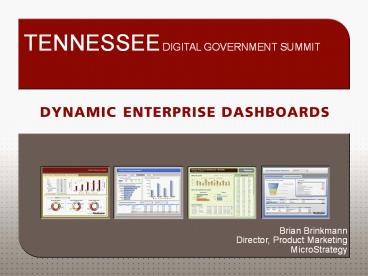Cover - PowerPoint PPT Presentation
Title: Cover
1
Cover
TENNESSEE DIGITAL GOVERNMENT SUMMIT
Brian Brinkmann
Director, Product Marketing
MicroStrategy
2
Business Value of Dashboards
Dashboards and visualization help people
visually identify trends, patterns, and
anomalies, reason about what they see and help
guide them toward effective decisions. Richard
Brath and Michael Peters, Dashboard Design Why
Design is Important, DM Direct, October 2004
- The real value of dashboard products lies in
their ability to replace hunt-and-peck
data-gathering techniques Dashboards transform
data repositories into consumable information. - Gregory Hovis, Stop Searching for Information
Monitor it with Dashboard Technology, DM Direct,
February 2002
Dashboards and scorecards resonate with business
users because they conform to the way users work,
rather than forcing them to conform to the way
analysis and reporting tools work. Wayne
Eckerson, TDWI
3
Traditional Dashboard Technologies Have Delivered
Many Basic Business Benefits
Benefits
Dashboard Sophistication
4
Category 1 Traditional Performance Summary
Dashboards Technology Must Consolidate Data from
Across the Enterprise
Managersand Executives
5
Category 2 Traditional Metrics Dashboards
Technology Must Support Cascaded Dashboard Where
Content is Automatically Tailored for Each User
Based on their Department and Level
6
Dynamic Dashboards Are the New Breed of
Dashboard.Designed to Help People Make Better
and Faster Decisions
Benefits
Dashboard Sophistication
7
Dynamic DashboardsCan Collapse Many Reports into
a Single Dashboard
A Dozen or More Reports Executed Sequentially and
Repeatedly By The User
Single Dynamic Dashboard Synchronized Views of
Data with Embedded Workflow
8
Dynamic Enterprise Dashboards Desktop Publishing
Quality Output
9
Dynamic Enterprise Dashboards Dynamic
Interactivity
10
Dynamic Enterprise DashboardFlash and AJAX
Rendering
One Design
11
Portable Flash Dashboards Distributed through
Dashboards Embedded E-mail
12
Portable Flash Dashboards Within Office Documents
13
Dynamic Enterprise Dashboards Advanced Flash
Visualizations.Continually Expanding
March 2007
14
Dynamic Enterprise Dashboards Advanced Flash
Visualizations.Continually Expanding
October 2007
15
Extensible Visualization Integration with Adobe
Flex 3 Lets Customers Create New Flex-based
Visualizations
Adobe Flex 3
MicroStrategy Support Site
MicroStrategy Visualization Library
Add-in Visualizations
16
Dynamic Enterprise Dashboards
Designed for Decision-making With Extraordinary
Visualization Ability And Extensibility for BI
An Entirely New Caliber of Dashboard
17
The Most Valuable Data Visualizations Display
Analytical Information That Illustrate
Relationships, Patterns, and Trends
18
(No Transcript)
19
Mapping Capabilities Can Further Enhance Dashboard
20
(No Transcript)
21
(No Transcript)
22
Charts Enhance Data Comprehension and Discovery
23
In Most Cases, One of Five Basic Chart Types
Provides the Most Effective Data Presentation
Recommended usage frequency
5
Pie Chart
Recommended usage frequency
Bar Chart
25
Column Chart
Recommended usage frequency (combined)
50
Line Chart
Recommended usage frequency
10
Dot Chart
Source Adapted from Gene Zelazny (2001). Say It
With Charts
24
There Are Five Categories of Data Comparison
- Share
- Percentage of total
- Accounted for X percent
- Size
COMPONENT (CONTRIBUTION)
Percentage of a total
1
- Rank
- Larger than / Smaller than
- More / Less
- Equal / Same
Ranking of items
2
ITEM
- Change / Grow
- Rise / Decline
- Increase / Decrease
- Fluctuate
Changes over time
3
TIME SERIES
- Concentration
- X-to-Y range
- Frequency
- Distribution
FREQUENCY DISTRIBUTION
Items within ranges
4
- Related to
- Increases / Decreases with
- Changes / Varies with
- Does not increase with
Relationships between variables
5
CORRELATION
Source Adapted from Gene Zelazny (2001). Say It
With Charts
25
- Even Simple Data Visualizations Must Be Thought
Through Carefully
26
This Chart-Comparison Matrix Identifies The Best
Chart Type To Maximize Data Comprehension
Kinds of Comparisons
COMPONENT
ITEM
TIME SERIES
FREQUENCY
CORRELATION
PIE
BAR
COLUMN
Basic Chart Forms
LINE
Source Adapted from Gene Zelazny (2001). Say It
With Charts
DOT
27
- Composite Charts Can Incorporate Many Business
Dimensions and/or Metrics Into a Single Display
28
Variants of the Five Basic Chart Types, Composite
Charts Can Convey More Business Dimensions and/or
Metrics Into a Single Display
Pie Chart
Heat Map
Bar Chart
Bullet Graph
Column Chart
Stock Chart
Line Chart
Sparkline
Dot Chart
Bubble Chart
29
The Heat Map is a Composite Graph Type Variant
of the Pie Chart Used for Contribution
- Graph Description
- The size of each rectangle represents a component
or portion of the whole - The color gradation represents relative
performance compared to benchmark objectives - Highlights potentially hidden problems
- Business Use
- Financial Portfolio Analysis
- Marketing Segmentation
- Real Estate Target Analysis
30
The Bullet Chart is a Composite Graph Type
Variant of the Bar Chart Used for Item Comparison
- Graph Description
- Highly dense graph type comprised of 5 metrics
- Quickly identifies attainment to a benchmark
objective - Compares a primary measure to qualitative ranges
of performance - Easy to understand
- Business Use Cases
- Sales Target Analysis
- Inventory Planning
- Service Level Monitoring
31
The Stock Chart is a Composite Graph Type Variant
of the Column Chart Used for Time Series and
Distribution Analysis
- Graph Description
- Tracks 4 metrics associated with price (high,
open, low, close) - Clearly shows trends
- Displays the distribution of price fluctuation on
each column - Business Use Cases
- Market Stock Price Analysis
- Mutual Fund Market Basket Analysis
- Index Tracking
32
The Sparkline is a Composite Graph Type Variant
of the Line Chart Used for Time Series Analysis
- Graph Description
- Dual time series analysis compares actual values
with a reference value over time - Quickly identify trends and benchmark attainment
- Compact, easy to understand display
- Business Use Cases
- Economic Trend Analysis
- Forecast Tracking
- Demographic Healthcare Analysis
33
The Animated Bubble Chart Is a Composite Graph
Type Variant of the Dot Chart Used To Display
Multiple Business Metrics and Dimensions
- Graph Description
- 3 Business metrics represented in a familiar
2-axes graph - Multiple data series depicted by color groups
- Often, the chart displays two correlated measures
with expected data trends - Time series information adds a 4th analytical
dimension - Business Use Case
- Insurance Claims
- Industry Growth Rates
- Revenue to Customer satisfaction correlation
34
- Combine Charts Type Together Into A Dashboard To
Understand Business Performance
35
MicroStrategy Enables Users to Seamless Traverse
All 5 Styles of BI as They Need