Peter Gets a Job - PowerPoint PPT Presentation
1 / 12
Title: Peter Gets a Job
1
Peter Gets a Job!
- Sean Banerjee
- sean.banerjee_at_mail.wvu.edu
1
1
2
Upcoming Deadlines
- MyITLab Lesson 5 due on Monday April 13 at
1159PM - MyITLab Lesson 6 due on Monday April 20 at
1159PM - Homework 6 due on Friday April 24 at 1159PM (no
late submissions accepted!) - MyITLab Late Submission deadline on Monday April
27 at 1159PM - Final Exam Schedule
- Section 25 on Tuesday, May 5 at 800 AM
- Section 26 on Friday, May 8 at 300 PM
2
3
Peter is tired of Happy Go Lucky Toys
We are going to help Peter by creating a resume
for him...
3
4
Personal Information
- Open up Word
- Insert the following text
- Peter Griffin
- 31 Spooner Street
- Quahog, USA
- peter_at_thegriffins.com
- Format the text by centering it and make sure
Peter Griffin is set to 16 pt font and bold. You
should also include a phone number and a fax
number if you have one. If you have a website
(not Myspace) list that too.
4
5
Education
- Enter the word Education
- Make sure its bold and 14 point font
- Use White, Background 1, Darker 25 shading
- Enter the following text as a bulleted list
- Quahog University, Bachelor of Arts,
Pewterschmidt Department of Business, Quahog,
USA. Graduated in May 1999. GPA 2.90/4.00 - Quahog High School, Quahog, USA. Graduated in
May 1994. GPA 2.99/4.00 - General Syntax
- University, Degree, Department, Location, Year
Graduated or will graduate, GPA
5
6
Experiences
- Enter the word Experiences
- Make sure its bold and 14 point font
- Use White, Background 1, Darker 25 shading
- Enter the following text as a bulleted list
- Safety Inspector, Happy-Go-Lucky Toy Factory,
May 2004 Present - Responsible for ensuring safety at the factory.
Made sure the toys were to the exact
specification of Happy-Go-Lucky-Toys. - Shipping Department Supervisor, Pawtucket
Patriot Brewery, December 2003 April 2004. - Ensured products were shipped on time and
arrived at the proper locations.
6
7
Experiences general syntax
- List jobs in chronological order current
position first - Use the following syntax
- Job Title, Company, Employment Duration
- Description of position describe exactly what
you did, any important projects you worked on.
Should generally be about 5-6 lines per position,
more if you had multiple roles in that job. - Include positions held as a summer intern, co-op
or even jobs you had in high school. - If the company changed name during your time
there, make sure you include both names.
7
8
Leadership Experiences
- Enter the word Leadership Experiences
- Make sure its bold and 14 point font
- Use White, Background 1, Darker 25 shading
- Enter the following text as a bulleted list
- Team leader for the following positions
- Shipping Department Supervisor Pawtucket
Patriot Brewery - This section generally covers any class projects
or work projects where you served as team or
project leader.
8
9
Special Skills
- Enter the word Special Skills
- Make sure its bold and 14 point font
- Use White, Background 1, Darker 25 shading
- Enter the following text as a bulleted list
- Proficient in the use of Windows
95/98/2000/ME/XP/Vista, The Internet, and
Microsoft Office Suite, ToyManager 4.2 - Proficient in a foreign language - Narragansett
- This section covers any skills software,
applications, languages, etc that you know how to
use. Generally broken into two categories
proficient in and familiar with. Also list any
other skills you have that separates you from
your peers.
9
10
Extra Curricular Activities and Awards
- Enter the word Extra Curricular Activities and
Awards - Make sure its bold and 14 point font
- Use White, Background 1, Darker 25 shading
- Enter the following text as a bulleted list
- Shipper of the Year 2003 Pawtucket Patriot
Brewery - Safety Inspector of the Month, January 2005,
December 2006 Happy Go Lucky Toys Factory - This section generally covers any awards you
received scholarships, Deans List, etc - Also any extracurricular activities you
participate in sports, music, etc - Include any organizations you are a part of
academic, professional or other - The extra curricular activities often act as ice
breakers during the interview.
10
11
References
- Enter the word References
- Make sure its bold and 14 point font
- Use White, Background 1, Darker 25 shading
- Enter the following as a bulleted text
- Furnished upon request
- You generally do not want to include your
references, why? Well one reason is to pick and
choose references that best fit the current
position you are applying for. Generally have a
list of 4-5 references, they can be former
employers, instructors, etc. Use 2-3 or as
specified by the position you are applying for.
When you send them a list of references include
Name, Relationship to you, Address, Phone Number,
Email and Years they have known you. Generally
its a good idea to only use people who have
known you for atleast 2 years.
11
12
Save as Word or PDF?
- When you save your resume you should keep it as a
Word document so it is editable. - But, when you send it to someone use the PDF
format. - Word 2007 allows you to save as PDF files, or
there are free tools like PDF 995 - PDF files are smaller and preferred in industry

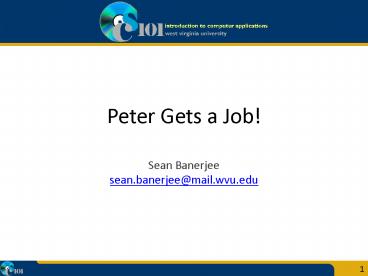



























![get [PDF] DOWNLOAD Mother Clap's Molly House (Modern Plays) PowerPoint PPT Presentation](https://s3.amazonaws.com/images.powershow.com/10093360.th0.jpg?_=20240807047)

