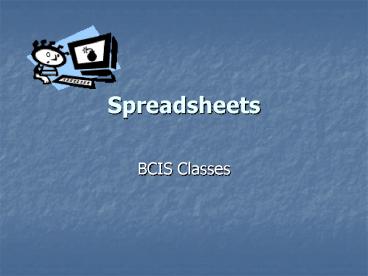Spreadsheets PowerPoint PPT Presentation
1 / 23
Title: Spreadsheets
1
Spreadsheets
- BCIS Classes
2
Excel Spreadsheets
- Spreadsheets grid of rows and columns that can
store and manipulate data. - Some examples are
- Microsoft Excel
- Microsoft Works
- Lotus 1-2-3
- Quattro Pro
- We will be using Excel
3
Spreadsheet Vocabulary
- Columns identified by letters and go up and
down. - Rows identified by numbers go left to right.
- Cells are the intersection of a row and a
column.
4
Vocabulary Cont.
- Workbook file
- Worksheet grid of rows and columns in which you
enter and edit data. - Menu bar contains the menus of spreadsheet
operation commands.
5
Vocabulary Cont.
- Formatting bar located below the menu bar which
control the appearance of the spreadsheet. - These two toolbars are very similar to Word.
- Cell reference block box underneath the
standard toolbar which tells you the active cell
location. - Edit line, Entry line, or Formula bar is the box
to the right of the cell reference which shows
you what data is in the cell.
6
(No Transcript)
7
Vocabulary Cont.
- Autofilter enables you to filter
- Filter retrieves a subset of data
- Fill handle small black square located in the
lower right corner of a selected cell or range.
8
Vocabulary Cont.
- Discussion comments allows feedback to an excel
workbook. - Discussion server where the discussion comments
are stored - Thread form of discussion comments
9
Vocabulary Cont.
- Wizard automated tool that helps you perform a
task - Print titles repeated row or column labels that
appear on each page. - Range group of cells that form a rectangle that
is highlighted.
10
Vocabulary Cont.
- Highlight used in Excel to describe the current
location you are working in. - Grids the screen you work in.
- Active cell cell that is currently available to
work in.
11
Vocabulary Cont.
- Values data that appear in the form of numbers.
- Labels data that appear in alphabetic form.
- Syntax structure of commonly used functions
- Formulas mathematical expressions that use
values in the spreadsheet in calculation.
12
Vocabulary Cont.
- Functions special formulas that do not use
mathematical operators (plus, minus, divide, or
multiply). - Relative cell reference formula that will be
adjusted to its new location as it is copied or
moved. - Absolute cell reference formula that will not
adjust when it is copied or moved to the new
location. - You must use the dollar sign with absolute values.
13
Vocabulary Cont.
- Operands numbers or cell references used in a
formula. - Operators symbols that indicate what you want
done with operands. - Argument inputs such as numbers, text, cell
references, or logical values that are used in
functions to perform calculations.
14
Vocabulary Cont.
- Manual or delay function will postpone
calculation on the spreadsheet until you press a
function key. - Freezing titles or panes keeps the row or
column titles on the screen no matter where you
scroll in the spreadsheet. - 3D Cell Reference way of linking multiple
worksheets.
15
Vocabulary Cont.
- Merge combines cells into one.
- Split break the merged cell into individual
cells. - Tab scrolling buttons moves among the
worksheets. - Tab split bar another way of moving within the
worksheet.
16
Vocabulary Cont.
- Sorting places data in a specific order.
- Two ways to sort
- Sort criteria are the columns that determine
how data will be sorted. - Sort range is the area of the spreadsheet to be
sorted.
17
Vocabulary Cont.
- Chart graphical representation of data
contained in a spreadsheet. - Some charts are referred to as graphs
- Chart labels words or phrases that identify
parts of the chart. - Pie chart shows the relationship of a part to a
whole by dividing a circle into several slices.
18
Vocabulary Cont.
- Slice section of the pie in a pie chart.
- Bar chart uses rectangles to varying heights to
illustrate values in a spreadsheet. - Vertical bar charts as column charts
- Stacked bar chart bar chart in which the bar is
divided into segments. - Line chart similar to a bar chart except the
bars are replaced by points connected by a line.
19
Vocabulary Cont.
- Axes lines of reference in a chart or graph.
- X-axis designates the horizontal scale in a
chart. - Y-axis represents the vertical scale.
20
Vocabulary Cont.
- Axis titles short descriptions of the items,
units, or scale represented on the axes. - Data point represents the intersection of a
value on the Y-axis and a category or value on
the X-axis. - Legend list that identifies patterns or symbols
used in the spreadsheet.
21
Vocabulary Cont.
- Linked data is automatically updated when the
original is changed. - Cell formats ways to display alphabetic and
numeric data so it is more understandable to the
spreadsheet user.
22
Vocabulary Cont.
- Currency format displays numerical data
preceded with a dollar sign. - Borders lines that you can insert above, below,
or on the sides of cells. - Shading inserts color behind the characters in
a cell.
23
Planning an Effective Spreadsheet
- Understandable
- Accurate
- Easy to view