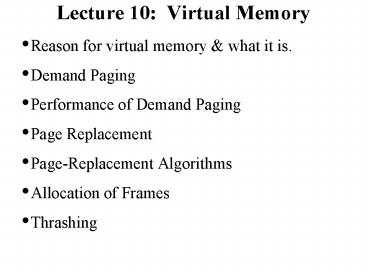Lecture 10: Virtual Memory PowerPoint PPT Presentation
1 / 21
Title: Lecture 10: Virtual Memory
1
Lecture 10 Virtual Memory
- Reason for virtual memory what it is.
- Demand Paging
- Performance of Demand Paging
- Page Replacement
- Page-Replacement Algorithms
- Allocation of Frames
- Thrashing
2
Virtual memory - the need for it.
- Memory is a limited resource
- the memory required by the various processes that
want to run on the system may be greater than the
total physical memory - using the memory allocation mechanisms we have
seen so far, this would mean that the long term
scheduler (one that decides whether to allow
processes into the system) would have to refuse
to run some of the processes until some of the
processes have finished and can release memory
back to the OS
3
- virtual memory is used to get round this problem
- it is an attempt to allow a computer with X
amount of physical memory to be able to run even
when the memory required by processes running on
the system is greater than X - to do this only a proportion of a process memory
is held in physical memory (some of it is left on
hard disk), so more proceses can be fitted into a
given area of physical memory - So need some scheme which will determine which
areas of the process memory needs to be in
physical memory - allocation scheme
4
- in general the idea is to only keep in physical
memory those items of data and instructions that
are currently being used or are likely to be used
in the near future - implemented using demand
paging or demand segmentation - also when physical memory that is available to a
process becomes full and new memory needs to be
brought in, then OS needs some schme which will
determine which memory needs to be replaced with
the new memory that is being brought in - this is
called a replacement policy
5
Demand Paging
- Bring a page into memory only when it is needed.
- Uses a lazy approach to bringing into memory
- a process makes a reference to a page of its
memorywhile running on the CPU - if reference is invalid (e.g. no such program
address) then abort process - if page not in memory then fetch into memory
6
Valid-Invalid Bit
- A valid-invalid bit is associated with each page
table entry (1 means the page is in memory, 0
means the page is not in memory) - Initially validinvalid bit is set to 0 on all
entries. - During adddress translation, if validinvalid bit
in page table entry is 0 then a page fault is
generated
7
Page Fault
- Page fault is an interrupt that signals the OS
that a page that has been referenced by a running
process is not in memory - OS looks at table in Process Control Block to
decide whether - the reference is invalid (address not in
processes address space) then abort OR - Address not in memory in which case it needs to
be brought into memory - The first reference to a page will generate a
page fault
8
Page Fault (Cont.)
- To bring in new page requires
- Finding empty frame.
- Swapping page into frame.
- Updating page table and PCB table, setting valid
bit 1. - Restart instruction that made memory reference,
but now page with address in it is in memory
9
What happens if there is no free frame?
- Page replacement find some page in memory that
is not being used very much and replace it with
new page. - performance want an algorithm which will result
in minimum number of page faults. - Same page may be brought in/out of memory several
times during lifetime of process
10
Performance of Demand Paging
- Page Fault Rate 0 ? p ? 1.0
- if p 0 no page faults
- if p 1, every reference generates a fault
- Effective Access Time (EAT)
- EAT (1 p) physical memory access time
- p (page fault overhead time to copy page
out (if modified) time to copy page in
restart overhead physical memory access time) - Page fault/restart overheads include - switching
process contexts, handling interrupt, finding
free frame, initiating disk transfer, updating
tables, etc.
11
Demand Paging Example
- For example we take memory access time 100
nanoseconds and 50 of the time the page that is
being replaced has been modified and therefore
needs to be copied back out to disk. We will
ignore page fault and restart overheads. - Swap Page Time 10 msec 10 million nanosec
- EAT (1 p) 100 p (15 million 100)
nanosec - 100 - p100 p15 million p100 (in
nanosec) - 100 p 15 million (in nanosec)
- size of page fault rate has huge affect on
effective access time
12
Page-Replacement Algorithms
- Want lowest page-fault rate.
- We can examine performance of an algorithm by
running it on a particular string (sequence) of
memory references (reference string) in which we
are only interested in the page number of the
memory reference - we can then compute for each algorithm the number
of page faults that would occur with that
particular sequence of memory references. - In all examples that follow, the reference string
is - 1, 2, 3, 4, 1, 2, 5, 1, 2, 3, 4, 5.
13
First-In-First-Out (FIFO) Algorithm
- Reference string 1, 2, 3, 4, 1, 2, 5, 1, 2, 3,
4, 5 - 3 frames (3 pages can be in memory at a time per
process) - 4 frames - sometimes using more actual frames can
produce more page faults known as Beladys
Anomaly
14
An Optimal Algorithm
- Replace page that will not be used for longest
period of time in the future. - 4 frames example
- 1, 2, 3, 4, 1, 2, 5, 1, 2, 3, 4, 5
- How do you which page will be the one that is not
referenced for the longest time in the future? -
Can't know! - It is used as benchmark in comparison of
algorithms. - But it can be approximated by taking recent past
as guide to future and replacing page that has
not been used for longest period of time - Least
Recently Used
15
Least Recently Used (LRU) Algorithm
- Reference string 1, 2, 3, 4, 1, 2, 5, 1, 2, 3,
4, 5
8 Page Faults
16
LRU Algorithm (Cont.)
- implementation of LRU using counters
- Every page entry has a counter every time page
is referenced through this entry, copy the clock
into the counter. - When a page needs to be changed, look at the
counters to determine which is oldest. - implementation of LRU using a stack
- keep a stack of page numbers in a double linked
list - when a page is referenced - move it to the top of
the stack - Bottom of stack always LRU page
- Updating stack requires changing set of pointer
values
17
Allocation of Frames
- Each process needs minimum number of pages to be
able to operate effectively. - Two major allocation schemes.
- Equal allocation
- proportional allocation
- Equal allocation between processes e.g. if 100
frames and 5 processes, give each 20 pages. - Proportional allocation Allocate according to
the size of process.
18
Global vs. Local Replacement
- Global replacement replacement mechanism
selects a page for replacment in a frame from the
set of all frames replacement of pages can use
frames for replacement that currently belong to a
different process from the one generating the
page fault. - Local replacement replacement mechanism only
selects a page for replaceemnt from a set of
frames that have been allocated to the process
generating the page fault.
19
Thrashing
- If a process does not have enough pages, the
page-fault rate is very high. This can lead to
low CPU utilization. - Thrashing ? a process is busy swapping pages in
and out from disk - very time consuming.
20
Thrashing
- Locality model
- Set of addresses/pages a process accesses over a
period of time during execution tend to form a
stable set - known as a locality - after a period of time the process will start
acessing a new set of addresses/pages which in
turn will form a new stable set. - Localities may overlap i.e. some pages used
throughout lifetime of program - Why does thrashing occur?Sum of sizes of current
localities of all processes on system gt total
hardware memory size
21
Demand Segmentation
- Used when insufficient hardware to implement
demand paging. - OS/2 allocates memory in segments, which it keeps
track of through segment descriptors - Segment descriptor contains a valid bit to
indicate whether the segment is currently in
memory. - If segment is in main memory, access continues,
- If not in memory, segment fault.