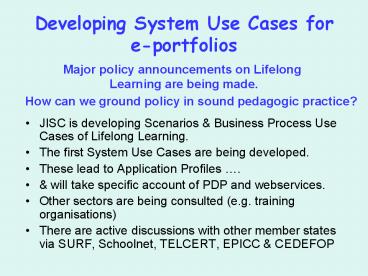Developing System Use Cases for eportfolios - PowerPoint PPT Presentation
1 / 16
Title:
Developing System Use Cases for eportfolios
Description:
Major policy announcements on Lifelong. Learning are being made. ... Tutor reviews applicant and calls ePortfolio information. Use of ePortfolio ... – PowerPoint PPT presentation
Number of Views:21
Avg rating:3.0/5.0
Title: Developing System Use Cases for eportfolios
1
Developing System Use Cases for e-portfolios
Major policy announcements on Lifelong Learning
are being made.
How can we ground policy in sound pedagogic
practice?
- JISC is developing Scenarios Business Process
Use Cases of Lifelong Learning. - The first System Use Cases are being developed.
- These lead to Application Profiles .
- will take specific account of PDP and
webservices. - Other sectors are being consulted (e.g. training
organisations) - There are active discussions with other member
states via SURF, Schoolnet, TELCERT, EPICC
CEDEFOP
2
Developing System Use Cases for e-portfolios
- In this short presentation I will give you a
flavour of this work. - 1st,a Lifelong Learning Scenario
- 2nd, an outline system use case
- 3rd, re-usability from a European perspective
- How can we keep you informed?
- Do you want to be involved in this work?
3
E-portfolio - scenario A
1. I am introduced to the use of a portfolio
2. I use the portfolio to review my goals what
I should study
Partner colleges shared MLE
PDP
PDP
Enrols
Age 16 College 1 OCR
4
E-portfolio - scenario 1
3. At the end of the year when I get my results I
use the portfolio to help me confirm y what I
should study, and where
4. Drawing on tutors advice the services
available through my e-portfolio I decide to
apply to University
Partner colleges shared MLE
PDP
PDP
PDP
PDP
results
Enrols
Applies Univ.
Age 16 College 1 OCR
5
E-portfolio - scenario A
5. I gain a place
6. I use my portfolio to choose my options to
introduce myself
7. The University receives full details of my
qualifications
8. The University supports my continuing use of
e-portfolio
Continuing HE PDP
Partner colleges shared MLE
PDP
PDP
PDP
PDP
PDP
Enrols
Applies Univ.
Registers
Age 16 College 1 OCR
1st Cycle Year 1
6
Implementing the vision
Nottingham City passport
UCAS admissions service
Nottingham University e-pars
Continuing HE PDP
Partner colleges shared MLE
PDP
PDP
PDP
PDP
PDP
results
Enrols
Enrols
Applies Univ.
Registers
Age 16 College 1 OCR
Age 17 College 2 BTEC
1st Cycle Year 1
7
1 of 3 System Scenarios -HEI to HEI Webservices
8
1 of 3 System ScenariosUniversity to University
webservices
1. Applicant sends a key to 2nd Cycle University
9
System calls ePortfolio information
2. System calls DS CV from 1st University
10
System assesses eligibility
- System receives information
- Confirms applicant meets minimum criteria for a
place
11
Tutor Reviews Applicant
- Tutor reviews applicant and calls ePortfolio
information
12
Use of ePortfolio
- Tutor reviews student self evaluation.
- .and only then dissertation
- Accepts applicant
13
System Scenario 2 (of 3) Transition Use Case
4 HEI to HEI Cycle 2
14
What Happens Next?
- USE CASE 1 The Learner uses her ePortfolio to
introduce herself to her new supervisor - USE CASE 2 The Learner re-configures her
ePortfolio to support her in her new learning
environment..
What are the ePortfolio Services supporting the
learner?
15
(No Transcript)
16
Where does Scenario B Application to Employment
from FEC, Fit in?