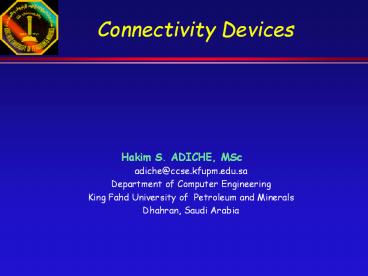Connectivity Devices PowerPoint PPT Presentation
Title: Connectivity Devices
1
Connectivity Devices
- Hakim S. ADICHE, MSc
- adiche_at_ccse.kfupm.edu.sa
- Department of Computer Engineering
- King Fahd University of Petroleum and Minerals
- Dhahran, Saudi Arabia
2
Connectivity Devices
- Hubs
- Repeaters
- Bridges
- Switches
- Routers
3
Hub
- Hubs Also called wiring concentrators, provide
a central attachment point for network cabling. - Hubs come in three types
- Passive
- Active
- Intelligent
4
Passive Hubs
- Passive hubs do not
- Contain any electronic components
- Process the data signal
- Passive hub combines the signals from different
network cable segment. - All devices attached to a passive hub receive all
the packets that pass through the hub.
5
Active Hub
- Active hubs incorporate electronic components
that can amplify and clean up the electronic
signals that flow between devices on the network. - Because active hubs function in part as
repeaters, they are called multiport repeaters.
6
Intelligent Hubs
- Intelligent hubs are enhanced active hubs.
- Several functions can add intelligence to a hub
- Hub management support of network management
protocols that enable the hub to send packets to
a central network console. These protocols enable
the console to control the hub. - Switching hubs includes circuitry that very
quickly routes signals between ports on the hub.
7
Repeaters
- Connect two cable segments by boosting and
regenerating the signal - Function at the Physical layer of the OSI model
- Cause very small delays in propagating the
packets - Pass incoming traffic to all connected portsthey
do not perform data filtering - Cannot connect segments with different media
access control methods - Have limits in cascading (the number you can
connect serially) - Can increase network reliability
8
Bridges
- Operate at the Data Link layer of the OSI model
- Have higher processing overhead than repeaters
- Segment networks into collision domains
- Propagate broadcast messages
- Can connect segments with different media access
control methods - Make intelligent decisions based on a bridging
table - Can improve network performance by isolating
intra-segment network traffic - May overflow during excessive network traffic
9
(No Transcript)
10
Type of Bridging
- several of the types of bridging that exist in
the industry today - Transparent bridging
- Source-route bridging
- Translational bridging
- Source-route transparent bridging
11
Type of Bridging (Contd)
- Transparent bridging is found primarily in
Ethernet environments. - Source-route bridging occurs primarily in Token
Ring environments. - Translational bridging provides translation
between formats and transit principles of
different media types (usually Ethernet and Token
Ring). - Source-route transparent bridging combines the
algorithms of transparent bridging and
source-route bridging to enable communication in
mixed Ethernet/Token Ring environments.
12
Bridge Learning Process
Figure 1 Initially the Bridge Table is Empty
13
Bridge Learning Process (Contd)
Figure 2 The Bridge Propagates a Packet with an
Unknown Destination MAC Address to all Other
Ports
14
Bridge Learning Process (Contd)
Figure 3 Bridge is learning About the Network
Structure Automatically
15
Bridge Learning Process (Contd)
Figure 4 Bridge Performs Packet Filtering when
it knows the Destination MAC Address
16
Switches
- Operates at the Data Link layer of the OSI model
- Functions very similarly to a bridge, but has
higher performance because of parallel processing - Has a higher processing overhead than a repeater
- Segments networks into collision domains
- Propagates broadcast messages
- Can connect segments with different media access
control methods and speeds - Is transparent to end devicesmeaning they
require no special configuration to be aware of
the switch - Improves network performance by implementing
micro-segmentation - May support full duplex on some or all of its
ports - May overflow because of the funnel effect
17
Switching algorithms
- Each port of a switch is serviced by a dedicated
Ethernet Packet Processor (EPP). EPPs are usually
of Reduced Instruction Set Computer (RISC) or
Application Specific Integrated Circuit (ASIC)
architecture. - Each switch has a system module that coordinates
the work of all EPPs. To transfer data between
ports, the switching matrix, or simply, the
matrix is used.
18
Switching algorithms (Contd)
Figure 1 Switching Operation is done by the
Matrix.
19
Types of Switches
- There are two main types of switches and they use
different methods to process frames - A Store-and-ForwardThe entire incoming frame is
captured, an address lookup occurs to resolve the
outgoing port, a Cyclic Redundancy Check (CRC) is
performed on the Frame Check Sequence (FCS) to
validate the frame, and the frame is sent to the
proper port. - Cut-ThroughA cut-through switch will reduce the
amount of introduced time latency because the
switch begins transmitting the frame to the
receiving port as soon as the destination address
is decoded (usually within the first 20-30 bytes
of the frame).
20
Performance Considerations
Figure 2 Funneling.
21
Performance Considerations (Contd)
Figure 3 Upgrading the Link to the server to
solve the Funneling Problem.
22
Performance Considerations (Contd)
Figure 4 Full Duplex Links Double the Effective
Bandwidth
23
Routers
- Operates at the Network layer of the OSI model
- Has higher processing overhead than bridges or
switches - Can make intelligent decisions about how to reach
the remote computer more efficiently - Does not propagate broadcast messages Segments
networks into broadcast domains - Can connect segments with different media access
control methods and speeds - Works only with routable protocols (for example
IPX and IP) - Must be configured by the administrator before
functioning - End nodes must be specifically configured to use
the router
24
Routing Table
- the routing table has more information on how to
reach the destination and usually has the
associated cost value associated with a
particular path. The following listing shows a
fragment of a routing table for an IP router - Destination Netmask Gateway
Interface Metric - 207.22.36.0 255.255.255.0
195.209.225.1 195.209.225.50
1 - 207.22.36.0 255.255.255.0
195.209.225.10 195.209.225.50 2 - 194.0.0.0 255.0.0.0
193.11.17.44 193.11.117.1
8