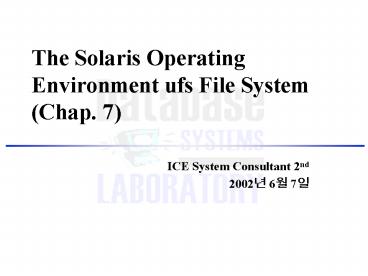The Solaris Operating Environment ufs File System Chap' 7 PowerPoint PPT Presentation
1 / 14
Title: The Solaris Operating Environment ufs File System Chap' 7
1
The Solaris Operating Environment ufs File
System(Chap. 7)
- ICE System Consultant 2nd
- 2002? 6? 7?
2
Objectives
- Describe the 3 different types of file systems in
the Solaris Operating Environment - Define the term file system
- List the components that are contained in the
structure of a file system - Create a new ufs file system using the newfs
command
3
File System Types
- Disk-based file systems
- General file system
- Distributed file systems
- NFS, DFS
- Pseudo file systems
- Virtual file system (memory base)
4
Disk-based File System
- Hard disks, CD-ROMs, diskettes, and DVDs
- Ufs
- Standard UNIX file system
- Hsfs
- The high sierra file system
- Used in CD-ROM media
- Pcfs
- UNIX implementation of the DOS file attribute
table(FAT32) - Udfs
- The universal disk format file system for optical
storage targteed at DVD and CD-ROM media
5
Distributed File Systems
- NFS
- Network file system
- Allows users to share files between networks
6
Pseudo File System
- Memory-based file system
- Tmpfs
- The temporary file system
- Used for file storage in memory (/tmp)
- Destroyed every time the system is reboot
- Swapfs
- Used by kernel to manage swap space on disks
- Fdfs
- The file descriptor file system
- Opening files using file descriptor (/dev/fd)
- Procfs
- For active processes (/proc)
7
Introducing the Solaris Operating Environment ufs
File System
- To a user
- Collection of files and directories
- To OS
- Collection of control structures and data blocks
- Solaris ufs File Systems Residing on Disk Slices
8
Basic Disk Structures
- Disk label (VTOC)
- Contains the partition table for disk
- Located in the first disk sector (512-byte
blocks) - Boot block
- 1 15 sector
- Only the root file system has an active boot
block - Superblock
- The file system is described by its superblock
- Table of information about the file system
- Number of data blocks
- Number of cylinder groups
- name of the mount point
- File system state flag
9
Basic Disk Structures (Cont.)
- Backup superblock
- Backup for superblock (why?)
- Cylinder groups
- By dividing the partition into cylinder groups,
disk access is improved - Cylinder group blocks
- Number of inodes
- number of directories
- Free blocks, free inodes, and free fragments
- Free block map
- Used inode map
10
Basic Disk Structures (Cont.)
- Inode table
- Index node
- Contains the inodes for the cylinder group
- Data blocks
- Unit of storage for data
- Default size is 8Kbyte
first cylinder group
ufs filesystem
second cylinder group
ufs file system structure
11
Basic Disk Structures (Cont.)
- Inode
- Contains
- Type of file and the access modes (permission)
- UID, GID
- Size of the file
- Time that last accessed or modified and inode
changed - Total number of data blocks used by
- Direct pointer and indirect pointer
- Direct pointer
- 12 pointers which refer directly to data blocks
- 12 8K 96K
12
Basic Disk Structures (Cont.)
- indirect pointer
- 3 types
- Single indirect pointer
- 8K 2048 16M
- Double indirect pointer
- 16M 2048 32G
- Triple indirect pointer
- 32G 2048 70T
- Ideally ufs can make 70Tbyte data, but can make
about 1Tbyte file
13
Basic Disk Structures (Cont.)
- Data blocks
- 8Kbyte logical block size and further divided
into a 1Kbyte fragment - For example, following figure represent the
situation that 2 files are in same block - If the size of file1 has grown, the ufs assign
new data block to file1
14
Creating ufs File Systems
- On a newly partitioned disk, must created file
system - newfs is c\format command in DOS environment
- Example
- newfs /dev/rdsk/ctds
- Caution!!
- Carefully identify the question in processing the
newfs command - You may destroy the whole system