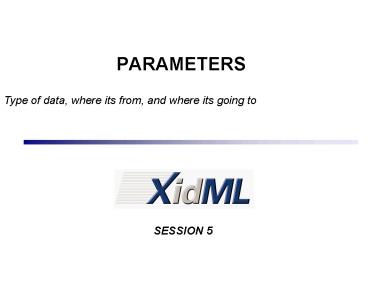PARAMETERS - PowerPoint PPT Presentation
1 / 34
Title:
PARAMETERS
Description:
... framework for algorithms and the conversion of physical units to engineering units. But many popular units are not SI - e.g. feet, degrees Fahrenheit, pounds etc. ... – PowerPoint PPT presentation
Number of Views:459
Avg rating:3.0/5.0
Title: PARAMETERS
1
PARAMETERS
Type of data, where its from, and where its going
to
- SESSION 5
2
THIS SESSION
- Earlier we looked at
- XML
- The rationale behind XidML
- and three of the simpler key elements
- Now, we will look at the Parameters element
- Perhaps the most complicated
- Perhaps the one with most new concepts
- But important - it is the generic glue to hold
heterogeneous instruments and packages together - Later, we will look at the remaining four key
elements
3
THE REQUIREMENTS
"I want to know with 16-bit precision the
vibration pattern up to 20kHz at four points on
this Panel A on the left wing. Strain gages with
a range of 900me should do ... but if any signal
exceeds this I want to know about it!"
The parameter list can be formalized into
4
THE SIGNAL LIST
- Usually expressed in Excel but could be expressed
in XidML - Permits error/omission checking
- Will save time later for the FTI group
5
XidML SCHEMA OSI REFERENCE MODEL
Parameters
- Parameters describe the data elements in the
system
Documentation
Addendum
Auxiliary Files
6
XidML PARAMETERS
- Definition
- A parameter is a description of a value obtained
from a DAU, Sensor, Data Bus or some other source - The parameter description is influenced by the
standard submitted to the OMG SDTF Telemetric and
Command Data Specification Space RFP-1 - Each parameter definition includes information
such as - Its data type (voltage, offset binary etc.)
- Description
- Its source (the instrument or package it
originates from) - Its destinations (the transmitters, processors,
displays or recorders it is going to)
7
PARAMETERS SCHEMA
A set of parameter types (e.g. analog, strain,
digital etc.)
A set of parameters
Optional element to allow parameters to be
grouped (e.g. by test name).
8
PARAMETERS, TYPES, SETS AND GROUPS
- The use of sets allows an extra layer of
hierarchy for using the same data sets in
multiple projects. One set is, of course,
permissible and the norm. - What is a parameter?
- A named datum with a single source and one or
more destinations - Defines the parameter attributes (not the details
of the data acquisition unit) - Focus on the data, not on the act of acquiring it
- Most of the hardware setup can be derived
implicitly from the parameter attributesby
vendor software not the user - Why use Parameter Types?
- Bundle common setup elements under a single label
- Define defaults for parameters
- Make EU/IU relationships explicit
- Define a common base for units
- Share algorithms across multiple parameters
- Why use Parameter Groups?
- Ease management of large data sets
- Ease management of parameters particular to
certain type of test - Not required not used for small projects
9
Parameters
- The parameters element has three child elements
- ParameterSet
- ParameterTypeSet
- ParameterGroupSet
10
ParameterSet
- Contains a list of named Parameter elements
- Names of Parameter elements must be unique
- Each parameter defines a signal or measurand
- Each parameter must reference a named
ParameterType element - The definition includes the Parameter source and
destination(s) - Can include Calibration and Shunt information
- Can include a series of Transport elements that
describe the path of a parameter from its origin
to ultimate destination
11
ParameterSet - Parameter
- Properties
- Physical properties units, range etc., see next
slide - Source
- Where the parameter comes from
- Only one source allowed
- Transport
- The route the parameter takes
- Avoids redefining parameters on the ground
- Destination
- Where the parameter goes
- Many destinations supported
12
ParameterProperties
- Type Reference
- Type defined in ParameterTypes (required)
- No other element required unless you want to
override the defaults for that type - Range
- Override the default range
- Implicitly defines gain/offset of analog hardware
- Data format
- Override the default
- 2s complement, IEEE Float etc.
- Size in bits
- Override the default size
- Balance settings
- A hook for auto-balance tools to use
- Shunt settings
- A hook for auto-shunt tools to use
13
Where is.?
- the sample rate?
- XidML supports modern systems with multiple
destinations for data - Each destination could have its own sample rate
- So the sample rate is a property of the
destination, not the source - the EU conversion?
- Where required, it can be defined as an algorithm
- An algorithm is simply the destination for a
parameter - An algorithm can also be a source so
- Where required, a Raw parameter (MyAltitudeRaw)
and an additional processed EU parameter
(MyAltitudeFt) can be instantiated - Remember many modules do not need EU ACRA
CONTROL module SDC outputs degrees, ADC volts,
DSI Hertz with no algorithm required.
14
Parameters - Source
- Signal when the parameter comes from hardware
(a converted physical unit) - Package when the parameter comes from a bus, or
a stream or some other data carrier - Algorithm when a parameter is created using an
algorithm random data, a manipulation of one or
more other parameters, a bit-field extracted from
another parameter etc.
15
Parameters SOURCED AS Signals
- InstrumentReference a user name given to the
module (instrument) defined in the
Instrumentation element of the XidML file. - VendorMap A name for the channel, register or
input of the Instrument in the form name(label)
e.g. Channel(0)
16
Parameters SOURCED FROM Packages
- InstrumentReference a user name given to the
module receiving the package and defined in the
Instrumentation element. - PackageReference a user name given to the
package and defined in the Packages element. - ParameterMap A name for the location of the
data in the package - defined in the Packages
element. - VendorMap for certain packages a vendor
reference may apply (for example a bus monitor
might add a Time, Count, or Stale/Skipped Tag)
17
Parameters - VendorMaps
- Definition
- A VendorMap is a string value that is assigned a
meaning by a particular vendor - Intended as a link between a parameter and
vendor hardware - Necessary to bridge the gap between generic
XidML and those characteristics of vendor
hardware that are by nature vendor specific. - VendorMaps usually require special processing by
vendor software but can almost always be ignored
by other vendors - VendorMaps are usually used to specify a channel
or register from which the parameter is sourced
or to which it is destined
18
Parameters SOURCED FROM Algorithms
- InstrumentReference a user name given to the
module executing the algorithm and defined in the
Instrumentation element. - AlgorithmReference a user name given to the
algorithm and defined in the Algorithms element.
- AlgorithmInstance Where applicable to multiple
instances of an algorithm. - ParameterMap Algorithms can have multiple
outputs where applicable as particular output
value is defined by the ParameterMap.
19
Algorithms - EXAMPLE
20
Parameters - Destination
- Same options and configuration as Source
- Can have multiple destinations for the same
parameter - The elements Signal, Package, and Algorithm
provide a holistic and consistent view of what a
parameter is.
21
Parameters Transport
- Sometimes a parameter reaches our instrument
indirectly by being channeled through another
instrument (e.g. TM transmitter/receiver) - Sometimes it is useful to define this in the
configuration file - Transport element permits this
- Define up to two instruments that are the
end-points of the journey. - Define the package (protocol) used to transport
the data - Define where in the package it is.
22
Parameters
Parameter Types allow defaults to be defined
Covered!
23
ParameterTypeSet
- Contains a list of named ParameterType elements
- Parameter type names must be unique
- Defines data characteristics of a parameter such
as - Data format (e.g. offset binary)
- Number of bits (used to represent data)
- Units
- ParameterType definitions can be reused
- This is the main objective
24
Parameter Types
- Documentation
- Standard documentation element
- EnumeratedStringSet
- Can be used to associate a binary value with a
string value
- BaseUnit, Scale and Offset
- Defines the units of the parameters of this type
- All units referenced to SI standard
- Defaults
- Define defaults for parameters of this type
- Can override on a per-parameter basis
- Same meaning as for parameter
25
WHY BASE UNITS?
- All possible units can be expressed in terms of
base units - Rigorous definition of algorithms
- All calculations performed on known SI base types
- Removes calculation factors that are a function
of the unit rather than the physical conversion
reduces confusion - No risk of error due to unit confusion
- Permits expression of data in more than one unit
derived from the base - Allows widest range of physical expression
26
DO MARTIANS HAVE ft?
- Going to Mars we might have
- A sensor that measures up to 1000 miles
- A 10-bit parameter with a range of 500 miles
- Alarms set for 100 miles from the planet
- The sensitivy Volts per mile stored in a
polynomial for the channel - At the last minute before take-off we change the
sensor!! - To one that measures up to 1000 km
- Change the sensitivity of the channel
- No problem!
- The gain and offset will be set accordingly
- If not a smart alarm algorithm will compensate
27
Non-SI XidML base units
- BitStream MPEG-2 or 4, CVSD, embedded PCM etc.
- BitVector discretes
- Boolean i/o for algorithms
- Bytes memory storage, can be scaled for bits, kB,
MB, GB TB etc. - Ratio can be scaled for ,ppm, me, Gain (V/V)
- Count can't be bit-shifted as easily as offset
binary etc. - Unitless not needed?
28
SI UNITS AND XidML UNITS
XidML units BitStream BitVector Boolean Bytes Coun
t Ratio Unitless SI base units Meter
(m) Kilogram (kg) Second (s) Ampere (A) Kelvin
(K) Mole (mol) Candela (cd)
SI special derived units VoltPerMeter
(V/m) CoulombPerCubicMeter (C/m3) CoulombPerSquare
Meter (C/m2) FaradPerMeter (F/m) HenryPerMeter
(H/m) JoulePerMole (J/mol) JoulePerMoleKelvin
(J/(molK)) CoulombPerKilogram
(C/kg) GrayPerSecond (Gy/s) WattPerSteradian
(W/sr) WattPerSquareMeterSteradian
(W/(m2sr)) KatalPerCubicMeter (kat/m3) PascalSeco
nd (Pas) NewtonMeter (Nm) NewtonPerMeter
(N/m) RadianPerSecond (rad/s) RadianPerSecondSquar
ed (rad/s2) WattPerSquareMeter (W/m2
) JoulePerKelvin (J/K ) JouleperKilogramKelvin
(J/(kgK)) JoulePerKilogram (J/kg) WattPerMeterKe
lvin (W/(mK)) JoulePerCubicMeter (J/m3)
SI special units Radian (rad) Steradian
(sr) Hertz (Hz) Newton (N) Pascal (Pa) Joule
(J) Watt (W) Coulomb (C) Volt (V) Farad (F) Ohm
(?) Siemens (S) Weber (Wb) Tesla (T) Henry
(H) Lumen (lm) Lux illuminance (lx) Becquerel
(Bq) Celsius (C) Gray (Gy) Sievert (Sv)
SI derived units SquareMeter (m2) CubicMeter
(m3) MeterPerSecond (m/s) MeterPerSecondSquared
(m/s2) ReciprocalMeter (m-1) KilogramPerCubicMeter
(kg/m3) CubicMeterPerKilogram (m3/kg) AmperePerSq
uareMeter (A/m2) AmperePerMeter
(A/m) MolePerCubicMeter (mol/m3) CandelaPerSquareM
eter (cd/m2)
29
Scale AND Offset Ft, F, lbs ETC.
- Base units provide a rigorous framework for
algorithms and the conversion of physical units
to engineering units - But many popular units are not SI - e.g. feet,
degrees Fahrenheit, pounds etc. - All units can be related back to SI units
- x (ft) 0.304801x (m)
- x (F) 5(x-32)/9 (C)
- x (lbs) 0.4535924x (kg)
- Scale and Offset allow any unit to be used in a
XidML file - Feet BaseUnit meter, Scale 0.304801
- F BaseUnit Celsius, Scale 0.5555555, Offset
17.777776 - lbs BaseUnit kilogram, Scale 0.453592
30
A NOTE ON USING UNITS
- If you use ft, inches etc. you can define a
XidML file with these datatypes then include in
every project via the AuxiliaryFiles element.
Thats what its for! - Use units if
- You are defining setup for a ground station
- You want to clarify the meaning of acquired data
- Your acquisition unit supports on board
processing
31
ParameterGroupSet
- ParameterGroupSet
- Contains a list of Group elements
- Can be used to group parameters together using
logical, physical or any other arbitrary
criteria.
32
Parameter EXAMPLE
33
THIS SESSION COVERED
- Parameters
- Defining the parameter, where it comes from,
where it goes, and how it is structured - Next, we will cover Instruments
34
END OF SESSION 5