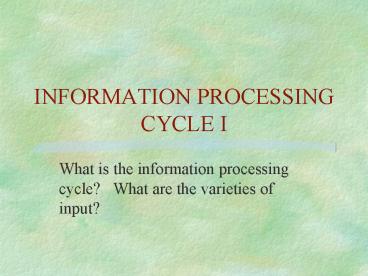INFORMATION PROCESSING CYCLE I - PowerPoint PPT Presentation
1 / 15
Title:
INFORMATION PROCESSING CYCLE I
Description:
LEWIS, C.S. MERE CHRISTIANITY 5.00. LEWIS, C.S. THE PROBLEM OF PAIN 5.25 ... The user tells S/W what to do. 2 kinds of user command. ... – PowerPoint PPT presentation
Number of Views:940
Avg rating:3.0/5.0
Title: INFORMATION PROCESSING CYCLE I
1
INFORMATION PROCESSINGCYCLE I
- What is the information processing cycle? What
are the varieties of input?
2
Definitions.
- Def. 1 Data raw, uninterpreted input.
- E.g. 1568
- Could mean 1,568 units, 1,568,000 units
- (what was the scale?)
- Or 15.68 or 1,568.00 or 1,568,000.00
- Or a password.
- Or an important date in history.
3
Definitions.
- Def. 2. Information data which is presented in a
clear, humanly understandable form. - Includes formatting e.g. 1,568.00.
- Also includes clear labeling
- Total cost of car repair 1,568.00.
- Can also involve visual presentations e.g.
- graphing (see Unit 2).
4
Definitions.
- Def. 3. The information processing cycle the
set of procedures for processing data into
information. - This includes
- 1) INPUT,
- 2) PROCESSING,
- 3) STORAGE AND RETRIEVAL,
- 4) OUTPUT.
5
INPUT.
- Anything which has to be brought into RAM can be
considered as input. This includes - 1) DATA,
- 2) PROGRAM INSTRUCTIONS,
- 3) COMMANDS,
- 4) USER RESPONSES.
6
1. DATA.
- Data can be viewed at many different levels from
the lowest to the highest. - 1) CHARACTER, e.g. A
- 2) FIELD, e.g. Anthony
- 3) RECORD, e.g. Anthonys address
- 4) FILE, e.g. all staff addresses
- 5) DATABASE. A linked collection of files
7
DATA (cont.).
- The lowest level organization is the character.
- A character can be stored in 1 byte.
- Characters can be either printing or
non-printing. - Printing characters include alphanumeric
characters and special characters.
8
DATA (cont.).
- Non-printing characters include control
characters, which we do not see on the monitor or
printed output, but which give formatting
information to the output device. - E.g. tab, end of paragraph, end-of-file.
- These characters are stored with the printing
characters in a word processed file.
9
DATA (cont.).
- Beyond characters, data can be viewed as grouped
in increasing levels of abstraction - (1) A field a single meaningful unit e.g.
- the name or SSN field.
- (2) A record a group of related fields e.g.
name and SSN for a student. - (3) A file a group of related records e.g. all
student records.
10
DATA (continued).
- E.g. Bookstore data.
- CHESTERTON, G.K. ORTHODOXY 9.50
- LEWIS, C.S. MERE CHRISTIANITY 5.00
- LEWIS, C.S. THE PROBLEM OF PAIN 5.25
- ZACHARIAS, R. DELIVER US FROM EVIL 15.00
- ZACHARIAS, R. JESUS AMONG MANY GODS 19.95
- This can be analyzed as characters, fields,
records and a whole file.
11
DATA (continued).
- What about databases?
- What are they? Where have you seen them?
- A database is a linked collection of files
supporting simultaneous searching of the files. - PCGLOBE has files for each country, linked into a
database for comparisons between countries.
12
2. PROGRAM INSTRUCTIONS.
- These are the binary machine instructions which
the machine executes. They tell the H/W how to
process data. - Analogy 1 a food-processor processes food, but
it can be instructed in how to process it (fine,
coarse, etc.) - Analogy 2 an oven cooks food, but can alter how
it is cooked.
13
3. COMMANDS.
- The user tells S/W what to do.
- 2 kinds of user command.
- External commands outside an application, the
user selects S/W e.g. from a menu or icon, e.g.
Word. - Internal commands inside an application, the
user selects an option e.g. Format character /
paragraph.
14
4. USER RESPONSES.
- When the application or operating system gives
messages with options, the user responds. - E.g.1 dialog boxes within an application.
- Do you want to save before exiting?
- Yes No Cancel
15
E.g.2. Windows Security.
- From the desktop or from within an application,
Ctrl Alt Del. - Generates several options including
- LogOff, Shutdown, Cancel and Change Password and
TaskManager. - Can select Applications Tab to terminate a
program that is not responding.