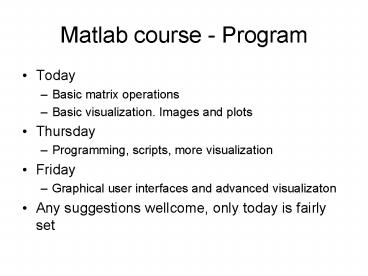Matlab course Program - PowerPoint PPT Presentation
1 / 23
Title:
Matlab course Program
Description:
Graphical user interfaces and advanced visualizaton ... Buxton: Introduction to FMRI. hrtvectortor = hrt(timevector, tau, t0, n) Excercise ... – PowerPoint PPT presentation
Number of Views:54
Avg rating:3.0/5.0
Title: Matlab course Program
1
Matlab course - Program
- Today
- Basic matrix operations
- Basic visualization. Images and plots
- Thursday
- Programming, scripts, more visualization
- Friday
- Graphical user interfaces and advanced
visualizaton - Any suggestions wellcome, only today is fairly set
2
Matlab course - introduction
- Goals
- Visualize data
- Develop programs
- GUIs
- Read other peoples programs (eg. SPM)
- Hands on
3
Matlab as a language
- Vector/matrix based
- Many built in functions
- Few lines of code will get you far
- Extensive visualization capabilities
- Might run slower depending on task
4
Lets start
- Manipulating matrices and vectors
- Basically needed for all programming tasks
everything - Basic operations
- Add noise to a simulated signal an example
(hemodynamic response function)
5
(No Transcript)
6
Visualizing data
7
Plotting data
- The plot function
- plot(y)
- plot(x,y)
- X and Y can be matrices
- plot() will plot the columns
- Use hold on to keep the old plot
8
Simulating the HRF
Buxton Introduction to FMRI
hrtvectortor hrt(timevector, tau, t0, n)
9
Excercise
- Part 1
- Generate a timevector, L10 s, interval0.1 s
- Use the hrf() function to generate a hemodynamic
response - Use plot to verify the output
- Part 2
- Imagine that you want to display 3 different hrf
functions in a plot. Generate 3 functions and put
them in a matrix columnwise. Use a single call to
plot to view them - Part 3
- Use randn() to add noise to the curves. Use a std
of XX - Plot again
Example hrf parameters timevec from 0 to 20
secs tau 1.2 t0 4 s n 3
Example noise parameters Use a std of 0.1 0.3
- 0.5
10
(No Transcript)
11
Imagesmatrices
12
Imagescaling
Min value
Max value
Full range
Partial range
13
imagesc() colorbar
imagesc(data)
imagesc(data,0 5000)
14
Loading a dicom file
- Matrixdicomread(filename)
- Matrixdouble(Matrix)
- imagesc(Matrix)
15
colormap(cmap_name)
16
hist(data(),bins)
17
Logical comparisons
- Largevaluesmatrix gt 500
- Can be true or false, 0 or 1
18
Roipoly will return a mask
19
Exercise
- Load a dicom into a matrix
- Use hist()( to identify noise and see if there is
ghosting using imagesc() - Cut away the noise
- Hint use a comparison to make a noise mask and
then . - Use roipoly to mask away 1 hemisphere
20
Birgitte how do we do stats on a mask?
21
Exercise
- Use mean() to get a mean of an ROI selected using
roipoly - Plot a histogram of your ROI
22
Saving work
- save workspacename
- save filename X saves only X.
- Save filenename X Y Z saves X, Y, and Z.
23
The online docs
- Very usefull
- Good links
- Good newsgroup
- Tomorrow structures the dir command