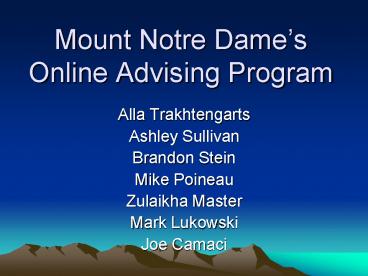Mount Notre Dame PowerPoint PPT Presentation
1 / 17
Title: Mount Notre Dame
1
Mount Notre Dames Online Advising Program
- Alla Trakhtengarts
- Ashley Sullivan
- Brandon Stein
- Mike Poineau
- Zulaikha Master
- Mark Lukowski
- Joe Camaci
2
We will cover the following for OAP . . .
- Application Overview
- Requirements
- Code
- Planning
- Design
3
OBJECTIVE
- Our site is called Online Advising Program and it
is a client-server based environment involving a
student class advising planner. - The system will allow students, advisors, and
administrative staff access to the system with
appropriate permissions to select classes for the
next term - Plan out their degree without meeting with their
advisor.
4
SYSTEM FUNCTION
- Students will be able to login to the website and
be able to - Select the major classes for the term
- View the teachers
- Drop Classes
- View Grades
- Students, advisors, and administrator will
already have a login and they will be able to - Login to the system
- Select appropriate tasks and functions based on
their access level.
5
SYSTEM FUNCTION Contd. . .
- An administrator will be the only one that will
be able to add, delete, and change the content of
the Online Advisor system. - An advisor will be able to substitute classes for
the student.
6
View Requirements Documents
7
Application Overview
8
Demonstration of the System
- A DePaul Student, Mike, needs to
- sign up for a programming class. He thinks he
would rather take java than C, - Get the advisors opinion.
- His grade for his introduction to computing class
was originally marked incorrectly as an F
instead of an A. He needs that grade to be
changed before he can successfully register. - Mark emails an advisor about the java course and
his incorrect grade. - The advisor agrees to look at his degree planner
and . . . - Leaves him a comment.
- Works on getting the grade changed.
9
View Code
10
Planning
11
Planning
- Software Microsoft Project 2003
- Easy to track tasks and dated
- Simple to makes changes
- Able to view the Gantt chart
- Able to view the Calendar view
- Individual view and tracking available
- Calendar information is available on shrike and
Yahoo Groups.
12
Group Calendar for September/October
13
Individual Task Assignments
14
Re-Planning (Initial Plan)
15
Re-Planning (Re-Plan)
16
Design
17
Design Diagrams
- Context Diagram
- Level 0 Diagram
- Database Design
- Mapping of Files