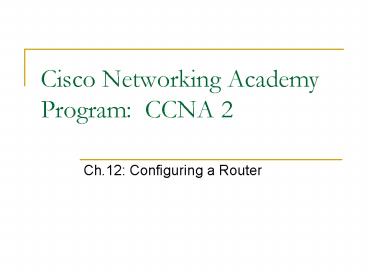Cisco Networking Academy Program: CCNA 2 - PowerPoint PPT Presentation
1 / 9
Title:
Cisco Networking Academy Program: CCNA 2
Description:
12-1: Command Modes and Router Configuration. Configuring a ... Specify the interface address and subnet mask. Set clock rate if a DCE cable is connected. ... – PowerPoint PPT presentation
Number of Views:926
Avg rating:3.0/5.0
Title: Cisco Networking Academy Program: CCNA 2
1
Cisco Networking Academy Program CCNA 2
- Ch.12 Configuring a Router
2
Overview of Router Mode
?Lab 12-1 Command Modes and Router Configuration
3
Configuring a Router Password
?Lab 12-2 Configuring Router Passwords
4
Using Router Show Commands
- Lab 3-12
- Using Router Show Commands
5
Configuring Interfaces Serial and Ethernet
- Enter global configuration mode
- Enter interface mode
- Specify the interface address and subnet mask
- Set clock rate if a DCE cable is connected. Skip
this step if a DTE cable is connected. - Turn on the interface
- ?Lab12-4 Configuring a Serial Interface
- ?Lab12-5 Configuring an Ethernet Interface
6
Executing Adds, Moves and Changes
?Lab 12-6 Making Configuration Changes ?Lab
12-7 Configuring Interface Description
7
Configuring Message of The Day
? Lab 12-8 Configuring Message of the Day
8
Configuring Host Name Resolution
? Lab 12-9 Configuring Host Tables
9
Configuration Backup and Documentation
Lab 3.2.9 Online- Copying, Editing, and Pasting
Configurations