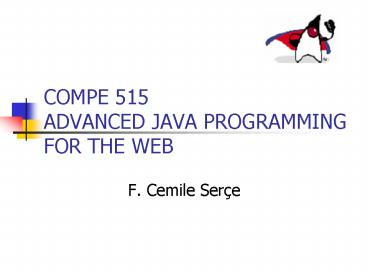COMPE 515 ADVANCED JAVA PROGRAMMING FOR THE WEB - PowerPoint PPT Presentation
1 / 34
Title:
COMPE 515 ADVANCED JAVA PROGRAMMING FOR THE WEB
Description:
Remote Method Invocation using the different ORBs. IDL Language Mapping ... transforms results or errors, and sends them back to the client via the ORBs. On Server ... – PowerPoint PPT presentation
Number of Views:24
Avg rating:3.0/5.0
Title: COMPE 515 ADVANCED JAVA PROGRAMMING FOR THE WEB
1
COMPE 515ADVANCED JAVA PROGRAMMING FOR THE WEB
- F. Cemile Serçe
2
Corba (Common object REQUEST broker archICTECTURE)
3
Background
- RMI is a powerful mechanism for distributing and
processing objects in a platform-independent
manner, however... - it only works with objects that have been created
using Java
4
Background
- CORBA, a more generic approach to the development
of distributed systems - allows to work with objects written in a variety
of programing languages - by a client which themselves may be written in a
variety of programming languages
5
Background
- CORBA, product of Object Management Group (OMG)
- not a specific implementation, but a
specification for creating and using distributed
objects - an individual implementation constitutes an ORB,
such as - VisiBroker
- Orbix
- Java IDL
6
ORB
- The ORB is an abstract entity that acts as the
middleman in all remote method invocations. - The ORB finds a server that can handle a method
invocation, passes the request to the server,
receives the response and forwards it to the
client. - The functions handled by an ORB are actually
implemented in both client and server
7
Background
- RMI uses Java to define the interfaces for its
objects, CORBA uses a special language called
Interface Definition Language (IDL) to define
those interfaces - In order for any ORB to provide access to
software objects in a particular programming
language, the ORB has to provide a mapping from
the IDL to the target language
8
Remote Method Invocation using the same ORB
9
Remote Method Invocation using the different ORBs
10
IDL Language Mapping
- OMG defines mappings to different languages
- C, C, Java, Smalltalk, COBOL, Ada, Lisp, PL/1,
Python, and IDLscript - Every ORB has an IDL compiler, creating
- A STUB and
- A SKELETON
11
IDL
12
Java IDL
- Java TM IDL
- distributed objects.
- interaction among objects regardless of whether
they're written in the Java programming language
or another language such as C, C, COBOL, or
others
13
ORB
- To support interaction between objects in
separate programs, Java IDL provides an Object
Request Broker, or ORB. - The ORB is a class library
- enables low-level communication between Java IDL
applications and other CORBA-compliant
applications
14
Example
- A simple CORBA distributed application using Java
IDL - "Hello World" program as a distributed
application - The Hello World program has a single operation
that returns a string to be printed
15
Distributed Objects
- Any relationship between distributed objects has
two sides - the client (calls a remote interface)
- the server (provides a remote interface),
- common to most distributed object standards,
including RMI, CORBA, etc. - both define object-level rather than application
level interaction
16
IIOP Internet Inter-ORB ProtocolA one-method
distributed object shared between a CORBA client
and server
17
On Client
- The application includes a reference for the
remote object - The object reference has a stub method,
- stub is actually wired into the ORB,
- Stub invokes the ORB's connection, which forwards
the invocation to the server.
18
On Server
- the ORB uses skeleton code to translate the
remote invocation into a method call on the local
object - skeleton
- translates the call and calls the method being
invoked - transforms results or errors, and sends them back
to the client via the ORBs.
19
Between ORBs
- a shared protocol, IIOP (Internet Inter-ORB
Protocol) - IIOP, which is based on the standard TCP/IP
internet protocol, defines how CORBA-compliant
ORBs pass information back and forth - Like CORBA and IDL, the IIOP standard is defined
by OMG
20
Hello World Application
- Define the remote interface
- Compile the remote interface
- Implement the server
- Implement the client
- Start the applications
21
1. Define the remote interface
- define the interface using IDL
- idlj automatically maps from IDL, generating all
java language stub and skeleton source files - WRITING IDL file
22
WRITING IDL
- Writing Hello.idl
- create a new directory, named Hello
- start a text editor and create a file named
Hello.idl - enter the following code
- module HelloApp
- interface Hello
- string sayHello()
- oneway void shutdown()
- save the file
23
Understanding IDL
- Declaring the CORBA IDL Module
- a namespace that acts as a container for related
interfaces and declarations. - mapped to Java package statement
24
Understanding IDL
- Declaring the Interface
- declare the API contract an object has with other
objects - mapped to java interface statement
25
Understanding IDL
- Declaring the Operations
- CORBA operations are the behavior that servers
promise to perform on behalf of clients that
invoke them - Each operation in the IDL generates a
corresponding method statement in the generated
Java interface.
26
2. Compile the remote interface
- idlj
- reads OMG IDL files and creates the required Java
files - defaults to generating only the client-side
bindings - if you need both, use the -fall option when
running the idlj compiler
27
2. Compile the remote interface
- Make sure that the j2sdk/bin directory is in your
path - Go to a command line prompt.
- Change to the directory containing your Hello.idl
file. - Enter the compiler command
- idlj -fall Hello.idl
- .....Generates a number of files......
28
HelloPOA.java
- HelloPOA.java
- This abstract class is the stream-based server
skeleton - _HelloStub.java
- the client stub
- Hello.java
- Java version of our IDL interface
- HelloHelper.java
- the narrow() method required to cast CORBA object
references to their proper types - HelloHolder.java
- holds a public instance member of type Hello
- HelloOperations.java
- This interface contains the methods sayHello()
and shutdown()
29
3. Implement the Server
- Consists of two classes
- Servant (HelloImpl)
- implementation of Hello IDL interface
- subclass of HelloPOA
- servant provides methods sayHello(),
shutdown(). - servant methods are like ordinary java methods
- Server
- ??
30
3. Implement the Server
- Consists of two classes
- Servant
- Server
- Creates and initializes an ORB instance
- Gets a reference to the root POA and activates
the POAManager - Creates a servant instance (the implementation of
one CORBA Hello object) and tells the ORB about
it - Gets a CORBA object reference for a naming
context in which to register the new CORBA object - Gets the root naming context
- Registers the new object in the naming context
under the name "Hello - Waits for invocations of the new object from the
client
31
Creating HelloImpl
- public class HelloImpl extends HelloPOA
- private ORB orb
- public void setORB(ORB orb_val)
- orb orb_val
- // implement sayHello() method
- public String sayHello()
- return "\nHello world !!\n"
- // implement shutdown() method
- public void shutdown()
- orb.shutdown(false)
32
Creating HelloServer
33
4. Implement the client
34
5. Start the applications
- start orbd
- start orbd -ORBInitialPort 1050 ORBInitialHost
localhost - start the Hello server
- start java HelloServer -ORBInitialPort 1050
-ORBInitialHost localhost - Run the client application
- java HelloClient -ORBInitialPort 1050
-ORBInitialHost localhost - The client prints the string from server to the
command line