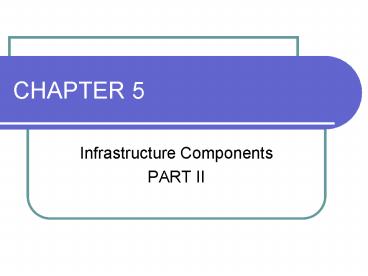Infrastructure Components PowerPoint PPT Presentation
1 / 55
Title: Infrastructure Components
1
CHAPTER 5
- Infrastructure Components
- PART II
2
Typical infrastructure components
- Procedures and work instruction.
- Quality support devices like templates and
checklists. - Staff SQA training and certification activities.
- Preventive and corrective actions.
- Software configuration management.
- Documentation and quality records control.
3
Corrective and Preventive Actions (CAPA) -
Definition
- Corrective actions
- A regularly applied feedback process that
includes collection of information on quality
non-conformities, identification and analysis of
sources or irregularities as well as development
and assimilation of improved practices and
procedures, together with control of their
implementation and measurement of their outcome.
4
Corrective and Preventive Actions (CAPA) -
Definition
- Preventive actions
- A regularly applied feedback process that
includes collection of information on potential
quality problems, identification and analysis of
departures from quality standards, development
and assimilation of improved practices and
procedures, together with control of their
implementation and measurement of their outcome.
5
Corrective and Preventive Actions (CAPA) -
Definition
- Sources of CAPA information
- Quality records, service reports, internal
quality audits, project risk reviews, software
risk management reports, etc.
6
Corrective and Preventive Actions (CAPA) - Process
- Successful operation of a CAPA process includes
the following process - Information collection (CAPA sources)
- Analysis of information
- Development of solutions and improved methods
- Implementation of improved methods
- Follow-up.
7
The corrective and preventive action process
8
Sources of CAPA information
- Internal information sources
- Software development process
- Software risk management reports
- Design review reports
- Inspection reports
- Walkthrough reports
- Experts opinion reports
- Test reviews
- Special reports on development failures and
successes - Proposal suggested by staff members.
- Software maintenance
- Customer applications statistics
- Software change requests initiated by customer
applications - Software change requests initiated by maintenance
staff - Special reports on maintenance failures and
successes - Proposals suggested by staff members.
- SQA infrastructure class of sources
- Internal quality audit reports
- External quality audit reports
- Performance follow-up of trained and certified
staff - Proposals suggested by staff members.
- Software quality management procedures class of
sources - Project progress reports
- Software quality metrics reports
- Software quality cost reports
- Proposals of staff members.
- External information sources
- Customer complaints
- Customer service statistics
- Customer-suggested proposals.
9
Analysis of collected information
- Analysis involves
- Screening the information and identifying
potential improvements. - Analysis of potential improvements, to determine
- Expected types and levels of damage
- Causes of faults
- Estimate total damage expected and determine the
priority of each fault case. - Generating feedback on the content and regularity
of information received from the designated
information sources.
10
Development of solutions
- Solutions to identified causes of recurrent
software systems faults are required to - Eliminate recurrence of the types of faults
detected - Contribute to improved efficiency by enabling
higher productivity and shorter schedules.
11
Development of solutions
- Several directions for solutions are commonly
taken - Updating relevant procedures. Ex changes of the
maximum and minimum number of participants in a
DR session, etc. - Changes in practices, including updating of
relevant work instructions. - Shifting to a development tool that is more
effective and less prone to the detected faults. - Improvement of reporting methods, including
changes in report content, frequency of reporting
and reporting tasks. - Initiatives for training, retraining or updating
staff.
12
Implementation of the solutions
- Relies on proper instructions and often training
but most of all on the cooperation of the
relevant units and individuals.
13
Follow-up of activities
- Follow-up of the flow of development and
maintenance CAPA records from various sources of
information. - enables feedback that reveals cases of no
reporting, low quality reporting important
details are incorrect/missing. - Follow-up of implementation.
- Indicate whether the designated actions have been
performed in practice. - Follow-up of outcomes.
- Assessment of how much CAPA actions have achieved
the expected results.
14
Organizing for CAPA
- Collecting CAPA records from the various sources.
- Screening the collected information.
- Nominating ad hoc CAPA teams to tend to given
subjects or head the teams. - Promoting implementation of CAPA
- Following up information collection, data
analysis, progress made by ad hoc teams,
implementation as well as outcomes of improved
CAPA methods.
15
Ad hoc CAPA teams
- They regularly focus on
- Analysis of the information related to the teams
topic. - Initiation of additional observations and
inquiries. - Identification of the causes for the faults.
- Development of solutions and the relevant CAPA.
- Preparation of proposed implementation revisions.
- Analysis of the CAPA implementation outcomes and
CAPA revision if necessary.
16
Configuration Management
- Questions
- What is the correct version of the software
module that I have to continue its coding? - Who can provide me with an accurate copy of last
years version 4.1 of the TMY software system? - What version of the software system is installed
at ABC Industries? - Etc..
17
Software configuration Items and management
- Software configuration item (SCI) or
configuration item (CI) - An approved unit of software code, a document or
piece of hardware that is designed for
configuration management and treated as a
distinct entity in the software configuration
management process.
18
Software configuration Items and management
- SCI version
- The approved state of an SCI at any given point
of time during the development or maintenance
process. - Software configuration version
- An approved selected set of documented SCI
versions that constitute a software system or
document at a given point of time, where the
activities to be performed are controlled by
software configuration management procedures. The
software configuration versions are released
according to the cited procedures.
19
Common types of SCI
- Design documents
- SDP, SRD, PDD, CDD, STP, STPR, STR, etc.
- Software code
- Source code, object code, prototype software.
- Data file
- Test cases and test scripts, parameters, codes,
etc. - Software development tools (the versions applied
in the development and maintenance stages) - Compilers and debuggers, application generators,
CASE tools.
20
Example 2 software configuration versions of PMT
software
Release and release date
21
Software configuration management (SCM) -
Definition
- SCM
- An SQA component responsible for applying
(computerized and non-computerized) technical
tools and administrative procedures that enable
completion of the tasks required to maintain SCIs
and software configuration versions.
22
Tasks of the SCM
- Control software change
- Release of SCI and software configuration
versions - Provision of SCM information services
- Verification of compliance to SCM procedures.
23
The software configuration authority
- SCM procedures specify who is responsible for SCM
issues. - This responsible usually assigned to a senior
professional or a committee that been set-up to
handle the SCM issues software change control
authority (SCCA) or software change control board
(SCCB). - During the development phase, the project manager
may be charged with the authority to carry out
SCM responsibilities.
24
Software control change
- Software change management controls the process
of introducing changes mainly by doing the
following - Examining change requests and approving
implementation of appropriate requests. - Assuring the quality of each new version of
software configuration before it becomes
operational.
25
Factors affecting approval of proposed changes
- Expected contribution of the proposed change
- Urgency of the change
- Effect of the proposed change on project
timetables, level of service, etc. - Efforts required in making the change operational
- Required software quality assurance efforts
- Estimated required professional resources and
cost of performing the change.
26
Software change request (SCR) document - a
template
- Change principles
- The initiator
- The date the SCR was presented
- The character of the change
- The goals
- The expected contribution to the project/system
- The urgency of performance
- Change details
- Description of the proposed change
- A list of the SCIs to be changed
- Expected effects on other SCIs
- Expected effect on interfaces with other software
systems and hardware firmware - Expected delays in development completion
schedules and expected disturbances to services
to customers - Change timetable and resources estimates
- Timetable for implementation
- Estimated required professional resources
- Other resources required
- Estimated total cost of the requested change.
27
Quality assurance of software changes
- Quality assurance efforts are required at two
levels - Quality assurance of each of the changed SCIs
- Quality assurance of the entire new software
system version (that includes changed SCIs).
28
Quality assurance of the changes SCIs
- Require preparation of a reviews and testing plan
at a magnitude appropriate to the character of
the change. - It is important that reviews and testing be
carried out by professional testers and not by
the SCIs developer. - The process of reviews and testing, corrections
and re-testing (regression testing) the change
SCIs is expected to conclude with their approval.
29
Quality assurance of the entire new software
system version
- A new version of the software is considered to
have been completed once the changed SCIs replace
the former SCIs. - Many new versions, especially of complex software
systems, actually fail. - The failures generally occur as a result of
damage done to interfaces between the changed
SCIs and other SCIs left unchanged and not
retested because they were not expected to be
affected by the changes performed.
30
Release of software configuration versions
- The need to release a new software configuration
control - Defective SCIs
- Special features demanded by new customers
- The teams initiatives to introduce SCI
improvements.
31
Types of software configuration releases
- Baseline versions
- Planned early, during a systems development or
operating stage. - As part of the process, they are reviewed, tested
and approved, as their SCIs. - They serve as milestones in the SDLC, and
represent the foundations for further system
development. - Intermediate versions
- When problem arise that require immediate
attention an intermediate version of the
software is often prepared. - Usually, serve only a portion of a firms
customers, limited period, until replaced by a
new baseline versions. - Can serve as a pilot to the next baseline
version. - Revisions
- Introduce minor changes and corrections to a
given SC version. - In some cases, revisions are released before a
new baseline version is released.
32
Numeration conventions for identification of SCI
and software versions
- Decimal numeration
- Indicates the successive version and revision
numbers. - Example DD7 Ver.1.0, DD7 Ver.1.1, etc.
33
Software configuration management plans (SCMPs)
- Objective
- to plan ahead the schedule of baseline version
releases and the required resources to carry out
all the activities required for the software
configuration releases. - To enable one to follow up the progress of
activities involved in software version release. - SCMPs are required during the development stage
as well as the operation (maintenance) stage.
34
SCMP the content
- An overview of the software development project
or existing software system. - A list of scheduled baseline version releases.
- A list of SCIs (documents, code, etc.) to be
included in each version. - A table identifying the relationship of software
development project plans and maintenance plans
to scheduled releases of new SCIs or SCI
versions. - A list of assumptions about the resources
required to perform the SCMP. - Estimates of the human resources and budget
needed to perform the SCMP.
35
SCMP for the development stage
- SCMP sets the release dates of baseline versions,
which usually coincide with the conclusion of one
or more of the following three events the design
stage, the coding stage and the system test stage
represent a segment of the entire systems
development plans, prepared at a projects
initiation. - Development process must be comply with the SCMP.
- All instructions and procedures necessary for
performing the SCM tasks are documented in the
SCMP. - Responsibility the project manager.
36
SCMP for the operation (maintenance) stage
- Further releases of software baseline versions
are required. - SCMP usually schedules new baseline releases
periodically annual/semiannual, which include
corrected/new versions of SCIs. - Only SCIs for which changes have been completed
and approved by the targeted release date can be
included in new SC versions.
37
Software configuration evolution models
- The linear evolution model
- Only one unique SC version serves all customer at
any given time. - For system that is developed to serve a single
organization. - Applied to popular software packages
- Uniform in structure.
- The tree evolution model
- Several parallel versions are developed to serve
the needs of different customers. - Applied in firmware configuration versions, where
each branch serves a different product or product
line.
38
Software configuration evolution models
Ver e1.1 BL
Ver c2.0 BL
Ver d1.1 IN
Ver b1.1 IN
Ver c1.1 BL
Ver d1.0 BL
Ver e1.0 BL
Color printer
Black printer
Ver c1.0 BL
Ver b1.0 BL
Printer
Printer- fax
Ver a1.0 BL
General
Tree evolution model
39
Software configuration release documentation
VDD template
- Identification and installations
- Release version and revision number, including
date - List of installations where the release was
installed - Configuration of the released version
- List of SCIs (including SCIs version) in the
released software version - List of hardware configuration items required for
operating the specified version - List of interfacing software and hardware systems
- Installation instructions for the new release
40
Software configuration release documentation
VDD template (cont..)
- Changes in the new version
- Previous software configuration version
- List of SCIs that have been changed, new SCIs,
and deleted SCIs - Short description of introduced changes.
- Operational and other implications of changes in
the release. - Further development issues
- List of software system problems that have not
been solved in the new version. - List of delayed SCRs and proposals for
development of the software system.
41
Provision of SCM information services
- The SCM is required to provide information to
professionals, mainly developers, maintenance
teams and customer representatives, who have
requested that changes be introduced in a
software system. - The information provided may be classified into
information related to software change control
and information dealing with SCI and software
configuration versions - Information related to software change control
- Information about SCIs and software configuration
versions.
42
Information related to software control change
- Change request status information based on
records for every submission of an SCR and the
decisions made. - Change order progress information based on
records for every approved SCO, its schedule,
implementation progress and test results,
including the information about delays in
performance.
43
Information about SCIs and software configuration
versions
- Accurate copies of SCI versions (code SCIs,
document SCIs, etc.) and entire software
configuration versions. - Full reports of changes between successive
releases (versions and/or revisions) of code SCIs
and between successive releases of other types of
SCIs. - Copies of SCI version documentation and software
configuration version documentation (VDDs). - Detailed version and revision history for SCIs
and software configurations. - Progress information about planned versions and
releases - Information correlated about versions installed
at a given site and about the site itself. - List where a given software configuration version
is installed.
44
Software configuration management audits report
on
- Percentage of unapproved changes introduced in
the system during development or operation. - Percentage of SCOs not carried out according to
instructions and not fully complying with
procedures. - Percentage of design reviews and software tests
of changed SCIs that have not been performed
according to the relevant procedures. - Percentage of SCOs that have been completed on
schedule. - Percentages of cases where SCIs affected by
changes have not been checked, with some
necessary changes not implemented. - Percentages of properly documented new SCIs and
software configuration versions. - Percentage of properly documented installations
of new software configuration versions. - Percentage of cases of failure to transmit all
versions-related information to the customer. - Number of cases recorded annually where the SCI
work coordination mechanism failed (i.e., did not
prevent different teams from simultaneously
introducing changes in the same SCI).
45
Computerized tools for managing software
configuration
- Application of tools in SC differs in their level
of comprehensiveness, flexibility of application
and ease of use. - Benefit of using computerized tools
- Able to comply with the required level of
accuracy and completeness of information, and
with the required level of availability. - Operate the mechanisms coordinating the work on
an SCIs changes and prevent different teams from
simultaneously introducing changes in the same
SCI. - Secures the code version and documentation files
versions by protecting them from any changes,
deletions and other damages. - Activates back-up procedures required for safe
SCM file storage.
46
Documentation Control
- Controlled document
- A document that is currently vital or may become
vital for the development and maintenance of
software systems as well as for the management of
current and future relationships with the
customer. - Its preparation, storage, retrieval and disposal
are controlled documentation procedures.
47
Documentation Control
- Quality record
- A special type of controlled document.
- Customer-targeted document that may be required
to demonstrate full compliance with customer
requirements and effective operation of the
software quality assurance system throughout the
development and maintenance processes.
48
Documentation control - objectives
- To assure the quality of the document.
- To assure its technical completeness and
compliance with document structure procedures and
instructions (use of template, proper signing,
etc). - To assure the future availability of documents
that may be required for software system
maintenance, further development, or responses to
the customers (tentative) future complaints. - To support investigation of software failure
causes and to assign responsibility as part of
corrective and other actions.
49
Typical controlled documents (including quality
records)
- Pre-project documents
- Contract review report, negotiation meeting
minutes, development contract, subcontracting
contract, software development plan, etc. - Project life cycle documents
- SRD, preliminary design document, critical design
document, database description, DR report, STP,
etc. - SQA infrastructure documents
- SQA procedures, template library, SQA form
library, etc. - Software quality management documents
- Progress report, software metrics reports, etc.
- SQA audit documents
- Management review report, internal quality audit
report, etc. - Customer documents
- Software project tender documents, customers
software change requests, etc.
50
Typical component of documentation control
procedures
- Definition of the list of the document typesand
updates to be controlled (some classified as
quality records). - Document preparation requirements.
- Document approval requirements.
- Document storage and retrieval requirements,inclu
ding controlled storage of document versions,
revisions and disposal, document security.
51
Authority for controlled document and quality
record list
- Deciding which document type is to be categorized
as a controlled document and which controlled
document types are to be classified as quality
records. - Deciding whether the level of control is adequate
for each document type categorized as a
controlled document. - Following up of compliance with the controlled
document types lists. This can be incorporated in
the internal quality plan. - Analyzing follow-up findings and initiating the
required updates, changes, removals and additions
to the controlled documents types list.
52
Controlled document preparation
- Creation of new document or revision of an
existing document focus on completeness, improved
readability and availability. - This relies in the document
- Structure may be free or defined by a template.
- Identification method unique identity based on
version/revision code/number. - Standard orientation and reference information
support future access.
53
Content for orientation and reference information
- The author
- Date of completion
- Person(s) who approved the document, including
position - Date of approval
- Signature of the author and approver
- Descriptions of the changes introduced in the new
release - List of former versions and revisions
- Circulation list
- Confidentiality restrictions.
54
Issues of controlled document approval
- Position of the person(s) who can approve a
document or document type - Can be granted by a person, several persons, or
committees. - Have sufficient experience and technical
expertise. - The approval process
- Aim at detecting and preventing professional
inadequacies together with deviations from the
document template.
55
Issues of controlled document storage and
retrieval
- Document storage
- Number of copies, unit responsible, storage
medium. - Circulation and retrieval of documents
- Instruction for circulating a new document,
recipients, efficient and accurate retrieval of
copies. - Document security, including document disposal
requirement - Provide restricted access, prevent unauthorized
changes to stored documents, provide back-up,
determine storage period.