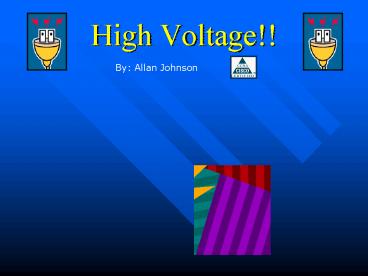High Voltage - PowerPoint PPT Presentation
1 / 41
Title:
High Voltage
Description:
... a square wave with instant transitions from low to high voltage states (0 to 1) ... Fluorescent lighting (EMI) Electrical motors (EMI) Radio systems (RFI) ... – PowerPoint PPT presentation
Number of Views:162
Avg rating:3.0/5.0
Title: High Voltage
1
High Voltage!!
By Allan Johnson
2
Parts of An Atom
- Proton
- Neutron
- Electron
3
Flowing Electrons
- Electrons are negatively charged
- Protons are positively charged
- Opposite charges attract
- Velocity of electrons keep them in orbit around
nucleus - Electrons pulled free from the atom is what we
call electricity!
4
Dynamic Electricity
- Electricity can be viewed as a dynamic process.
- Dynamic means changing.
- Electrons are changingmoving from one atom to
another. - This flowing of electrons is called an
electrical current.
5
Static Electricity
- Static means stationary or unchanging.
- Electrons have been loosened from the atom and
stay in one place. - The electrons have voltage but lack a
current. - A conductor supplies the currentor pathfor
static electricity to discharge.
6
ESD
- Electrostatic Discharge (ESD) is the process of
static electrons jumping to a conductor. - Simple experiment
- Rub your shoes on a carpet (this will cause a
voltage to build up around your body) - Touch a metal door knob (the metal is a conductor
providing a path for the flow of electronshigh
voltage electricity!!)
7
Conductors
- Conductors have a large number of loosely
attached electrons. - These electrons can easily be freed from the
nucleus of the atom when voltage is applied. - See this web page for a demonstration
- Free the Electron!
8
Examples of Conductors
- Metals
- Gold
- Silver
- Copper (Cat 5 Cable)
- Water
- Humans!!
9
Insulators
- Material with a high resistance to electrical
current. - Electron orbits are very close to the nucleus.
- Examples
- Plastic
- Glass
- Wood
- Air and other gases
10
Semiconductors
- With semiconductor materials, the flow of
electrons can be precisely controlled. - Examples
- Carbon
- Germanium
- And Silicon!!
- Because silicon is widely available (sand), it is
the material we use for computer chips.
11
Networking Uses All Three!!
- We use conductors to provide a path for the
electrical current. - For example, copper wire in our cables.
- We use insulators to keep the flow of electrons
going in one direction. - For example, the plastic sheathing on cables.
- We use semiconductors to precisely control the
flow of electrons. - For example, computer chips use silicon.
12
Measuring Electricity
- Voltageforce or pressure caused by the
separation of electrons and protons. - Unit of measurement Volts (V)
- Currentthe path provided for the free flow of
electrons in an electrical circuit. - Unit of measurement Ampere (amp)
- Resistanceimpedance or opposition to the flow of
electrons conductorlow resistance
insulatorshigh resistance. - Unit of measurement ohms (O)
13
Two Types of Current
- Alternating Current (AC)electrical current flows
in both directions positive and negative
terminals continuously trade places (polarity) - Example Electricity provided by CPL
- Direct Current (DC)electrical current flows in
one direction negative to positive - Example Electricity provided by batteries
14
Three Required Partsof an Electrical Circuit
15
Safety Ground Wire
- Safety Ground Wire prevents electrons from
energizing metal parts of the computer. - Without grounding, severe shock and fires can
occur. - Safety grounds are connected to the exposed metal
parts of the computers chassis.
16
Multimeter Basics
- A Multimeter is used to measure
- Voltage
- Resistance
- Continuity (level of resistance)
- When using a Multimeter, you must properly set it
to either AC or DC, depending on the voltage
youre trying to measure.
17
Analog vs. Digital Signals
- Analog signals have a continuously varying
voltage-versus-time graph
18
Analog vs. Digital Signals
- Digital signals have a square wave with instant
transitions from low to high voltage states (0 to
1).
19
Networks Use Digital Signaling
- Bits are represented by either no voltage (0) or
3 to 6 Volts (1). - A Signal Reference Ground attached close to a
computers digital circuits establishes the
baseline for no voltage. - Bits must arrive at the destination undistorted
in order to be properly interpreted. - What six things can distort a bit?
20
Bits Are Distorted By...
Propagation
Propagation
Attenuation
Attenuation
Reflection
Reflection
Noise
Noise
Timing Problems
Timing Problems
Collisions
Collisions
Lets look at each in more detail
21
Bits Are Distorted By...
- Propagation
- Attenuation
- Reflection
- Noise
- Timing Problems
- Collisions
22
Propagation
- Propagation means travel
- A bit takes at least a small amount of time to
travel (propagate) down the wire. - If the receiving device cannot handle the speed
of the arriving bits, data will be lost. - To avoid data loss, the computer either...
- Buffers the arriving bits into memory for later
processing, or - Sends a message to the source to slow down the
speed of propagation.
23
Bits Are Distorted By...
- Propagation
- Attenuation
- Reflection
- Noise
- Timing Problems
- Collisions
24
Attenuation
- Attenuation is the loss of signal strength.
- The signal degrades or losses amplitude as it
travels (propagates) along the medium - Loss of amplitude means that the receiving device
can no longer distinguish a 1 bit from a 0 bit. - Attenuation is prevented by
- Not exceeding a mediums distance requirement
(100 meters for Cat 5 cable) - By using repeaters that amplify the signal
25
Bits Are Distorted By...
- Propagation
- Attenuation
- Reflection
- Noise
- Timing Problems
- Collisions
26
Reflection
- Reflection refers to reflected energy resulting
from an impedance mismatch between the NIC and
network media. - Impedance is the resistance to the flow of
current in a circuit provided by the insulating
material. - When impedance is mismatched, the digital signal
can bounce back (reflect) causing it to be
distorted as bits run into each other.
27
Bits Are Distorted By...
- Propagation
- Attenuation
- Reflection
- Noise
- Timing Problems
- Collisions
28
Noise
- Noise is unwanted additions to the signal
- Noise is unavoidable
- Too much noise can corrupt a bit turning a binary
1 into a binary 0, or a 0 into a 1, thus
destroying the message. - There are five kinds of noise
- NEXT A Thermal Noise Impulse/Reference Ground
Noise EMI/RFI NEXT B
29
Noise
- Our signaling is usually strong enough to
override the effects of thermal noise. - Reference Ground Noise can usually only be solved
by an electrical contractor. - Noise threats we can control directly include
- NEXT (Near End Cross Talk) whether at the source
(A) or the destination (B) - EMI/RFI
30
NEXT Noise
- Near End Cross Talk (NEXT) originates from other
wires in the same cable. - Crosstalk is avoided by a network technician
using proper installation procedures including - Strict adherence to RJ-45 termination procedures
(Chapter 5) - Using high quality twisted pair cabling
31
EMI/RFI Noise
- EMI (Electromagnetic Interference) and RFI (Radio
Frequency Interference) attack the quality of
electrical signals on the cable. - Sources of EMI/RFI include
- Fluorescent lighting (EMI)
- Electrical motors (EMI)
- Radio systems (RFI)
32
EMI/RFI Noise Example
- Source computer sends out a digital signal.
- Along the path, the signal encounters EMI noise.
- The digital signal and EMI combine to distort the
signal.
33
EMI/RFI Noise
- Two ways to prevent EMI/RFI Noise
- Through shielding the wires in the cable with a
metal braid or foil. (Increases cost and diameter
of the cable) - Through cancellation the wires are twisted
together in pairs to provide self-shielding
within the network media.
34
Canceling EMI/RFI Noise
- UTP Cat 5 has eight wires twisted into four
pairs. - In each pair, one wire is sending data and the
other is receiving. - As the electrons flow down the wire, they create
a small, circular magnetic field around the wire.
35
Canceling EMI/RFI Noise
- Since the two wires are close together, their
opposing magnetic fields cancel each other. - They also cancel out outside magnetic fields
(EMI/RFI). - Twisting of the wires enhances cancellation
36
Bits Are Distorted By...
- Propagation
- Attenuation
- Reflection
- Noise
- Timing Problems
- Collisions
37
Timing Problems
- Dispersionsimilar to attenuation is the
broadening of a signal as it travels down the
media. - Jittercaused by unsynchronized clocking signals
between source and destination. This means bits
will arrive later or earlier than expected. - Latencyis the delay of a network signal caused
by - Time it takes a bit to travel to its destination
- Devices the bit travels through
38
Bits Are Distorted By...
- Propagation
- Attenuation
- Reflection
- Noise
- Timing Problems
- Collisions
39
Collisions
- Collisions occur in broadcast topologies where
devices share access to the network media. - A collision happens when two devices attempt to
communicate on the shared-medium at the same
time. - Collisions destroy data requiring the source to
retransmit. - The prevention of collisions will be discussed in
more detail later in the semester.
40
Final Topic Encoding
- Encoding is the process of converting binary data
into a form that can travel on a physical
communications link. - For our purposes, you only need to know the two
types of encoding schemes most commonly used - Manchester
- NRZ (non-return to zero)
41
Good Luck on the Test!!