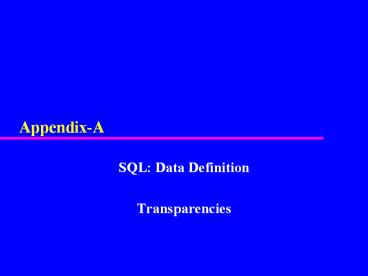Appendix-A - PowerPoint PPT Presentation
Title:
Appendix-A
Description:
... definition of FKs with FOREIGN KEY clause in CREATE and ALTER TABLE: ... Primary keys should always be ... '2 Hillcrest, London, NW2', '0181-554-3426' ... – PowerPoint PPT presentation
Number of Views:22
Avg rating:3.0/5.0
Title: Appendix-A
1
Appendix-A
- SQL Data Definition
- Transparencies
2
Chapter - Objectives
- Data types supported by SQL-92.
- How to define integrity constraints under IEF
(Integrity Enhancement Feature). - How to create and delete tables.
- How to create and delete views using SQL.
- How the DBMS performs operations on views.
- Under what conditions views are updatable.
- Advantages and disadvantages of views.
- How to use the GRANT and REVOKE statements as a
level of security.
2
3
ISO SQL Data Types
4
Integrity Enhancement Feature
- Integrity control consists of constraints that we
wish to impose in order to protect the database
from becoming inconsistence. - Consider five types of integrity constraints
- Required data.
- Domain constraints.
- Entity integrity.
- Referential integrity.
- Enterprise constraints.
5
IEF Required Data Domain Constraints
- 1. Required Data (some columns must contain a
valid value) - position VARCHAR(10) NOT NULL
- 2. Domain Constraints
- (a) CHECK
- sex CHAR NOT NULL
- CHECK (sex IN ('M', 'F'))
6
IEF Domain Constraints
- (b) CREATE DOMAIN
- --A domain is given a name, domain name, a data
type, an optional default value, and an optional
check option. - CREATE DOMAIN domain_name AS data_type
- DEFAULT default_option
- CHECK (search_condition)
- For example
- CREATE DOMAIN sex_type AS CHAR
- CHECK (VALUE IN ('M', 'F'))
- sex SEX_TYPE NOT NULL
7
IEF Domain Constraints (contd)
- Domains can be removed using DROP DOMAIN
- DROP DOMAIN domain_name
- RESTRICT CASCADE
8
IEF Entity Integrity
- Primary key of a table must contain a unique,
non-null value for each row. - SQL-92 supports FOREIGN KEY clause in CREATE and
ALTER TABLE statements - PRIMARY KEY(sno)
- PRIMARY KEY(rno, pno)
- PRIMARY KEY clause can be specified only once per
table. Can still ensure uniqueness for alternate
keys using UNIQUE.
9
IEF Referential Integrity
- FK is column or set of columns that links each
row in child table containing foreign FK row of
parent table containing matching PK. - Referential integrity means that, if FK contains
a value, that value must refer to existing row in
parent table. - SQL-92 supports definition of FKs with FOREIGN
KEY clause in CREATE and ALTER TABLE - FOREIGN KEY(bno) REFERENCES branch
10
Example Patient/Bed Relationship
- CREATE TABLE patient (
- patient_id char(18) NOT NULL
- )
- ALTER TABLE patient
- ADD PRIMARY KEY (patient_id)
- CREATE TABLE bed (
- bed_no char(18) NOT NULL,
- patient_id char(18) NULL
- )
- ALTER TABLE bed
- ADD PRIMARY KEY (bed_no)
- ALTER TABLE bed
- ADD FOREIGN KEY (patient_id)
- REFERENCES patient
11
IEF - Referential Integrity (contd)
- Any INSERT/UPDATE that attempts to create FK
value in child table without matching candidate
key value in parent is rejected. - Action taken that attempts to update/delete a
candidate key value in parent table with matching
rows in child is dependent on referential action
specified using ON UPDATE/ and ON DELETE
subclauses - CASCADE - SET NULL,
- SET DEFAULT - NO ACTION.
12
IEF - Referential Integrity (contd)
- CASCADE Delete row from parent and delete
matching rows in child, and so on in cascading
manner. - SET NULL Delete row from parent and set FK
column(s) in child to NULL. Only valid if FK
columns are NOT NULL. - SET DEFAULT Delete row from parent and set each
component of FK in child to specified default.
Only valid if DEFAULT specified for FK columns - NO ACTION (restrict) Reject delete from parent.
Default.
13
IEF - Referential Integrity (contd)
- FOREIGN KEY (sno) REFERENCES staff ON
DELETE SET NULL - FOREIGN KEY (ono) REFERENCES owner ON
UPDATE CASCADE
14
IEF Enterprise Constraints
- Could use CHECK/UNIQUE in CREATE and ALTER TABLE.
- Also have
- CREATE ASSERTION assertion_name
- CHECK (search_condition)
- which is very similar to the CHECK clause.
15
IEF - Enterprise Constraints (contd)
- To define a enterprise constraint that prevents a
member of - staff from managing more than 100 properties at
the same - time.
- CREATE ASSERTION staff_not_handling_too_much
- CHECK (NOT EXISTS (SELECT sno
- FROM property_for_rent
- GROUP BY sno
- HAVING COUNT() gt 100))
16
Data Definition
- In SQL92, relations and other database objects
exist in an environment. - Each environment contains one or more catalogs,
and each catalog consists of set of schemas. - Schema is a named collection of related database
objects. - Objects in a schema can be tables, views,
domains, assertions, collations, translations,
and character sets. All have same owner.
17
CREATE TABLE (Basic)
- CREATE TABLE table_name
- (col_name data_type NULL NOT NULL ,...)
- Creates a table with one or more columns of the
specified data_type. - NULL (default) indicates whether column can
contain nulls. - With NOT NULL, system rejects any attempt to
insert a null in the column.
18
CREATE TABLE
- Primary keys should always be specified as NOT
NULL. - Foreign keys are often (but not always)
candidates for NOT NULL.
19
Example CREATE TABLE
- CREATE TABLE staff(
- sno VARCHAR(5) NOT NULL,
- fname VARCHAR(15) NOT NULL,
- lname VARCHAR(15) NOT NULL,
- address VARCHAR(50),
- tel_no VARCHAR(13),
- position VARCHAR(10) NOT NULL,
- sex CHAR,
- dob DATETIME,
- salary DECIMAL(7,2) NOT NULL,
- nin CHAR(9),
- bno VARCHAR(3) NOT NULL)
20
Example CREATE TABLE
- CREATE TABLE property_for_rent(
- pno VARCHAR(5) NOT NULL,
- street VARCHAR(25) NOT NULL,
- area VARCHAR(15),
- city VARCHAR(15) NOT NULL,
- pcode VARCHAR(8),
- type CHAR(1) NOT NULL,
- rooms SMALLINT NOT NULL,
- rent DECIMAL(6,2) NOT NULL,
- ono VARCHAR(5) NOT NULL,
- sno VARCHAR(5),
- bno VARCHAR(3) NOT NULL)
21
DROP TABLE
- DROP TABLE tbl_name RESTRICT CASCADE
- e.g. DROP TABLE property_for_rent
- Removes named table and all rows within it.
- With RESTRICT, if any other objects depend for
their existence on continued existence of this
table, SQL does not allow request. - With CASCADE, SQL drops all dependent objects
(and objects dependent on these objects).
22
ALTER TABLE
- Add a new column to a table.
- Drop a column from a table.
- Add a new table constraint.
- Drop a table constraint.
- Set a default for a column.
- Drop a default for a column.
23
Example 6.2 - ALTER TABLE
- Change Staff table by removing default of
'Assistant' for Position column and setting
default for Sex column to female ('F'). - ALTER TABLE staff
- ALTER position DROP DEFAULT
- ALTER TABLE staff
- ALTER sex SET DEFAULT 'F'
24
Example 6.2 - ALTER TABLE
- Removing constraint that staff not allowed to
handle more than 10 properties at a time from
Property_for_Rent. - ALTER TABLE property_for_rent
- DROP CONSTRAINT staff_not_handling_too_much
25
Example 6.2 - ALTER TABLE
- Add new column to Renter representing preferred
area for accommodation. - ALTER TABLE renter
- ADD pref_area VARCHAR(15)
26
Views
- View
- Dynamic result of one or more relational
operations operating on the base relations to
produce another relation. - Virtual relation that does not actually exist in
the database but is produced upon request, at
time of request.
4
27
Views
- Contents of a view are defined as a query on one
or more base relations. - Any operations on view are automatically
translated into operations on relations from
which it is derived.
5
28
SQL - CREATE VIEW
- CREATE VIEW view_name (column_name ,...)
- AS subselect
- WITH CASCADED LOCAL CHECK OPTION
- Can assign a name to each column in view.
- If list of column names is specified, it must
have same number of items as number of columns
produced by subselect. If omitted, each column
takes name of corresponding column in subselect.
6
29
SQL - CREATE VIEW
- List must be specified if there is any ambiguity
in a column name. - The subselect is known as the defining query.
- WITH CHECK OPTION ensures that if a row fails to
satisfy WHERE clause of defining query, it is not
added to underlying base table. - Need SELECT privilege on all of tables referenced
in the subselect and USAGE privilege on any
domains used in referenced columns.
7
30
Example 6.3 - Create Horizontal View (selected
rows)
- Create a view so that the manager at branch B003
can only see details for staff who work in his or
her office. - CREATE VIEW manager3_staff
- AS SELECT
- FROM staff
- WHERE bno 'B003'
8
31
Example 6.3 - Create Horizontal View
- Creating view Manager3_Staff with same column
names as Staff
9
32
Example 6.4 - Create Vertical View (Selected
Columns)
- Create view of staff details at branch B3
excluding salaries. - CREATE VIEW staff3
- AS SELECT sno, fname, lname, address,
- tel_no, position, sex
- FROM staff
- WHERE bno 'B3'
10
33
Example 6.4 - Create Vertical View
- Or
- CREATE VIEW staff3
- AS SELECT sno, fname, lname,address,
- tel_no, position, sex
- FROM manager3_staff
11
34
Example 6.4 - Create Vertical View
- Creating view Staff3 with same columns as Staff,
excluding Salary, DOB, NIN, and Bno
12
35
Example 6.5 - Grouped (Group By clause) and
Joined (containing multiple tables) Views
- Create view of staff who manage properties for
rent, including branch number they work at, staff
number, and number of properties they manage. - CREATE VIEW staff_prop_cnt (branch_no, staff_no,
cnt) - AS SELECT s.bno, s.sno, COUNT()
- FROM staff s, property_for_rent p
- WHERE s.sno p.sno
- GROUP BY s.bno, s.sno
13
36
Example 6.5 - Grouped and Joined Views
14
37
SQL - DROP VIEW
- DROP VIEW view_name
- RESTRICT CASCADE
- Causes definition of view to be deleted from the
database. - For example
- DROP VIEW manager3_staff
15
38
SQL - DROP VIEW
- With CASCADE, all related dependent objects are
deleted i.e. any views defined on view being
dropped. (Dropping VIEW manager3_staff will
also delete VIEW Staff3) - With RESTRICT (default), if any other objects
depend for their existence on continued existence
of view being dropped, command is rejected.
16
39
Restrictions on Views
- SQL-92 imposes several restrictions on creation
and use of views. - (a) If column in view is based on an aggregate
function - Column may appear only in SELECT and ORDER BY
clauses of queries that access view. - Column may not be used in WHERE nor be an
argument to an aggregate function in any query
based on view.
17
40
Restrictions on Views (Refer to P 178 ex. 6.5)
- For example, following query would fail(argument
to an aggregate function) - SELECT COUNT(cnt)
- FROM staff_prop_cnt
- Similarly, following query would also fail
- SELECT
- FROM staff_prop_cnt
- WHERE cnt gt 2
18
41
Restrictions on Views
- (b) Grouped view may never be joined with a base
table or a view. - For example, Staff_Prop_Cnt view is a grouped
view, so any attempt to join this view with
another table or view fails. (p178 ex. 6.5 - Staff_Prop_Cnt A grouped view)
19
42
Views Resolutions
- CREATE TABLE STU.
- CREATE VIEW CITYSTU as
- (STU Where Grade gt 66) stu, sname, grade
43
Views Resolutions
STU SNAME YR GRADE
S1 Lopez 4 80
S2 Doe 4 84
S3 Dumb 5 60
S4 Lee 5 70
44
Views Resolutions
CITYSTU WHERE Grade lt 84 Stu, Grade
Grade
STU
S1 80
S4 70
That is modified by the system to become
STU Where Grade gt 66) Stu, Sname, Grade)
Where Grade lt 84) Stu, Grade
45
View Resolution
- Count number of properties managed by each
member at branch B003. (staff_pro_cnt is a view
p178) - SELECT staff_no, cnt
- FROM staff_prop_cnt
- WHERE branch_no 'B003'
- ORDER BY staff_no
20
46
View Resolution
- (a) View column names in SELECT list are
translated into their corresponding column names
in the defining query - SELECT s.sno, COUNT()
- (b) View names in FROM are replaced with
corresponding FROM lists of defining query - FROM staff s, property_for_rent p
21
47
View Resolution
- (c) WHERE from user query is combined with WHERE
of defining query using AND - WHERE s.sno p.sno AND bno 'B3
- (d) GROUP BY and HAVING clauses copied from
defining query - GROUP BY s.sno, s.bno
- (e) ORDER BY copied from query with view column
name translated into defining query column name - ORDER BY s.sno
22
48
View Resolution
- (f) Final merged query is now executed to produce
the result - SELECT s.sno, COUNT()
- FROM staff s, property_for_rent p
- WHERE s.sno p.sno AND bno 'B3'
- GROUP BY s.sno, s.bno
- ORDER BY s.sno
23
49
View Updatability
- All updates to base table reflected in all views
that encompass base table. - Similarly, may expect that if view is updated
then base table(s) will reflect change.
24
50
View Updatability
- However, consider view Staff_Prop_Cnt
- CREATE VIEW staff_prop_cnt (branch_no,
- staff_no, cnt)
- AS SELECT s.bno, s.sno, COUNT()
- FROM staff s, property_for_rent p
- WHERE s.sno p.sno
- GROUP BY s.bno, s.sno
25
51
View Updatability
- giving table
26
52
View Updatability
- If tried to insert record showing that at branch
B3, SG5 manages 2 properties - INSERT INTO staff_prop_cnt
- VALUES ('B003', 'SG5', 2)
27
53
Updatable View
- For view to be updatable, DBMS must be able to
trace any row or column back to its row or column
in the source table.
32
54
WITH CHECK OPTION
- Rows exist in a view because they satisfy WHERE
condition of defining query. - If a row changes and no longer satisfies
condition, it disappears from the view. - New rows appear within view when insert/update on
view cause them to satisfy WHERE condition. - Rows that enter or leave a view are called
migrating rows. - WITH CHECK OPTION prohibits a row migrating out
of the view.
33
55
Example 6.6 - WITH CHECK OPTION
- CREATE VIEW manager3_staff
- AS SELECT
- FROM staff
- WHERE bno 'B003'
- WITH CHECK OPTION
35
56
Example 6.6 - WITH CHECK OPTION
- Cannot update ranch number of row B3 to B5 as
this would cause row to migrate from view. - Specification of WITH CHECK OPTION would prevent
following insert through row - INSERT INTO manager3_staff
- VALUES('SL15', 'Mary' , 'Black',
- '2 Hillcrest, London, NW2',
- '0181-554-3426', 'Assistant', 'F',
- '21-Jun-67', 8000, 'WM787850T', 'B002')
36
57
Advantages of Views
- Data Independence
- Currency
- Security
- Reduced Complexity
- Convenience
- Customization
- Data Integrity
40
58
Disadvantages of Views
- Update Restriction
- Structure Restriction
- Performance
41
59
Access Control - Authorization Identifiers and
Ownership
- Authorization identifier is normal SQL identifier
used to establish identity of a user. Usually,
has an associated password. - Used to determine which objects user may
reference and what operations may be performed on
those objects. - Each object created in SQL has an owner, as
defined in AUTHORIZATION clause of schema to
which the object belongs. - Owner is only person who may know about it.
64
60
An example A City U access profile
- Create the necessary Role/View and Grant the
Role/View to a CITY U CS user - CREATE Role CUCSTU (create a role for a City U CS
student) - GRANT CUCSTU to CUCS001 (GRANT the role to a
specific City U CS user) - CREATE View CUCSVIEW as SELECT from
cityuaccess (A view is created with a straight
select from a City U Access Profile cityuaccess) - GRANT select on CUCSVIEW to CUCS001
61
An example A City U access profile
- CREATE OR REPLACE VIEW cucsview
- AS SELECT a.deptcode b.stuyr b.stustatus
- FROM dept a, student b
- WHERE a.deptcode CS
- AND b.stuyr in (3, 4)
- AND b.stustatus
Department code Student year
Student status CS
3 Part CS
4
Full
62
Privileges
- Actions user permitted to carry out on given base
table or view - SELECT Retrieve data from a table.
- INSERT Insert new rows into a table.
- UPDATE Modify rows of data in a table.
- DELETE Delete rows of data from a table.
- REFERENCES Reference columns of named table in
integrity constraints. - USAGE Use domains, collations, character sets,
and translations.
65
63
Privileges
- Can restrict INSERT/UPDATE/REFERENCES to named
columns. - Owner of table must grant other users the
necessary privileges using GRANT statement. - To create view, user must have SELECT privilege
on all tables that make up view and REFERENCES
privilege on the named columns.
66
64
GRANT
- GRANT privilege_list ALL PRIVILEGES
- ON object_name
- TO authorization_id_list PUBLIC
- WITH GRANT OPTION
- privilege_list consists of one or more of the
above privileges separated by commas. - ALL PRIVILEGES grants all privileges to a user.
67
65
GRANT
- PUBLIC allows access to be granted to all present
and future authorized users. - object_name can be a base table, view, domain,
character set, collation or translation. - WITH GRANT OPTION allows privileges to be passed
on.
68
66
Example 6.7 - GRANT All Privileges
- Give Manager full privileges to Staff table.
- GRANT ALL PRIVILEGES
- ON staff
- TO manager WITH GRANT OPTION
69
67
Example 6.8 - GRANT Specific Privileges
- Give Admin SELECT and UPDATE on column Salary of
Staff. - GRANT SELECT, UPDATE (salary)
- ON staff
- TO admin
70
68
Example 6.8 - GRANT Specific Privileges to
Multiple Users
- Give users Personnel and Deputy SELECT on Staff
table. - GRANT SELECT
- ON staff
- TO personnel, Director
71
69
Example 6.9 - GRANT Specific Privileges to PUBLIC
- Give all users SELECT on Branch table.
- GRANT SELECT
- ON branch
- TO PUBLIC
72
70
REVOKE
- REVOKE takes away privileges granted with GRANT.
- REVOKE GRANT OPTION FOR
- privilege_list ALL PRIVILEGES
- ON object_name
- FROM authorization_id_list PUBLIC
- RESTRICT CASCADE
- ALL PRIVILEGES refers to all privileges granted
to a user by user revoking privileges.
73
71
REVOKE
- GRANT OPTION FOR allows privileges passed on via
WITH GRANT OPTION of GRANT to be revoked
separately from the privileges themselves. - REVOKE fails if it results in an abandoned
object, such as a view, unless the CASCADE
keyword has been specified. - Privileges granted to this user by other users
are not affected.
74
72
REVOKE
75
73
Example 6.10 - REVOKE Specific Privileges from
PUBLIC
- Revoke privilege SELECT on Branch table from all
users. - REVOKE SELECT
- ON branch
- FROM PUBLIC
76
74
Example 6.11 - REVOKE Specific Privileges from
Named User
- Revoke all privileges given to Deputy on Staff
table. - REVOKE ALL PRIVILEGES
- ON staff
- FROM deputy
77