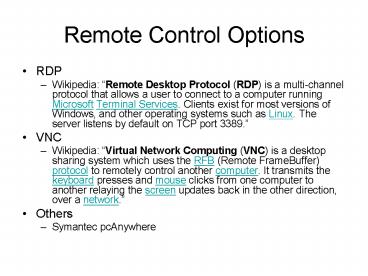Remote Control Options PowerPoint PPT Presentation
1 / 15
Title: Remote Control Options
1
Remote Control Options
- RDP
- Wikipedia Remote Desktop Protocol (RDP) is a
multi-channel protocol that allows a user to
connect to a computer running Microsoft Terminal
Services. Clients exist for most versions of
Windows, and other operating systems such as
Linux. The server listens by default on TCP port
3389. - VNC
- Wikipedia Virtual Network Computing (VNC) is a
desktop sharing system which uses the RFB (Remote
FrameBuffer) protocol to remotely control another
computer. It transmits the keyboard presses and
mouse clicks from one computer to another
relaying the screen updates back in the other
direction, over a network. - Others
- Symantec pcAnywhere
2
VNC Flavors
- RealVNC (http//www.realvnc.com/)
- Original VNC
- Windows Linux
- UltraVNC (http//ultravnc.sourceforge.net/)
- Windows only
- Feature Rich
- UltraVNC key features include FileTransfer,
Video Driver, Encryption Plugins, MS Logon,
high performances over all kinds of connections,
Viewer Toolbar, JavaViewer with FileTransfer,
autoscaling and serverside scaling, Multiple
Monitors support, Repeater/proxy support, good
Security and Text Chat. - And lots more flavors
3
1a Enabling Remote Desktop
- Put a check!
4
1b Installing, Configuring VNC
- UltraVNC Documentation is very detailed and shows
how to Install, Configure, use UltraVNC
5
2 Configure any Software Firewall
- Add program or port in built in XP Firewall
- Enabling Remote Desktop automatically makes it an
exception, so you only need to add VNC manually - Instructions for other firewalls vary but its
the same idea
6
3Static IP On Local Host Option 1
- Define TCP-IP Properties
- Gateway is your router IP
- Local host IP in this case can be 192.168.1.x
- DNS information you can retrieve from router
(usually Status)
7
3 Static IP On Local Host Option 2
- Or assigned by router (by MAC address)
- D-Link routers tend to have this feature
- Linksys routers dont but installing 3rd party
firmware may add the feature (at the expense of
voiding your warranty)
8
4 Router Port Forwarding Which ports?
- RDP uses port 3389 by default
- You can change the default port in the registry
9
4 Router Port Forwarding Which ports?
- UltraVNC by default uses port 5900 for the main
application (viewer), and 5800 for the java web
based version, collectively known as Display 0.
10
4 Router Port Forwarding - How
- Linksys Example
- Shows VNC enabled (main and java) and RDP for a
computer with IP 192.168.1.100 - Also, VNC (main java) is enabled for a 2nd
computer on the network with IP 192.168.1.101
11
5 Connect to remote Host! Hard Way
- First, we need to know the Hosts IP address
which the routers status can show or go to
http//www.whatismyip.com/ - Most people have a dynamic IP address. So you
will have to keep memorizing lots of numbers that
will keep changing all the time.
12
5 Connect to remote Host! with DDNS part 1
- DynDNS allows you to create a host name for free
to associate with either a static or dynamic IP. - Memorize only 1 host name per location and thats
it
13
5 Connect to remote Host! with DDNS part 2
- Must keep the IP associated with the hostname
current by one of the following - Router implemented feature
- If no router, or router is missing this feature,
user must install DynDNSs client on host machine
14
5 Connect! (in action)
- add some pictures?
- dont have internet right now so I cant
15
RDP vs. UltraVNC
- RDP
- Built into Windows XP and future versions
- Minimal configuration
- Sound
- feel free to add more
- UltraVNC
- Installation required for host, but client can
run viewer (no installation, single executable),
or launch the browser and use java. - File Transfer between host and client