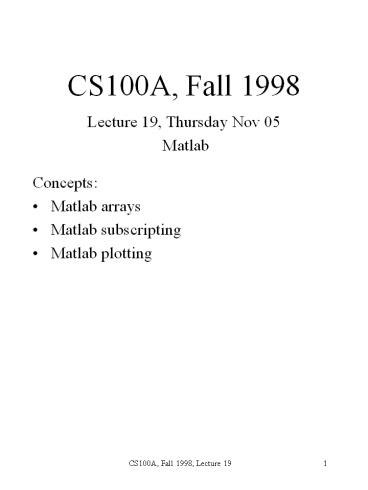CS100A, Fall 1998 PowerPoint PPT Presentation
Title: CS100A, Fall 1998
1
CS100A, Fall 1998
- Lecture 19, Thursday Nov 05
- Matlab
- Concepts
- Matlab arrays
- Matlab subscripting
- Matlab plotting
2
- Arrays (review)
- All data in Matlab is actually an array (or a
vector) a 1- or 2-dimensional table of numbers.
- A single value, called a scalar, is simply an
array of size 1. - To construct a 1-D array, list its elements
surrounded by square brackets. - y 4 -5 10 0 5.2
- Individual elements are accessed using a
parenthesized subscript. - x(3)
- The first element of array x is x(1).
- The number of elements in array x is given by the
built-in function - length(x)
3
- Creating Arrays (review)
- An array of evenly-spaced values can be generated
by - linspace(minVal, maxVal, nVals)
- Two arrays can be combined with a comma and
brackets - x 1 2 3
- y 4 5 6
- x, y (is 1 2 3 4 5 6)
- z x, x, y
4
- Creating Arrays (colon)
- The colon can be used to generate a sequence of
values. Forms - lowValue highValue
- lowValue step highValue
- Examples
- 1 10
- 1 2 10
- 1 0.5 10
- 10 1 1
- 0 0.01 0.5
- A sequence of values is an array value.
- a 0 2 16
- b 1 6 / 3
- A sequence of integers can also be used to select
a segment of an array. - a(36)
5
- Array Functions
- There are many functions to compute facts about
arrays. - min(x), max(x), mean(x), ...
- Array Operations
- Basic operations on arrays are performed
element-by-element. Example function
applications - x 4.2 7.89 2.4 -42.1
- floor(x)
- An operation may involve an array and a scalar.
The operation is performed on each element of the
array and the result is an array of these values. - x / 2
6
- Array Operations (cont.)
- Operations may combine two arrays if they have
exactly the same length. - x 1 3 5 7
- y 10 20 30 40
- x y
- y - x
- The operations and work as expected.
- For element-by-element multiplication, division,
and exponentiation, use . , ./ , and . . - (Explanation The usual operators , / , and
perform matrix Linear algebra operations
between arrays. We will not cover that in CS100.)
7
- Multiple Subscripts
- In general, an array of integers can be used as a
subscript. The result is an array consisting of
the elements selected by the subscripts in the
order given. - a 10 09
- a(3 4 5)
- a(35)
- a(5 4 3)
- a(1 1 7 4 6)
- a(10-11)
8
- Logical Operations Arrays
- 0/1 Arrays
- Logical operations yield 0 (false) or 1 (true).
When performed on arrays, an array of 0s and 1s
is the result. - a 5 8 6 12 9
- b 2 3 6 7 10
- a gt b
- a b
- a gt 5
- rem(a, 3)
- rem(a, 3) 0
- The functions any and all yield 1 if,
respectively, any or all of the elements in their
array argument are non-zero.
9
- Selecting Elements with 0/1 Arrays
- If a vector of 0s and 1s is used as a subscript
of an array of the same length, the result is a
new array containing only those elements of the
old array with a 1 subscript. - This is especially useful when the result of a
logical expression is used as a subscript to
select array elements based on some condition. - a 12 7 21 3 8 14 0 6
- a(0 1 1 0 0 0 1 0)
- b a - 10
- b gt 0
- b( b gt 0 )
- a( rem(a,3) 0 )
10
- Managing the Work Session
- clc Clears the Command window
- clear Removes variables from memory
- help name Searches online help for the
- topic name
- lookfor name Searches the help entries for the
- specified keyword name
- quit Stops Matlab
- who Lists the variables currently in
- memory
- whos Lists the current variables and
- sizes, and indicates whether they
- have imaginary parts
11
- Basic Plotting
- If x and y are two arrays with the same number of
elements, plot(x,y) draws a plot of x
(horizontal) vs y (vertical) - x linspace(0, 4pi, 250)
- y sin(x)
- plot(x,y)
- Normally the graph is scaled so the full range of
x and y values fill the plot. To have equal
spacing on the axes, enter - axis(equal)
- after the plot has been drawn (using straight
quote marks). - You can label the axes and title the graph after
it has been drawn - xlabel(x axis label)
- ylabel(y axis label)
- title(A Fabulous Graph)
12
- Plot Options
- The plot command has an optional third argument
that can be used to specify the line color and
style. Examples - v -100.510
- fv 3pisin(v).2 - v
- plot(v, fv, g) green line
- plot(v, fv, b) blue dotted line
- plot(v, fv, r) red crosses
- plot(v, fv, c--) cyan dashed line
- Use help plot to find other possibilities
13
- Multiple Plots
- Normally each new plot is drawn in a blank
window, replacing whatever is there. Use hold on
to retain the previous plot so you can draw a new
one over it. Use hold off to release the
previous plot so the next one will appear in a
blank window. Example - x linspace(0, 6pi, 1000)
- y sin(x)
- z cos(x)
- plot(x, y, r)
- hold on
- plot(x, z, g)