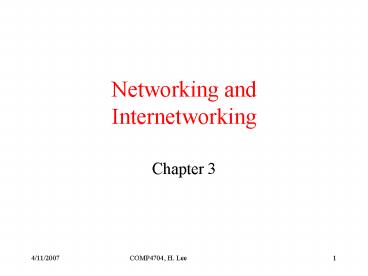Networking and Internetworking - PowerPoint PPT Presentation
1 / 60
Title:
Networking and Internetworking
Description:
WiFi (IEEE 802.11) 0.15-1.5 km. 2-54. 5-20. WMAN. WiMAX (802.16) 550 km. 1.5-20. 5-20. WWAN ... A virtual circuit must be set up before packets can be delivered. ... – PowerPoint PPT presentation
Number of Views:31
Avg rating:3.0/5.0
Title: Networking and Internetworking
1
Networking and Internetworking
- Chapter 3
2
Roadmap
- Terminology and networking issues
- Types of network
- Network principles
- Internet protocols
- Case studies Ethernet, wireless LAN and ATM
3
Roadmap
- Terminology and networking issues
- Types of network
- Network principles
- Internet protocols
- Case studies Ethernet, wireless LAN and ATM
4
Basic Terminology
- Communication subsystem
- Hosts (purposeful) vs. nodes (devices)
- Routing delivering data from one part of the
(wide area) network to another - Subnet unit of routing (cf. the Internet being
constructed from many subnets)
5
Networking Issues for Distr. Systems (1)
- Performance
- Latency (caused by software overhead, routing
delays, conflicting demands for access to
transmission channels) - Data transfer rate (unit bits/sec, caused by
mainly physical characteristics) - time required for a network to transfer a message
with length bits between two computers is - message transmission time latency
length/data transfer rate
6
Networking Issues for Distr. Systems (2)
- Performance (cont.)
- Total system bandwidth (measure of throughput)
total volume of traffic that can be transferred
across the network in a given time (cf. network
flow algorithm) in local area network vs. in
wide area network - Scalability
- The ability to grow
- The impact of traffic on performance can be
gauged from common latencies (world wide wait?)
7
Networking Issues for Distr. Systems (3)
- Reliability
- Possible errors are usually due to software
errors (e.g., receiving computer unable to accept
a packet, buffer overflow, etc.) - Security
- Firewall protection boundary between the
organizations intranet the rest of the
Internet. - Purpose to protect the resources inside the
organization from access by external users, to
control the access. - Runs on a gateway (entry point to an intranet).
- Cryptographic techniques are needed (Ch. 7).
8
Networking Issues for Distr. Systems (4)
- Mobility
- More and more in demand
- Quality of service
- The ability to meet deadlines when transmitting
processing streams of real-time multimedia data
(require guaranteed bandwidth bounded latency) - Multicasting
- One-to-many communication (simultaneous
transmission of messages to several recipients) - Simulated one-to-one is not good (fault-tolerance
reason)
9
Roadmap
- Terminology and networking issues
- Types of network
- Network principles
- Internet protocols
- Case studies Ethernet, wireless LAN and ATM
10
Types of Network (1)
- Local area networks (LANs)
- Technologies Ethernet, token rings, etc.
- Bandwidth (b/w) gigabits/sec
- Wide area networks (WANs)
- Routing is needed routers, routing algorithms
- B/w varies from 1-2Mbps ( 10-100Kbps)
11
Types of Network (2)
- Metropolitan area networks (MANs)
- High b/w copper fiber optic cables
- Up to 50 km
- Technologies from Ethernet to ATM
- IEEE 802.6 protocol, 1994
- E.g. DSL (Digital subscriber line), cable modem
connections
12
Types of Network (3)
- Wireless networks
- IEEE 802.11 (WaveLAN) 2-11Mbps over 150m
- Wireless local area networks (WLANs)
- Wireless personal area networks (WPANs)
- E.g. infra-red links in palmtop laptop
computers, BlueTooth low-power radio network
technology (1-2Mbps over 10m) - Internetworks
- The Internet
- TCP/IP protocols
13
Types of Network (4)
14
Roadmap
- Terminology and networking issues
- Types of network
- Network principles
- Internet protocols
- Case studies Ethernet, wireless LAN and ATM
15
Network Principles (1)
- Packet transmission
- Message logical unit of information. Sequence
of data items of arbitrary length. - Packet subdivisions of a message. Sequence of
binary data of restricted length ( regulated,
predictable). Carry information of source
destination computers. - Data streaming
- Multimedia data streams
16
Network Principles (2)
- Switching schemes
- Broadcast involves no switching. LAN
technologies (Ethernet), wireless networking. - Circuit switching telephone networks
- Packet switching store--forward network.
Postal system. - Frame relay (small packets) brings advantages of
circuit switching to packet switching networks.
ATM networks.
17
Network Principles (3)
- Protocols
- Well-known set of rules
- Communication protocol
- Spec. of the seq. of messages that must be
exchanged - Spec. of the format of the data in the messages
Message received
Message sent
Layer n
Layer 2
Layer 1
Communication
medium
Sender
Recipient
18
Network Principles (4)
Encapsulation as it is applied in layered
protocols
19
Network Principles (5)
- Protocol layers in the ISO Open Systems
Interconnection (OSI) model
20
OSI protocol summary
21
Internetwork layers
22
Network Principles (6)
- Packet delivery
- Datagram packet delivery
- A seq. of packets may follow different routers
- The Internets network layer (IP)
- Ethernet and most local network technologies
- Virtual circuit packet delivery
- A virtual circuit must be set up before packets
can be delivered. - Virtual circuit number instead of source
destination addresses in each packet - ATM
- Benefits from lower latencies
- Relation with the Internet transport protocols
UDP (connectionless) TCP (connection-oriented).
Each can be implemented over either type of
network layer.
23
Network Principles (7)
- Routing
- Adaptive routing find the best route taking into
account the current traffic in the network and
any faults (broken connections or routers). - Routing algorithm
- Make decisions to determine the route taken by
each packet. - Dynamically update its knowledge of the network
(link-state algorithms) Routing Information
Protocol (RIP) - Routing in network finding paths in graphs
- Bellman-Ford protocol distance-vector algorithm
24
Routing in a wide area network
25
Routing tables for the network in the previous
slide
26
Pseudo-code for RIP routing algorithm
Send Each t seconds or when Tl changes, send Tl
on each non-faulty outgoing link. Receive
Whenever a routing table Tr is received on link
n for all rows Rr in Tr if (Rr.link ! n)
Rr.cost Rr.cost 1 Rr.link n if
(Rr.destination is not in Tl) add Rr to Tl// add
new destination to Tl else for all rows Rl in Tl
if (Rr.destination Rl.destination and
(Rr.cost lt Rl.cost or Rl.link n)) Rl Rr //
Rr.cost lt Rl.cost remote node has better
route // Rl.link n remote node is more
authoritative (closer)
27
RIP routing algorithm (cont.)
- Frequency t stabilizing purpose (e.g., if some
RIP packets are lost). For the Internet t 30
sec. - Broken link set cost to infinity for all entries
in the Tl that refer to the faulty link and
perform Send action. - RIP-1 (RFC 1058) improved version of RIP
- Costs can be based on actual b/w of the links.
- Algorithm can be modified to increase its speed
of convergence and to avoid some undesirable
intermediate states, such as loops.
28
Network Principles (8)
- Congestion control
- Network congested drop packets
- 80 of its capacity the total throughput tends
to drop as a result of packet losses - Internetworking
- Tunnelling protocol tunnel software layer that
transmits packets through an alien network
environment - E.g. IPv6 encapsulated in IPv4 packets, Mobile
IP, IP multicast protocol, etc.
29
Tunnelling for IPv6 migration
30
Roadmap
- Terminology and networking issues
- Types of network
- Network principles
- Internet protocols
- Case studies Ethernet, wireless LAN and ATM
31
Internet Protocols
- Internet
- ARPANET the first large-scale computer network
(early 70s) - TCP/IP (Transmission Control Protocol/Internet
Protocol) - Currently more than 60 million hosts
- Applications Web (HTTP), email (SMTP, POP),
netnews (NNTP), file transfer (FTP), telnet - TLS (Transport Layer Security) on top of TCP to
produce secure channels (e.g. for secure HTTP)
32
TCP/IP layers
33
Encapsulation in a message transmitted via TCP
over an Ethernet
34
The programmer's conceptual view of a TCP/IP
Internet(Universality of IP packets)
35
IP AddressingFigure 3.15 Internet address
structure, showing field sizes in bits
36
Figure 3.16 Decimal representation of Internet
addresses(network identifiers allocated by
Internet Network Information Center)
octet 1
octet 2
octet 3
Range of addresses
Network ID
Host ID
1.0.0.0 to
Class A
1 to 127
0 to 255
0 to 255
0 to 255
127.255.255.255
Network ID
Host ID
128.0.0.0 to
Class B
128 to 191
0 to 255
0 to 255
0 to 255
191.255.255.255
Network ID
Host ID
192.0.0.0 to
Class C
0 to 255
0 to 255
1 to 254
192 to 223
223.255.255.255
Multicast address
Multicast address
224.0.0.0 to
Class D (multicast)
0 to 255
0 to 255
1 to 254
224 to 239
239.255.255.255
240.0.0.0 to
Class E (reserved)
0 to 255
0 to 255
1 to 254
240 to 255
255.255.255.255
37
The IP Protocol (1)
- Unreliable (best-effort) delivery semantics no
guarantee of delivery only header checksum
(detecting corruptions in the addressing packet
management data), no data checksum (leaving it to
the higher-level protocols TCP UDP
end-to-end argument) - Address resolution by Address Resolution Protocol
- IP Spoofing malicious sender substitutes address
(source address) that is different from its own
38
The IP Protocol (2)
- DDoS attacks
- (Example February 2000) Issue many ping
(checking the availability of a host) service
requests to a large of computers at several
sites. These malicious ping requests all
contained the IP address of a target computer in
their sender address field. The ping responses
were therefore all directed to the target -gt
input buffer overflow -gt preventing legitimate IP
packets from getting serviced.
39
DDoS Attack
A malicious attacker subverts a number of
machines, known as zombies
remote control
40
DDoS Attack ExampleSMURF Attack Exhausting
Resources
BOB
EVE
x.y.z.w
41
The IP Routing (1)
- Backbones topological map is partitioned
conceptually into two parts - Autonomous systems (AS)
- Areas (subdivisions)
- Every AS in the topological map has a backbone
area - Routing protocols
- RIP-1 (distance-vector algorithm)
- RIP-2 (in the next slide)
- Link-state algorithms (Open Shortest Path First)
based on Dijkstras algorithm 1959
42
The IP Routing (2)
- RIP-2
- Classless interdomain routing (CIDR)
- Better multicast routing
- Authentication of RIP packets to prevent attacks
on the routers - Solutions to overcome the infeasibility (every
router maintaining a full routing table w/ the
route to every destination in the Internet is
infeasible) - Topological grouping of IP addresses (1993)
- 194.0.0.0 to 195.255.255.255 Europe
- 198.0.0.0 to 199.255.255.255 North America
- 200.0.0.0 to 201.255.255.255 Central South
America - 202.0.0.0 to 203.255.255.255 Asia the Pacific
43
The IP Routing (3)
- Solutions to overcome the infeasibility (cont.)
- Default route specifies a route to be used for
all IP packets whose destination is not included
in the routing table (trading routing efficiency
for table size). - (E.g.) From figures in slides
- 24 25
- (Esp. useful when all outward messages must pass
through a single point.)
Routings from C
To
Link
Cost
B
2
1
C
local
0
E
5
1
Default
5
-
44
The IP Routing (5)
- IPv6 (IETF 1994) to overcome the potential
problem of IPv4 w/ 32-bit addresses - Fig 3.17 IP packet layout
- Fig 3.19 IPv6 header layout
45
The IP Routing (6)
- IPv6 (cont.)
- Address space 2128 ( 3 x 1038)
- 1000 IP addresses/ m2 of the earth surface in the
worst case assignments of IP addresses Huitema - Anycast delivers a packet to at least one of the
hosts that subscribes to the relevant address - Security authentication encrypted security
payload extension header types. IPSec
specification (RFC 2411)
46
Mobile IP (1)
- DHCP (Dynamic Host Configuration Protocol)
- Enables a newly connected computer to acquire a
temporary IP address the addresses of local
resources such as a DNS server from the local
DHCP server. - Discovery services discover what local services
such as printing, mail delivery, etc, are
available. - What if the service itself is moving around?
- Need MobileIP (cf. cellular phone network)
47
Mobile IP (2) The MobileIP routing mechanism
Subsequent IP packets
Sender
tunnelled to FA
Mobile host MH
Address of FA
returned to sender
First IP packet
addressed to MH
Internet
Foreign agent FA
Home
First IP packet
agent
tunnelled to FA
48
TCP and UDP
- Use of ports port number for addressing
messages to processes within a computer. 16-bit
integer. - UDP ( transport-level replica of IP) messages
of up to 64 kbytes in size (the max. packet
permitted by IP) - TCP features
- Sequencing (by sequence numbers)
- Flow control (by buffering and variable window
size) - Retransmission (by acknowledgement)
- Buffering (by incoming buffer at the receiver)
- Checksum (for error checking in data)
49
Domain Names and Firewalls
- Domain name system (DNS)
- Firewalls security policy
- Service control
- Behavior control
- User control
- Filtering operations
- IP packet filtering
- TCP gateway checks all TCP connection requests
- Application-level gateway acts as proxy for
application process
50
Firewall configurations
51
Roadmap
- Terminology and networking issues
- Types of network
- Network principles
- Internet protocols
- Case studies Ethernet, wireless LAN and ATM
52
IEEE 802 network standards
53
Ethernet (1)
- Developed at the Xerox Palo Alto Research Center
in 1973. - Original prototype Ethernet ran at 3 Mbps now
ranging from 10 Mbps to 1000 Mbps. - Method of operation carrier sensing multiple
access w/ collision detection (CSMA/CD)
contention bus network - Packet broadcasting all stations are
continuously listening to the medium for packets
that are addressed to them. Packets (frames) are
broadcast. - Packets vary in length between 64 and 1518 (MTU
in the IEEE standard).
54
Ethernet (2)
- Packet layout
- Prefix used for h/w timing purposes
- S start frame delimiter
- Checksum packets w/ incorrect checksums are
dropped (by the datalink layer in the receiving
station) end-to-end argument
bytes 7 1 6 6
2 46 1500
4
Preamble S Destination Source
Length Data for transmission Checksum
address address
of data
55
Ethernet (3)
- Packet collisions
- Collision detection
- Jamming signal (all stations recognize the
collision) - Back-off (wait random amount of time bounded by
constant L before retransmitting up to 10
attempts (each time doubling L)
56
IEEE 802.11 Wireless LAN
- Wireless LAN configuration
57
Asynchronous Transfer Mode Networks (1)
- To carry a wide variety of data incl. multimedia
data. - Data-switching technology over telephone networks
(synchronous), synchronous optical network
(SONET). - Virtual connection b/w and latency guarantees
- Low latency switching delay 25 microseconds
- Gigabits per second are attainable in pure ATM
networks. - ATM cell layout
58
Asynchronous Transfer Mode Networks (2)
- ATM protocol layers
59
Asynchronous Transfer Mode Networks (3)
- Switching virtual paths in an ATM network
60
Homework 2A
- Please solve the following exercise questions
- Chapter 3 exercises 3.1, 3.3, 3.7, 3.12, and
3.18. - Due date
- 4/25/2007 (Wednesday)
- at the beginning of class.