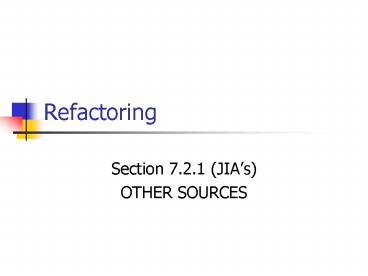Refactoring - PowerPoint PPT Presentation
1 / 19
Title:
Refactoring
Description:
... refactoring, behavior has not changed by rerunning our tests ... Dumb data holders. Manipulated a lot by other classes. Comments. Don't use them as deodorant ... – PowerPoint PPT presentation
Number of Views:31
Avg rating:3.0/5.0
Title: Refactoring
1
Refactoring
- Section 7.2.1 (JIAs)
- OTHER SOURCES
2
Code Evolution
- Programs evolve and code is NOT STATIC
- Code duplication
- Outdated knowledge (now you know more)
- Rethink earlier decisions and rework portions of
the code - Customer changes
- Performance
- Clarifications for teammates
- Refactoring!
- In industry, it is common for refactoring not to
be done due to time pressure - Fail to refactor now and there will be a far
greater time investment to fix problems later on
as size and dependencies increase - Code that needs refactoring can be viewed as a
tumor or growth
3
Refactoring
- The process of rewriting a computer program
- to improve its structure or readability
- while explicitly preserving its external behavior
- A series of small behavior-preserving
transformations - Each transformation (called a 'refactoring') does
little - The system is also kept fully working after each
refactoring - Reduces the chances that a system gets seriously
broken during the restructuring - We can prove that after refactoring, behavior has
not changed by rerunning our tests - If not done regularly
- Over time, as more and more code is written,
system becomes harder to maintain and extend
4
Refactoring
- Refactoring does not fix bugs or add new
functionality - Improves the understandability of the code
- Changes code structure and design
- e.g. eliminates duplication or optimize
- Removes dead code
- Make it easier for human maintenance in the
future - Adding new behavior to a program might be
difficult with the program's current structure - Refactor it first to make it easy, and then add
the new behavior
5
Refactoring
- Coined in analogy with the factorization of
numbers and polynomials - x2 - 1 can be factored as (x 1)(x - 1)
- Revealing an internal structure that was
previously not visible - such as the two roots at -1 and 1
- Similarly, the change in visible code structure
can often reveal the "hidden" internal structure
of the original code - Over 100 in total
- 18 supported by eclipse (3.0)
6
Guidelines
- Make sure you have good tests before refactoring
- Know quickly if your changes have broken system
- Dont refactor and add functionality at the same
time - WHY?
- Refactor early and refactor often
7
Refactoring
- Simple example
- Change a variable name into something more
meaningful, such as from a single letter i to
interestRate - More complex examples
- Eliminating duplicate code
8
Refactoring Recurring Code
- Eliminates duplicate code segments
- Makes maintenance costly
- Consists of the following steps
- Identifying recurring code segments
- Same logic and often same exact code
- CAVEAT Not all code that looks alike is actually
alike! - Capture this logic in a generic component defined
ONCE - Restructure program so that every occurrence of
the code segment is a reference to the generic
component - via
- method invocation
- inheritance
- delegation
9
Refactoring via Method Invocation
- Class Computation
- void method1( . . .)
- //
- computeStep1()
- computeStep2()
- computeStep3()
- //..
- void method2( . . .)
- //
- computeStep1()
- computeStep2()
- computeStep3()
- //..
- //..
- Class RefactoredComputation
- void method1( . . .)
- //
- computeAll()
- //..
- void method2( . . .)
- //
- computeStepAll()
- //..
- void computeAll(. . .)
- computeStep1()
- computeStep2()
- computeStep3()
- //..
10
via Method Invocation
- Extract Method Refactoring
- Effective only when
- All methods that contain the recurring code
segment belong to the same class - Each occurrence of the recurring code segment is
contained within a single method
11
via Inheritance
- For recurring code segments in different classes
- class ComputationA
- void method1()
- //
- computeStep1()
- computeStep2()
- computeStep3()
- //..
- //
- class ComputationB
- void method2()
- //
- computeStep1()
- computeStep2()
- computeStep3()
- //..
- //
12
via Inheritance
- Introduce a common superclass for ComputationA
and ComputationB - Place common code in a method in superclass
- class Common
- void computeAll( . . .)
- computeStep1()
- computeStep2()
- computeStep3()
- When extracting common code segments to a
superclass, all fields involved in the
computations must also be extracted and promoted - Pull Up Method Refactoring
13
via Inheritance
- class ComputationB extends Common
- void method2()
- //
- computeAll()
- //..
- //
- class ComputationA extends Common
- void method1()
- //
- computeAll()
- //..
- //
14
via Inheritance
- Example 7.1 (p.257) and Example 4.12 (p.149)
15
via Delegation
- Done also for refactoring recurring code segments
in different classes like via inheritance - In cases where (at least one of) the involved
classes already extend(s) other classes - Cant extend any further
- Introduce a helper class
16
via Delegation
- Place common code in a method in helper class
- class Helper
- void computeAll( . . .)
- computeStep1()
- computeStep2()
- computeStep3()
- Both classes need to contain references to the
help class
17
via Delegation
- class ComputationB
- void method2()
- //
- Helper helper new Helper()
- helper.computeAll()
- //..
- //
- class ComputationA
- void method1()
- //
- Helper helper new Helper()
- helper.computeAll()
- //..
- //
18
Bad Code Smells
- Duplicate Code
- Number 1 enemy
- Duplication in the same class or in different
classes - Long Methods
- Methods should be short
- Easier to understand and maintain
- Do only what they are supposed to do
- Large Classes
- A class trying to do too much
- Too many instance variables (not very related to
one another) - E.g. university person (student, faculty, staff,
etc ) - Long Parameter Lists
- Pass enough to get everything you need
- E.g. instead of passing all instance variables of
an object, pass the object itself
19
Bad Code Smells
- Feature Envy
- A method in a class seems more interested in a
class other than the one it is actually in - Move Method to other class
- Lazy Classes
- A class must pay for itself
- Costs money and time to maintain and understand
classes! - Data Classes
- Classes having fields, setters and getters
- Dumb data holders
- Manipulated a lot by other classes
- Comments
- Dont use them as deodorant
- Thickly commented code implies that code is hard
to understand and probably needs refactoring - http//www.cs.uu.nl/docs/vakken/mso/BadSmells.htm
l