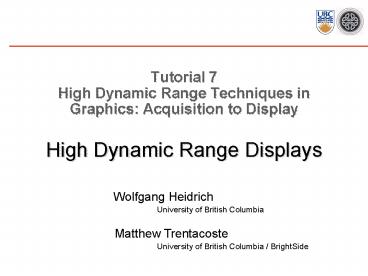Tutorial 7 High Dynamic Range Techniques in Graphics: Acquisition to Display - PowerPoint PPT Presentation
1 / 39
Title: Tutorial 7 High Dynamic Range Techniques in Graphics: Acquisition to Display
1
Tutorial 7High Dynamic Range Techniques in
Graphics Acquisition to Display
High Dynamic Range Displays
Wolfgang Heidrich
University of British Columbia
Matthew Trentacoste
University of British Columbia / BrightSide
2
Part 1
- Develop HDR display
- Use results on visual perception
- Easy to build
- Easy to calibrate
- Address software issues
- Make it commercially viable
- BrightSide Technologies
3
Our Work
- Two setups
- Projector-based prototype
- Good for evaluating principle
- Experiment with design parameters
- LED-based version
- More practical/economic design
- Commercially available
4
First SetupProjector/LCD Panel
- Hardware setup
- Remove backlight from LCD panel
- Shine image from video projector onto back of
panel - (Fresnel lens for focusing)
- Multiplies dynamicrange of LCD andprojector
- Measured
- Contrast 50,0001
- Intensity 2,700 cd/m2
5
Screenshots
6
Screenshots
- Photographs taken with 4 stops different exposure
time
7
Screenshots
- Photographs taken with 4 stops different exposure
time
8
Initial Discussion
- Advantages
- Relatively easy to build
- Works!
- Issues
- Have 8bit for each of LCD, projector, but not
independent! - Quantization artifacts?
- Alignment of projector/panel very hard
- Changes during operation (heat!)
- How do we render for this?
9
Quantization?
- Just Noticeable Differences
- Results from psychophysics Barten 2001
- Number of intensity levels discernable for given
intensity range - Predicts about950 levels for thisdisplay
- These are easyto create usingcombinationsof
projector/LCDvalues
10
Alignment Problems
- Problem
- Have to align projector pixels with LCD pixels at
sub-pixel accuracy - Impossible (precise alignment changes due to heat
deformation) - Any misalignment creates moiré patterns
- Solution
- Blur the projector image
- Low-frequency image precise alignment not
necessary
11
Software Issues
- Rendering
- Have to split floating point image into
- projector contribution
- LCD panel contribution
- Have to compensate for blur in projector
- Many ways to do this, since projector and LCD
values not independent! - More on this in the second half of the talk
12
Discussion
- Advantages
- Relatively easy to built
- Works well in lab settings
- Disadvantages
- Heat
- Power consumption
- Size
- Needs to be re-calibrated every few days
- Does not take very long, but annoying
13
Second Setup
- Idea Replace projector with array of LEDs
- Very few (about 1000) LEDs sufficient
- Every LED intensity can be set individually
- Very flat form factor (fits in standard LCD
housing) - Calibration issues simpler
- Less heat/power consumption
- LEDs are most often not at highest intensity
14
Second Setup
- Results
- Intensity 3,500 cd/m2, contrast gt150,0001
- Issue
- LEDs larger than LCD pixels
- This limits maximum local contrast
- Is this a problem?
15
Local Contrast and Human Perception
- Maximum perceivable contrast
- Globally very high (5-6 orders of magnitude)
- This is why we create these displays!
- Locally pretty low 1501
- Point-spread function ofhuman eye
16
Local Contrast and Human Perception
- Consequence
- High contrast edges above 1501 are not seen at
full contrast - Light scatters from light side to dark side
- Rendering
- Choose LED intensity for bright side
- compensate as best possible for dark side in LCD
panel - LCD panel has contrast of 4001
- Enough to push error below perceivable limit
17
Screenshots
18
Screenshots
19
BrightSide DR-37P and Zeetzen 5
DR-37P
Seetzen 5
20
Rendering challenges
- 2 Challenges
- Map image out of displayable range into gamut
- Intensities or gamut exceed that of display
- Tonemap / color space transformation to preserve
impression - Display image data in gamut
- Intensities and gamut within that of display
- Produce best displayed image
- Assume for now, image is within displayable range
21
Rendering
- Input
- An image containing (semi) scene-referred
information - Absolute intensities, but less than display max
- Color space of the display
- Same primaries, white point, linear space
- Output
- A set of LED values and LCD panel image that
yield the best displayed image - Output-referred format targeted to a specific
display
22
Defining Best
- Best has many definitions
- Different sets of constraints
- Largest dynamic range
- Minimum error
- Inherent tradeoffs between range and quantization
- Bits of the LCD panel can be divided between
increasing the dynamic range and blur correcting - Larger dynamic range means less correction
- Application dependent
- Casual viewers and experts have different
requirements - What we term the Wow filter
- Less correct but more esthetically pleasing
23
Different constraints
- Maximize use of available dynamic range
- Panel contributes to dynamic range
- Less bits for correction
- Minimize the error in reconstruction
- Panel only used for correction
- Desire LCD at 50, have most bits to correct
above / below - Conserve energy to stay within power constraints
- DR37 would pull 4000 W if driven at full
- Standard breaker is only 1500 W
24
Algorithm Overview
- Choose optimal LED values
- Simulate the backlight
- Correct original image for blurry backlight
- Write out to display controllers
- Choose optimal LED values
- Simulate the backlight
- Correct original image for blurry backlight
- Write out to display controllers
- Choose optimal LED values
- Simulate the backlight
- Correct original image for blurry backlight
- Write out to display controllers
- Choose optimal LED values
- Simulate the backlight
- Correct original image for blurry backlight
- Write out to display controllers
- Choose optimal LED values
- Simulate the backlight
- Correct original image for blurry backlight
- Write out to display controllers
25
Naïve approach
- Make as few assumptions as possible
- Non-linear solver
- Have function
- Accurately simulate displayed image given driving
levels - Minimize
- Huge and slow
- mn inputs, m outputs
- m num LCD pixels, n num LEDs
- What does error function look like?
26
Computing error
- Error in perceptual units
- Look to psychophysics
- Nonlinear quantization of luminance
- JND-space comparison
- Occular scatter
- Pointspread of eye
- Lower-level visual processes
- Contrast sensitivity function (CSF)
- Edge detection, etc
- Closely related to HDR Visible Differences
Predictor Mantiuk 2005 - Filter original and reconstructed image by model
of HVS - Assign a probability of detection to differences
Original
HDR display image
HDR VDP detection probability
27
Optimization
- Pixels are linearly independent of each other
- Pick the LCD value that blur corrects the best
- Reduce problem to finding best backlight (LED
values) - Backlight is low frequency due to optical package
- Can work on a low resolution of backlight
- Filter and down sample to get an ideal LED image
- Significant reduction in size of system
- What was roughly a 2 million x 2 million matrix
(for 1920x1080) down to roughly 1500 x 1500
matrix - Sub-optimal choice of LEDs can be fixed with LCD
- Dont even have to do that good a job at the hard
part
28
Simulation Accuracy
- LCD panel can resolve problems with LED choice
- But not without a price
- The worse the LED values, the more of the panels
driving values are needed for correcting the
backlight - Larger error in reconstruction, or less dynamic
range - Simulation quality
- High quality simulation of backlight required
produce acceptable final image without artifacts - Accuracy ? calibration ? measurement
- Many attributes of the display must be measured
to ensure that the simulation results correct
29
Required Measurements
30
Techniques
- Weighted average
- Each LED is determined by a weighted average of
it and its neighbors - Similar to 1 step of an iterative solver
- Error diffusion
- Each LED tries to minimize the remaining error
- Greedy approach
- Non-linear solver
- Similar to one outlined before
- Mostly to provide ground truth to compare against
31
Weighted Average
- Directly address LED crosstalk
- Each LED contributes light to large number of
pixels - Multiple LEDs required to reach top intensity
- Given a desired backlight image
- Try to account for light contributions from other
LEDs - Weight according to pointspread
- For a given LED i
32
Error Diffusion
- Greedy approach
- Iterate over all LEDs
- For each LED, choose the value that minimizes the
error with the image to that point - Image pixel ith
PSF at pixel ith weight - Subtract out contribution for chosen value and
use resulting image as input for next LED
33
Blur correction
- Given LED values simulate backlight
- Direct evaluation of pointspread model possible
if number of LEDs sufficiently small (FPGA
method) - Represent each LED as a texture splat modulated
by its driving level (GPU method) - Correct original image
- LCD panel modulates backlight
- Divide original image by backlight simulation to
get blur corrected image
34
Blur Correction Process
- Given image
- Simulate the backlight
- Correct original image for blurry backlight
Original
Backlight
Corrected
35
Which has more error?
A
2.2998 x 104
Original
B
2.9046 x 104 125 of A
36
Blowout Prevention Other Fixes
- Detail more important than luminance matching
- When significant luminance difference between
desired and actual, correcting causes large areas
where texture detail is lost - Going to full white or black on LCD closer in
luminance to the original - But perceived as more incorrect
- Reserve top and bottom values to keep at least
some detail - Pixel difference error metrics poor model of HVS
- VDP can capture this and other phenomena
- But it only detects errors doesnt supply
corrective measure - Observe what artifacts it and users detect and
fix manually
37
Future Work
- HDR tonemapping / color space transformation
- All the same constraints on LDR still apply, only
loosened - How well do current practices work and how should
they be modified? - Help with new psychophysical models
- Adaptation of viewer
- Many applications assume infinitesimally small
area of adaptation - Does something displayed 25 as bright as the
original still have the same appearance as long
both are driving adaptation? - Motion
- Determine if current schemes are temporally
coherent - Difficult to test anything that cant be
implemented on GPU quite slow - Prefer consistency to correctness, take simple
methods that behave well - What else?
38
Impression of a Scene
- Humans can differentiate over 12 million colors
- Can only identify about 300
- What can we learn in reproducing HDR images?
- Does accurately reproducing exact intensity
matter? - Is the right ratio between 2 intensities
sufficient? - Or is brighter and darker sufficient?
- Study the human visual system to tell how much is
enough
39
Collaborators
- Helge Seetzen
- Brightside / University of British Columbia
- Greg Ward
- Brightside / Anyhere Consulting
- Lorne Whitehead
- University of British Columbia
- Abhijeet Ghosh
- University of British Columbia
- Wolfgang Stuerzlinger, Andrew Vorozcovs
- York University