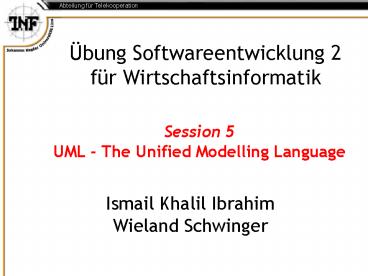Session 5 UML The Unified Modelling Language - PowerPoint PPT Presentation
1 / 47
Title:
Session 5 UML The Unified Modelling Language
Description:
defines how the system should communicate with its environment, represented by actors ... elimination of names of values. elimination of vague terms ... – PowerPoint PPT presentation
Number of Views:46
Avg rating:3.0/5.0
Title: Session 5 UML The Unified Modelling Language
1
Session 5UML - The Unified Modelling Language
Übung Softwareentwicklung 2für
Wirtschaftsinformatik
Ismail Khalil IbrahimWieland Schwinger
2
What is UML?
- Goals
- Provide users with an expressive modeling
language - for the specification, construction,
visualization and documentation of the artifacts
of a software system - for the construction of different kinds of models
- for the exchange of models
- Provide users with ready-to-use core concepts
- however, extensibility and specialization
mechanisms are available - Provide a formal basis for understanding the
modeling language - metamodel in terms of a UML class diagram
- Semantics is part of the official UML
documentation - Support higher-level development concepts
- such as collaborations, patterns, and components
- Integrate best practices
3
What is UML not?
- It is the explicit intention of the UML
developers not to prescribe - a certain process
- a certain modeling tool
- any modeling guidelines
- a certain programming language
- Dedicated goal openness!
4
Views supported by UML
- Use Case View
- Use Case Diagram
- Statechart Diagram
- Interaction Diagrams
- Activity Diagram
- Logical/Design View
- Class Diagram
- Statechart Diagram
- Interaction Diagrams
- Activity Diagram
- Process/Concurrency View
- Class Diagram
- Statechart Diagram
- Interaction Diagrams
- Activity Diagram
- Component / Impl. View
- Component Diagram
- Statechart Diagram
- Interaction Diagrams
- Activity Diagram
- Deployment View
- Deployment Diagram
- Statechart Diagram
- Interaction Diagrams
- Activity Diagram
after Booch et al., 1999
5
Phase 1 Requirements Specification
- Goal is the description of the required system
functionality from the users point of view - Description of the use cases (use case driven)
- conceptual model of the Universe of Discourse to
which the application belongs - defines how the system should communicate with
its environment, represented by actors - Communication medium between user and developer
6
Results of the Requirements Specification Phase
1
UML Use Case Diagram
Use Case Model
1
Description of Use Cases
Requirements Model
Problem Domain Model
1
1
UML Class Diagram
UI Specification
Interface Model
1
Spec. of System Interfaces
7
Results of the Requirements Specification Phase
1
UML Use Case Diagram
Use Case Model
1
Description of Use Cases
Requirements Model
Problem Domain Model
1
1
UML Class Diagram
UI Specification
Interface Model
1
Spec. of System Interfaces
8
Use Case Diagram
- Functional decomposition of the system into use
cases and actors interacting with them - use cases represent the requirements of the
customers - Results of constructing the use case model
- global use case diagram
- a detailed textual description for each use case
9
Use Case Diagram - Example
CALENDARIUM
query entry
export entries
delete entry
change entry
User
insert entry
include
include
update calendar
include
configure Program
notify participants
actor Fax-System
extend
configure parameters
configure access rights
actor E-Mail-System
administer users
administer entry types
Administrator
10
Use Case Diagrams - Partitioning into Package
System Administration
configure parameters
configure program
extend
User
extend
configure access rights
administer users
administer entry types
Adminis- trator
11
Results of the Requirements Specification Phase
1
UML Use Case Diagram
Use Case Model
1
Description of Use Cases
Requirements Model
Problem Domain Model
1
1
UML Class Diagram
UI Specification
Interface Model
1
Spec. of System Interfaces
12
Class Diagram - Identification of Classes
- Linguistic analysis of the problem description -
extraction of nouns - Rules of thumb
- elimination of irrelevant terms
- elimination of names of values
- elimination of vague terms
- identification of attributes
- identification of operations
- elimination of terms which are in fact
relationships
13
Class Diagram - Identification of Attributes
- Linguistic analysis of the problem description -
extraction of adjectives - Rules of thumb
- attributes describe objects and should be neither
class-valued nor multi-valued - derived attributes should be marked as such
- context-dependent attributes should be assigned
to associations rather than to classes - The list of attributes is usually incomplete in
the problem description
14
Class Diagram - Identification of Operations
- Linguistic analysis of the problem description -
extraction of verbs - Rules of thumb
- which operations can be executed by a certain
object - not only the current requirements should be
considered, but also reusability should be taken
into account - which events are expected
- which objects can react to these events
- which other events are raised in turn
15
Class Diagram - Associations
- Association between classes
- association name (optional)
- arrow above each edge expresses reading direction
(optional) - arrow at the end of an edge expresses navigation
direction (optional) - each end of an association is defined by means of
multiplicity - for a binary association, the multiplicity on the
target end contrains how many objects of the
target class may be associated with a given
single object from the other (source) end - Link between objects
- represents an instanceof an association
1..
attachedTo
Calendar
Appointment
16
Class Diagram - Associations / Roles
- Classes play roles within associations
- a single class can play more than one role
0..
1
Insurance Contract
Insurance Company
insurer
0..
refers to
married to
wife
superior
0..1
policyholder
1..
0..1
0..
0..1
0..
Employee
Person
subordinate
husband
peer
0..
married to is stillincompletely specified...
17
Class Diagram - Properties of Associations
- Exclusive Or xor
- only one of a set of possibleassociations can be
instantiatedfor a certain object ata certain
time - subset
18
Class Diagram - Qualified Association
- A Qualifier is an attribute or a listof
attributes - whose values partition the objectsof the
associated class in a disjointmanner - in most cases, multiplicity is reduced to one
- Represents a property of the association
Bank
Bank
account
0..1
Person
Person
manages
1
1
User
GroupOfParticipants
groupName
Owner
name
1..
Participant
consistsOf
19
Class Diagram - Association Class
1
1
Person
Project
E1
Pr1
P1
Employment qualificationProfilehours dailyRate
E2
E3
P2
Pr2
E4
Person
Project
E1
Pr1
Employment qualificationProfilehours dailyRate
P1
E3
P2
Pr2
E4
20
Class Diagram - Weak Aggregation
- The multiplicity at the aggregate end may be gt 1
- Properties
- weak relationship, i.e., parts are independent of
the whole - there is almost no propagation semantics
- the aggregated objects form a directed, acyclic
graph
A
B
GroupOfPersons
User
21
Class Diagram - Composition
- The multiplicity at the aggregate end must be lt
1 - Properties
- a certain part can be incorporated at a certain
time in at most one composite object only - the parts are dependent on the composite object
- propagation semantics
- the composite objects form a tree
0..1
A
B
1
Annotation
Document
22
Class Diagram - Composition vs. Association -
Rules of Thumb
- Physically embedded vs. references
- the parts are physically embedded within the
composite object - objects are associated by means of references
- Visibility
- the part is visible for the composite object only
- the visibility of the associated object is public
- Life Time
- the composite object creates and deletes its
parts - there is no existential dependency between
associated objects - Copy Semantics
- composite objects and parts are copied together
- only the references to associated objects are
copied
23
Class Diagram - Generalization
- is a taxonomic relationship between a specialized
class and a more general class - the specialized one inherits all properties of
the generalized one - additional properties can be added
- an instance of the subclass can be used wherever
an instance of the superclass is allowed (at
least syntactically) - multiple inheritance is also allowed
University Member
overlapping
...
Student
Lecturer
The model contains more subclasses than
actually shown in this diagram
Instructor
24
Class Diagram - Generalization
- Properties of Generalization
- non-complete / complete (default)
- complete all possible subclasses are already
part of the model (but not necessarily
visualized!) - overlapping / disjoint (default)
- 2 interpretations of overlapping
- Concerning multiple inheritance two or more
subclasses can have again common subclasses (e.g.
Instructor) - Concerning multiple classification an object can
be instance of more than one subclass
incomplete, overlapping
Employee
2 alternative notations
complete, disjoint
Entry
Technical Employee
Administrative Employee
SerialEntry
Appointment
ToDoEntry
25
Class Diagram - Example - Interface SMTPServer
Qsmtp
Client
Supplier
SMTPServer
Email (String to, String message) notify()
Qsmtp
use
mailer.open (mailbox.univie.ac.at,
25) mailer.sendmsg (CALENDARIUM,
hitz_at_acm.org, Reminder,
Meeting at 12.1.99, 1400) mailer.close()
open (String hostId, int
port25) sendmsg (String from,
String to, String subject,
String message) close() Qsmtp
() finalize()
interface SMTPServer
open (String hostId, int port) sendmsg (String
from, String to,
String subject, String
message) close()
realize
26
Phase 2 Analysis
- Goal is a detailed analysis of problem domain and
use cases - complementation of the model by means of
additional objects - definition / refinement of the objects structure
- definition of the objects behavior
- definition of the interaction between the objects
- Preservation of a certain level of abstraction
enhances the potential of reusability - Categorization of objects increases locality of
changes and therefore leads to a more stable
system architecture - entity objects
- boundary objects
- control objects
27
Results of the Analysis Phase
UML Class Diagram
Structure Model
1
1
UML Sequence Diagram
Analysis Model
1
Behavior Model
UML Statechart Diagram
28
Results of the Analysis Phase
UML Class Diagram
Structure Model
1
1
UML Sequence Diagram
Analysis Model
1
Behavior Model
UML Statechart Diagram
29
Class Diagram - Example
1
1
CALENDARIUM
manages
manages
GroupOfPersons
sorted
1..
User
1..
is-AttachedTo
name authorization
partici-pates
isDirectedTo
visualizes
0..3
1
Notification
View
remindsOf
sorted
1..
1
1
/collidesWith
xor
1.. sorted
30
Packages and Subsystems
- Interfaces offer part of the behavior of packages
(subsystems!) - realized by means of an arbitrary number of
classes within the package - Packages can be nested
- semantics is determinedby the implementation
language - arbitrary depth
- package hierarchy forms a tree
subsystem Package Y
Package X
I
Class C
Class D
Class B
Class A
Package X
Class A
Class B
Package Y
31
Results of the Analysis Phase
UML Sequence Diagram
UML Collaboration Diagram
Analysis Model
1
Behavior Model
UML Statechart Diagram
32
Interaction Diagrams - Sequence Diagram
- Objects are represented by means of vertical
lines (lifelines) - depict also the time line
- the horizontal ordering of the objects has no
meaning - An activation (focus of control) shows the
period during which an object is directly or
indirectly executing an operation - Messages between objects are denoted by means of
arrows - Guard specifies conditional sending of messages
Calendar
User
totalDuration()
duration()
return(meetingTime)
duration()
return(meetingTime)
return(total)
33
Interaction Diagrams - Collaboration Diagram
- Examples of messages (events)
- simple message 2 display(x,y)
- nested call including return value 1.3.1
p find (specs) - conditional message xlt0 4 invert(x,color)
- synchronization with otherthreads and
iterations A3, B4 / C3.1 i 1..n update
1.1 meetingTime duration()
1 total totalDuration()
Calendar
User
1.2 meetingTime duration()
34
Results of the Analysis Phase
UML Class Diagram
Structure Model
1
1
UML Sequence Diagram
Analysis Model
1
Behavior Model
UML Statechart Diagram
35
Statechart Diagram - Kinds of Events
- CallEvent receipt of a message
cancel - SignalEvent receipt of a signal
left_button_down - ChangeEvent a condition evaluates to true
when(xlty) - TimeEvent relative or absolute point in time
after(5 sec.)
cancel
Canceled
automatic transition
Appointment
delete
start duration
new
Active
Enter Details
delete
cancel () delete ()
Finished
when(startdurationltnow)
36
Results of the Analysis Phase
UML Class Diagram
Structure Model
1
1
UML Sequence Diagram
Analysis Model
1
Behavior Model
UML Statechart Diagram
UML Activity Diagram
37
Activity Diagram - Concepts
- Describes a process consisting of
- actions and activities
- control flow
- input and output objects, object flow
- responsible objects
- Action
- atomic
- represented by an action state
- Activity
- can be further decomposed hierarchically
- represented by a subactivity state
Define start of contract
38
Activity Diagram- Example (1/2)
Claim Check
Automatic Processing
Claim Processing
Define start ofcontract
Create contract
Attach policyholder
Attach insurance prod.
Establish cover
Check plausibility
39
Activity Diagram - Example (2/2)
Specialized Claim Check
Automatic Processing
Claim Processing
Compute contract
Contract computed
bonusgt500
else
Authorizecontract Dtlt24h
is a sample
Draw sample
else
Release contract
Contract released
Contract authorized
40
Phase 3 Design
- Previous focus WHAT is required from the
systemNew focus HOW should the system fulfil
these requirements - implementation dependent decisions are made,
constituting the basis for refining the analysis
model - System design
- decomposition of the system into parts and
distribution thereof - concurrency and real-time aspects
- persistency mechanisms
- ...
- Detailed design
- completing the class diagram by means of
impl.dep. concepts - completing the class properties (e.g.
visibilities) - decomposing structures which cannot be
implemented as such - ...
41
Results of the Design Phase
UML Component Diagram
1
UML Deployment Diagram
1
Design Model
StructuralModel
1
Architectural Description
1
Behavioral Model
1
42
Results of the Design Phase
UML Component Diagram
1
UML Deployment Diagram
1
Design Model
StructuralModel
1
Architectural Description
1
Behavioral Model
1
43
Classes Diagram - Classes in Different Phases
Requirements Specification
Design
entity Appointment persistencepersistent
- startDate Date - startTime Time 0900 -
duration Time 0100 - description String
""
visualization() Color collidesWith (t
Appointment)
bool ...
visualization colorCode(type)
_at_ Ø(t.startDatestartDate ? (t.startTime ³
startTimeduration Ú t.startTimet.duration
startTime))
44
Results of the Design Phase
UML Component Diagram
1
UML Deployment Diagram
1
Design Model
StructuralModel
1
Architectural Description
1
Behavioral Model
1
45
Component Diagram - Distribution
- Describes SW-components and their dependencies
- source code components (can offer interfaces -
Java) - binary code components (can offer interfaces -
OLE) - executable code components instances are
represented by means of deployment diagrams - Packages can contain components and vice versa
file2. java
file1.java
I
file3. java
CompilationDependencies
file4. java
46
Results of the Design Phase
UML Component Diagram
1
UML Deployment Diagram
1
Design Model
StructuralModel
1
Architectural Description
1
Behavioral Model
1
47
Deployment Diagram - Distribution
- Objects - Processes - Components - Nodes
- (bold style active objects)
Calendarium Client
Calendarium Server
internet
User Interface
access
Applet b_calendarium
access
Appointment Manager
access
Calendar Server Program
access
t1calThread
calendarium
appobj
...
DB-Server