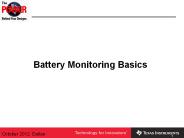Estimating Basics - PowerPoint PPT Presentation
1 / 10
Title:
Estimating Basics
Description:
Provides a 'birds-eye' view of the estimate. www.pace2020.com | See the possibilities... allow for multiple quote letter types. Tax vs. no tax. Total price ... – PowerPoint PPT presentation
Number of Views:19
Avg rating:3.0/5.0
Title: Estimating Basics
1
Estimating Basics
- Fusion 08
- Dave Arnold
2
Estimator Preferences
- Tab View
- If enabled, the Estimator will see tabs for
grouping similar fields rather than scrolling
down the screen to access all fields. - Manual Cross Tab Copy
- If enabled, the Estimator has full control over
what data is copied across quantities when
editing. - If not enabled, the system utilizes built-in
logic to determine which data to copy across
quantities.
3
Add Estimate
- The add form contains all fields required to
enter an estimate and calculate. - This screen changes once the estimate is
calculated. - Calculate View Summary
- Calculates estimate and views summary information
about the entire estimate. - Calculate View Details
- Calculates estimate and views part 1, first
quantity. This is where the estimate will be
refined.
4
Estimate Details
- Shows detail information for a particular part
and quantity. - Detail is the nuts and bolts that make up the
estimate. - Calculations can be forced by the estimator.
- Line itemizes the calculation for the particular
part / quantity.
5
Estimate Summary
- Shows summary information about the estimate as a
whole. - Allows estimator to edit certain data for all
parts at one time without navigating to each
part. - Displays total price, all parts of the estimate.
- Allows pricing to be forced.
- Provides a birds-eye view of the estimate.
6
Quote Letter
- ePace will allow for multiple quote letter types.
- Tax vs. no tax
- Total price vs. part price
- The estimate will store each quote letter you may
produce for the customer.
7
Estimate Request
- Who enters estimate requests?
- Customers
- Salespeople
- CSRs
- Any user not authorized to estimate
8
Estimate Request
- Submission of request generates a calculated
estimate. - Requestor can retrieve price once the estimator
releases. - Requestor does not have access to estimating.
- Ideal for getting information in the system
quickly.
9
E-Mail Triggers
- Request Submission
- E-mail is sent to the estimator (ID 1) with a
link to the estimate. - If using eService, CSR and customer receive
e-mail. - Estimate Status
- When the estimator changes estimate status to
price complete, the CSR and salesperson will
receive an e-mail notification. - If using eService, the customer will receive an
email with link to retrieve the original request
with price.
10
Questions and Answers