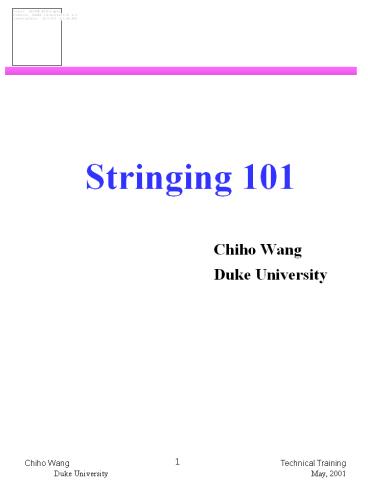Stringing 101 PowerPoint PPT Presentation
Title: Stringing 101
1
- Stringing 101
- Chiho Wang
- Duke University
2
Stringing Station
- What does the tension program do?
- High voltage test
- All wire must hold 1700 V
- Measure wire tension
- 135Hz (55.5g) lt wire tension lt 165Hz (83g)
- Write a wire history file
- For future reference in case of problem
- The following forms should be in binder during
stringing. - Stringing rework.xls
- Straw-wise anomaly.xls
- Forms can be printed from construction room PC
heppc5 e\heplab\forms
3
HV test
- General
- Both switches on HV power supply should be up for
operation - Current draw limit dial should be on 100uA
- Tension plate should be grounded (if can not
ground tension plate, supervisor should be
contacted) - When testing many wires (e.g. after stringing)
- Set HV duration to a long time
- (e.g. 3000 sec)
- Set straw number 0
- Record failed channel on log book and rework
sheet later for rework. - Use ltAbortgt to turn off HV
- When testing a single channel (e.g. during wire
rework) - Set HV duration to 3 sec (default)
- Set straw number to the straw being tested
- Ground both ends of wire then run HV test
4
Stringing Tension Measurement
- Pulling wire out of spool should be slow and eyes
on wire. Always minimal handling/contact of wires - Tension plate should be grounded.
- Always check that the straw number on screen is
the actual straw being worked on. - If small or no peak, try Low Scan first
- Wire history should be entered in the order of
actions taken, and as complete as possible. - e.g. repin, wire broke, wire removed, restrung...
- Do not hesitate to make a Other comment when
you see something unusual. - When skipping a straw, also write down straw
and reason of skipping on rework sheet. - Dont try too hard before skipping a wire during
stringing process. Skip the wire before feeling
frustrated (3 tries). String along and keep
yourself in good mood! - Use a new rework sheet in every run of rework
5
About the Log file
- M-_StringLog_.csv
- comma delimited (text/excel) file in
c\users\tension\data or d\ - module type (usually 2 or 3)
- module number (01 - 35)
- 1 or 2 for station number
6
About the Log file
- The final tension of a wire can be found in
M-_Accepted_.csv or by finding last Accepted
in comment in log file - In operation make a other comment when
finishing one phase and going into another phase
e.g. - end of stringing, start HV test
- rework after 16 ch tension test ..etc
- Enter operator initial in Alphabetical order
separated by / if gt1 operator e.g. cw/eb - Set straw 0 for any log irrelevant tests
7
Tension program