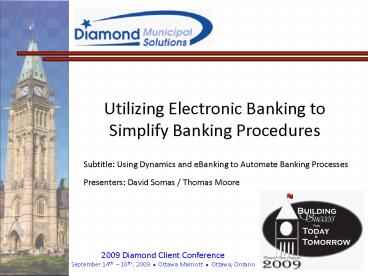Subtitle: Using Dynamics and eBanking to Automate Banking Processes - PowerPoint PPT Presentation
1 / 30
Title:
Subtitle: Using Dynamics and eBanking to Automate Banking Processes
Description:
Auto Apply. Batch Posting. Custom Apply Methods. Lockbox Setup. Setup Lockbox information ... The Safe Pay Configurator. Setup the Upload file format ... – PowerPoint PPT presentation
Number of Views:33
Avg rating:3.0/5.0
Title: Subtitle: Using Dynamics and eBanking to Automate Banking Processes
1
Utilizing Electronic Banking to Simplify Banking
Procedures
Subtitle Using Dynamics and eBanking to Automate
Banking Processes
Presenters David Somas / Thomas Moore
2
Agenda
- EFT for Receivables Management
- Demo
- Lockbox Processing
- Safe Pay
- Demo
- Q and A
- Overview of the eBanking Suite
- The technology and practices
- Electronic Bank Reconciliation
- Demo
- EFT for Payable Management
- Demo
3
The Dynamics eBanking Suite
- Bank Management (Europe)
- Bank Reconciliation
- EFT for Payables
- EFT for Receivables
- Lockbox Processing
- Safe Pay
4
Benefits of Using eBanking
- Manage financials more effectively
- Reduce administrative expenses
- Improve productivity. Streamline
- Increase your financial security
- Access decision-driving information
5
Electronic Bank Reconciliation
- Automates the Integration between Dynamics and
The Bank - Can be customized to suit most downloaded bank
text files (Configurator) - Matches bank transactions from a file to what has
occurred in the Accounting system
6
Bank Download Control
- Complete file download history and control
- 1, 2 or More Chequebooks can be grouped for
download
7
Simplified Reconciliation Process
- Configure Banking Information
- Download from bank
- Reconcile as you would normally
8
Demo
9
EFT Chequebook Setup Overview
- Centralized banking configuration for Payables
and Receivables
- Change from previous versions
10
EFT for Payables
- Easy Setup of EFT for Payables
- Supply location(s) of files to be used
- Supply file definition as defined by banking
requirements
11
Vendor Card Information
- Supply Vendor EFT Banking Information
- Activate or Inactivate Vendors for EFT
12
Vendor eMail Setup
- Additional Diamond Functionality
- Remittances sent via eMail
- Can be used
- in conjunction with paper based remittances
- In place of paper based forms
13
Conditions for Using EFT
- Complete EFT information on Vendor Record
- Prenote Generated (Optional in Canada, mandatory
in US) - EFT Vendor Record is Active
- Termination Date on EFT Vendor Record not Passed
- Chequebook has been Setup
- EFT for Payables Management Module Registered
14
Using EFT for Payables
- Manual EFT Payment
- EFT Only Cheque Batch
- Normal mixed Cheque Batch
15
Demo
16
EFT for Receivables
- Easy Setup of EFT for Receivables
- Supply locations(s) of files to be used
- Supply and optional header record for the file if
you bank mandates its use
17
Customer Card Information
- Supply Customer EFT Banking Information
- Activate or Inactivate Customer Accounts
18
Conditions for Using EFT
- Complete EFT information on Customer Record
- Prenote Generation (Optional in Canada, mandatory
in the US) - EFT Customer is Active
- Termination Date on EFT Customer Record not
Passed - Chequebook has been Setup
- EFT for Receivables Management Module Registered
- Currency IDs for all Elements are the same
- Chequebook IDs are in Agreement
19
Using EFT for Receivables
- Mark EFT Transactions
- Process All EFT Batch
- Submit file to the bank
20
Demo
21
Lockbox Processing
- Auto Import Cash Receipts
- Easy Use
- Setup
- File Import
- Auto Apply
- Batch Posting
- Custom Apply Methods
22
Lockbox Setup
- Setup Lockbox information
- Includes format for file
- Displays data from file as you enter format
23
Demo
24
Safe Pay
- Decrease Fraud
- Increase Security
- Safeguard Cheque Processing
- Confirm Cheque and Void Authenticity
25
The Safe Pay Configurator
- Setup the Upload file format
- The bank will supply the basis for the format
26
Using Safe Pay
- Set dates accordingly
- Review transaction list
- Upload data
- Transmit file to bank
27
Demo
28
Questions?
29
Contact Us
- David Somas
- David.somas_at_diamondmunicipal.com
- Thomas Moore
- Thomas.moore_at_diamondmunicipal.com
30
Thank You
David Somas David.Somas_at_diamondmunicipal.com Thom
as Moore Thomas.Moore_at_diamondmunicipal.com