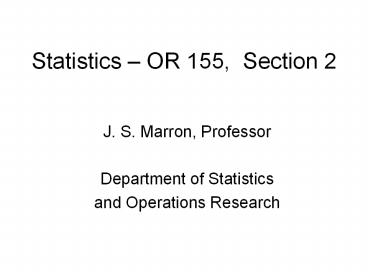Statistics PowerPoint PPT Presentation
1 / 22
Title: Statistics
1
Statistics OR 155, Section 2
- J. S. Marron, Professor
- Department of Statistics
- and Operations Research
2
Class Web Site
- http//www.stat-or.unc.edu/postscript/marron/teach
ing/stor155-2007/Stor155-07Home.html - (dont need to write down, it is on handout)
- Fundamental to all parts of course
- (so figure it out immediately)
3
Class Web Site
- Alternate Approach
- Goggle marron
- Choose access to course material
- Choose Stor 155
- Fundamental to all parts of course
- (so figure it out immediately)
4
Suggested Use Of These Notes
- Save the Power Point to your computer
- Make a print before class
- File
- Print What Handouts
- Bring to class and write notes on it
- Will try to get these up the night before
5
HW ideas Concepts
- Two HW Traps
- Working together
- Great, if the relationship is equal
- But dont be the yes, I get it person
- The HW Consortium
- You do HW 1, and Ill do HW 2
- Easy with electronic HW
- Trap HW is about learning
- You dont learn on your off weeks
6
Get up to Speed on EXCEL
- HW C1 Class Problem 1
- (Microsoft Word File)
- Recall only turn in one printed page (per
problem part) - (recall instructions on course web page)
- Note you can also write on that sheet
- (e.g. your name highlight answer)
7
Get up to Speed on EXCEL
- HW C1 Class Problem 1
- (Microsoft Word File)
- On Part C1.2
- Dont type in data, upload instead
- (Recall instructions on Class Web Page)
- Also load Excel's "Data Analysis Toolpak
8
Next time
- Show more intro to Excel screen shots
- Use menus as on 07-03-01, pgs 29 30
9
Reading In Textbook
- Approximate Reading for Todays Material
- Pages 1-10
- Approximate Reading for Next Class
- Pages 14-23
10
What is Statistics?
- Definition 1
- Gaining Insight from Numbers
- (similar to texts definition)
- Definition 2
- The Science of Managing Uncertainty
11
Key Themes
- Uncertainty
- Variability
- (will get quantitative about these)
- Favorite Quote
- I was never good at math, but statistics is
easy, since it is just common sense
12
Fundamental Concepts
- Populations of Individuals
- e.g. each of you in class
- Each individual is associated with numbers
- Called variables
- E.g. scores on HW1, HW2,
13
Common Data Structure
- I.e. Data organization method
- A matrix (mathematical object)
- i. e. 2-d Array, i. e. spreadsheet
- Where
- Individuals ?? Rows
- Variables ?? Columns
14
Common Data Structure
- HW 1.2 (answer questions in text),
- 1.37a
- Appears on pages 22-23, 38-39 of text.
- Note odd answers in back, Sec. S
15
2 Important Variable Types
- Categorical - puts into set of slots
- e.g. Male / Female
- e.g. Fr, So, Jr, Sr
- Quantitative - an actual number
- e.g. HW score, height, age
- HW 1.1
- (Note not in order,
- please turn in in order assigned)
16
Exploratory Data Analysis
- EDA 1
- Numerical Summaries for Categorical Data
- Frequencies Counts
- Relative Freq. Counts / Total
- (puts on scale of 0,1)
17
EDA 1
- HW C2 For the data of 1.37
- What is the frequency of Males?
- What is the relative freq. of Males?
- Explain in 15 words or less why (b) is the
better summary. - Ask for answer by email on Wednesday
18
Exploratory Data Analysis
- EDA 2 Visual Displays of Categorical Data
- Idea Picture allows quick understanding of
frequencies - Pie Charts - not recommended
- Bar Graphs - heights are frequencies
19
Class Example 1
- Text Problem 1.13 (bar graphs, same) (file)
- (get data from CD, to avoid retyping)
- Show stretching of fields
- Zoom to 200
- Chart Wizard (note it makes guesses)
- Add titles, etc.
- Twiddle size, location etc.
- (recall need to turn in only 1 page)
20
Bar Graph HW
- HW 1.14 (bars in both original order, and
sorted), using Excel - (Recall no need to type in data)
21
Material Deliberately Skipped
- Pie Charts
- Statistical Graphics Folklore
- All meaningful information is
- better conveyed with bar chart
22
Material Deliberately Skipped
- Stem Leaf Plots
- Statistical Graphics Folklore
- A restrictive and arbitrary histogram,
- only pencil and paper artifact