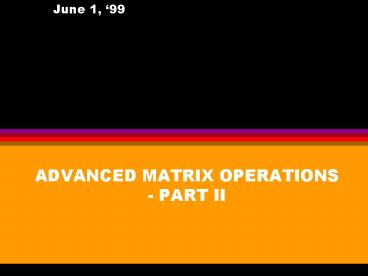ADVANCED MATRIX OPERATIONS PART II - PowerPoint PPT Presentation
1 / 18
Title:
ADVANCED MATRIX OPERATIONS PART II
Description:
ADVANCED MATRIX OPERATIONS - PART II. June 1, 99. ADVANCED SUBSCRIPTING ... all the rows of a but columns defined by v, i.e. columns 1 and 3. Try it! ... – PowerPoint PPT presentation
Number of Views:52
Avg rating:3.0/5.0
Title: ADVANCED MATRIX OPERATIONS PART II
1
ADVANCED MATRIX OPERATIONS - PART II
- June 1, 99
2
ADVANCED SUBSCRIPTING
- You can pick out the elements of an array A using
another array - Define
- a1 2 34 5 67 8 9,
- v1 3
- When you see a(,v) read it like this
- all the rows of a but columns defined by v, i.e.
columns 1 and 3
3
Try it!
- Using a and v just defined, try the following
command - a(v,) and a(,v)
- Look at what you get. Does it make sense based on
the definition?
4
MAKING AN ARRAY OUT OF A MATRIX
- Using colon by itself strings out all the
elements of A in a long column vector - In other words, if you have a 5x5 matrix a, a()
gives you a 25x1 column vector - Try a()
- A more interesting effect is observed by the
following - A()1120
5
Try it!
- Define a 5X5 matrix using rand. Then
- Use a() and see what you get
- More interestingly try this a()125
- The second step above is particularly
significant. Look at it and see if you see a
pattern
6
The reshape command
- Colon operator took a, say 6x6, matrix and turned
it into 36x1 array using a(). - reshape can take a 12x1 array and rearrange it as
2x6 or 3x4, 6x2. The catch is that the rearranged
matrix and the original must have, naturally, the
same number of elements - The question is how does reshape work? See next
slide
7
REARRANGING MATRICES
- It is possible to rearrange a, say, 3x4 matrix
into a 2x6, 1x12, 4x3 etc. as long as number of
elements do not change - Breshape(A,m,n)
- maps A into an m rows, n columns matrix
- 1 2 3 4
- 5 6 7 8
- 9 10 11 12
- 13 14 15 16
1 9 2 10 3 11 4 12 5 13 6 14 7 15 8 16
reshape(A,2,8)
8
Working of reshape
9
Practical use of reshape
- A popular signal is alternating 1s and -1s
- 1 -1 1 -1 1 -1...1 -1
- How can you create an array like this of length
1000? - Hint first create two separate arrays, 1s and
-1s, then mix them and use reshape
10
sum command
- A very powerful command is sum.
- What sum does is to add all the elements of an
array. For example if a1 2 3 4 5, then
sum(a)15. - Now, if a is
- sum(a) sums each column giving a 1x8 array
- sum(a)6 22 8 24 10 26 12 28
1 9 2 10 3 11 4 12 5 13 6 14 7 15 8 16
11
EQUATING MATRICES
- It is important that when matrices or arrays are
equated, the number of rows and columns match on
both sides - For example, if a is 3x3
- a()ones(1,10) is invalid because the left hand
side is 9x1 but the right hand side is 1x10. - The correct assignment is
- a()ones(1,9)
- Note the use of apostrophe for transposition
12
Try it!
- Define a 5x5 matrix using rand. Then set all 25
elements equal to 7 using an assignment statement
13
EMPTY MATRICES
- Statement x defines a zero x zero matrix, an
empty matrix. This is different from clear x. - We can use an empty matrix to efficiently remove
rows and columns from a matrix. - Do next slide to see how this works
- In a 5x5 matrix, what does this statement do?
- a(, 2 3)
14
Removing rows or columns of matrices
- In a 5x5 matrix, what does this statement do?
- a (,2 3)
- How about a ( 2 3,)
15
MATRIX MANIPULATION
- Here is a list of interesting operators. Try a
few - rot90...............rotates a matrix by 90 dgrees
- fliplr................flip matrix/array left to
right - flipud..............flip matrix/array up and
down - diag.................extract diagonal
16
USEFUL MATLAB FUNCTIONS
- The following functions are quite handy. Try them
on a random vector of numbers of length 100. - max(v)............find the maximum of v
- min(v)............find the minimum of v
- mean(v).........find the mean(average) of v
- std(v).............find the standard deviation
- sort(v)............sort v
- sum(v)...........sum of all the elements in v
- prod(v)..........product of elements in v
- hist(v)............histogram of valus in v
17
WORKING WITH SOUND
- Lets try out the previous commands on an actual
sound file. - From the web page download and save an audio file
called bond.mat. Place it in a directory MATLAB
can see and type load bond - Type sound(m,8000) and test if you hear anything
- Also, plot it using plot(m)
18
Homework
- After loading bond, write a code to do the
following tasks (one line per question! ) - Play bond backwards
- How many samples are in bond?
- Find the peak amplitude and its location
- How many times does the signal amplitude exceed
0.6 volts - Set all those amplitudes to 0.6
- Plot your result to verify these changes