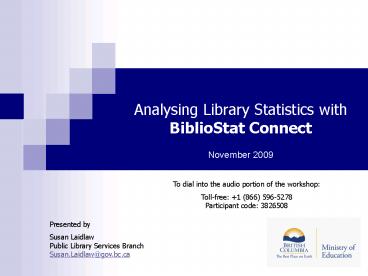Analysing Library Statistics with BiblioStat Connect - PowerPoint PPT Presentation
Analysing Library Statistics with BiblioStat Connect
Contains public library statistics. Web-based. Reporting and analysis tool ... All BC public library directors should have a username & password ... – PowerPoint PPT presentation
Title: Analysing Library Statistics with BiblioStat Connect
1
Analysing Library Statistics with BiblioStat
Connect
November 2009
To dial into the audio portion of the
workshop Toll-free 1 (866) 596-5278
Participant code 3826508
Presented by Susan Laidlaw Public Library
Services Branch Susan.Laidlaw_at_gov.bc.ca
2
Today we will cover
- Viewing statistics for your library
- Comparing libraries
- Generating sums and averages
- Creating graphs and tables
- Exporting the data to a spreadsheet
- Embedding graphs into a word processing document
3
What is BiblioStat Connect?
- Contains public library statistics
- Web-based
- Reporting and analysis tool
- Commercial software (Baker Taylor)
- Companion to BiblioStat Collect.
4
BiblioStat Contains
- Public Library Statistics from
- British Columbia
- Gathered published by PLSB
- 2002 to 2008
- Other Provinces
- Canadian Urban Libraries Council (CULC)
- Most recent is 2006
- United States
- Public Library Data Service (PLDS)
- 1998 to 2008
5
Getting into BiblioStat Connect
- http//connect.informata.com
- All BC public library directors should have a
username password - Now same password as BiblioStat Collect
- Contact me if you have trouble logging in -
- Susan.Laidlaw_at_gov.bc.ca
6
Need more help?
- Susan Laidlaw
- 800.663.7051
- Susan.Laidlaw_at_gov.bc.ca
- BiblioStat Tech Support
- BiblioStat_at_btol.com
PowerShow.com is a leading presentation sharing website. It has millions of presentations already uploaded and available with 1,000s more being uploaded by its users every day. Whatever your area of interest, here you’ll be able to find and view presentations you’ll love and possibly download. And, best of all, it is completely free and easy to use.
You might even have a presentation you’d like to share with others. If so, just upload it to PowerShow.com. We’ll convert it to an HTML5 slideshow that includes all the media types you’ve already added: audio, video, music, pictures, animations and transition effects. Then you can share it with your target audience as well as PowerShow.com’s millions of monthly visitors. And, again, it’s all free.
About the Developers
PowerShow.com is brought to you by CrystalGraphics, the award-winning developer and market-leading publisher of rich-media enhancement products for presentations. Our product offerings include millions of PowerPoint templates, diagrams, animated 3D characters and more.