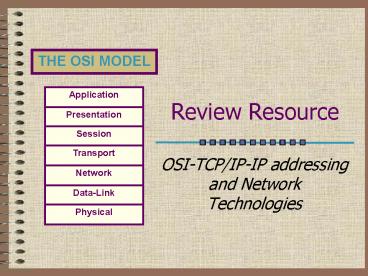Review Resource - PowerPoint PPT Presentation
1 / 69
Title:
Review Resource
Description:
Review the OSI Model. Encapsulation. LAN Devices & Technologies ... Some of the layers in the TCP/IP model have the same name as layers in the OSI model. ... – PowerPoint PPT presentation
Number of Views:19
Avg rating:3.0/5.0
Title: Review Resource
1
Review Resource
- OSI-TCP/IP-IP addressing and Network Technologies
2
Table of Contents
- Enterprise
- Review the OSI Model
- Encapsulation
- LAN Devices Technologies
- Transport Layer
- IP Addressing
Go There!
Go There!
Go There!
Go There!
Go There!
Go There!
3
A New Word!Enterprise
- A corporation, agency, school, or other
organization that works to tie together its data,
communication, computing, and file servers.
4
Review The Model
- Open Systems Interconnected Reference Model
Table of Contents
5
- Protocols
- Sets of rules or agreements that determine the
format and transmission of data. - These rules are what makes communication between
different systems possible.
6
Why A Layered Model?
- Reduces complexity
- Standardizes interfaces
- Facilitates modular engineering
- Ensures interoperable technology
- Accelerates evolution
- Simplifies teaching learning
Application
Presentation
Session
Transport
Network
Data-Link
Physical
7
Host Layers vs. Media Layers
Host Layers Provides accurate data delivery
between computers
8
Host Layers vs. Media Layers
Media Layers Controls physical delivery of the
message over the network
9
Application Layer
- Provides network services (processes) to
applications. - For example, a computer on a LAN can save files
to a server using a network redirector supplied
by NOSs like Novell. - Network redirectors allow applications like Word
and Excel to see the network.
Application
Presentation
Session
Transport
Network
Data-Link
Physical
10
Presentation Layer
- Provides data representation and code formatting.
- Code formatting includes compression and
encryption - Basically, the presentation layer is responsible
for representing data so that the source and
destination can communicate at the application
layer.
Application
Presentation
Session
Transport
Network
Data-Link
Physical
11
Session Layer
- Provides inter-host communication by
establishing, maintaining, and terminating
sessions. - Session uses dialog control and dialog separation
to manage the session - Some Session protocols
- NFS (Network File System)
- SQL (Structured Query Language)
- RCP (Remote Call Procedure)
- ASP (AppleTalk Session Protocol)
- SCP (Session Control Protocol)
- X-window
Application
Presentation
Session
Transport
Network
Data-Link
Physical
12
Transport Layer
- Provides reliability, flow control, and error
correction through the use of TCP. - TCP segments the data, adding a header with
control information for sequencing and
acknowledging packets received. - The segment header also includes source and
destination ports for upper-layer applications - TCP is connection-oriented and uses windowing.
- UDP is connectionless. UDP does not acknowledge
the receipt of packets.
Application
Presentation
Session
Transport
Network
Data-Link
Physical
13
Network Layer
- Responsible for logically addressing the packet
and path determination. - Addressing is done through routed protocols such
as IP, IPX, AppleTalk, and DECnet. - Path Selection is done by using routing protocols
such as RIP, IGRP, EIGRP, OSPF, and BGP. - Routers operate at the Network Layer
Application
Presentation
Session
Transport
Network
Data-Link
Physical
14
Data-Link Layer
- Provides access to the media
- Handles error notification, network topology
issues, and physically addressing the frame. - Media Access Control through either...
- Deterministictoken passing
- Non-deterministicbroadcast topology (collision
domains) - Important concept CSMA/CD
Application
Presentation
Session
Transport
Network
Data-Link
Physical
15
Physical Layer
- Provides electrical, mechanical, procedural and
functional means for activating and maintaining
links between systems. - Includes the medium through which bits flow.
Media can be... - CAT 5 cable
- Coaxial cable
- Fiber Optics cable
- The atmosphere
Application
Presentation
Session
Transport
Network
Data-Link
Physical
16
- Layer PDUs
- 7 - Application ------------
- 6 - Presentation Data
- 5 - Session ------------
- 4 - Transport Segments
- 3 - Network Packets
- 2 - Data Link Frames
- 1 - Physical Bits
17
- PDUs Layer
- Do Data 5-7
- Sergeants Segments 4
- Pay Packets 3
- For Frames 2
- Beer? Bits 1
18
- TCP/IP Reference Model
- Layer 4 Application
- Layer 3 Transport
- Layer 2 Internet
- Layer 1 Network Access
19
History and Future of TCP/IP
- The U.S. Department of Defense (DoD) created the
TCP/IP reference model because it wanted a
network that could survive any conditions. - Some of the layers in the TCP/IP model have the
same name as layers in the OSI model.
20
Application Layer
- Handles high-level protocols, issues of
representation, encoding, and dialog control. - The TCP/IP protocol suite combines all
application related issues into one layer and
ensures this data is properly packaged before
passing it on to the next layer.
21
Application Layer Examples
22
Transport Layer
- Five basic services
- Segmenting upper-layer application data
- Establishing end-to-end operations
- Sending segments from one end host to another end
host - Ensuring data reliability
- Providing flow control
23
Transport Layer Protocols
24
Internet Layer
The purpose of the Internet layer is to send
packets from a network node and have them arrive
at the destination node independent of the path
taken.
25
Network Access Layer
- The network access layer is concerned with all of
the issues that an IP packet requires to actually
make a physical link to the network media. - It includes the LAN and WAN technology details,
and all the details contained in the OSI physical
and data link layers.
26
Comparing the OSI Model and TCP/IP Model
27
Similarities of the OSI and TCP/IP Models
- Both have layers.
- Both have application layers, though they include
very different services. - Both have comparable transport and network
layers. - Packet-switched, not circuit-switched, technology
is assumed. - Networking professionals need to know both
models.
28
Differences of the OSI and TCP/IP Models
- TCP/IP combines the presentation and session
layer into its application layer. - TCP/IP combines the OSI data link and physical
layers into one layer. - TCP/IP appears simpler because it has fewer
layers. - TCP/IP transport layer using UDP does not always
guarantee reliable delivery of packets as the
transport layer in the OSI model does.
29
Internet Architecture
- Two computers, anywhere in the world, following
certain hardware, software, protocol
specifications, can communicate, reliably even
when not directly connected. - LANs are no longer scalable beyond a certain
number of stations or geographic separation.
30
(No Transcript)
31
Encapsulation
- Peer-to-Peer Communications
Table of Contents
32
- Encapsulation
- The process of wrapping the data being sent with
the protocol information necessary to arrive at
the packets destination. - PDUs Protocol Data Units
- The information exchanged between peer layers in
different systems. - Within a system communication takes place
vertically where the next lower layer provides
support. Think vertical! - With peer systems the communication occurs at the
same layer. Think horizontal!
33
Peer-to-Peer Communications
- Peers communicate using the PDU of their layer.
For example, the network layers of the source and
destination are peers and use packets to
communicate with each other.
34
Data Flow Through a Network
35
Encapsulation Example
- You type an email message. SMTP takes the data
and passes it to the Presentation Layer. - Presentation codes the data as ASCII.
- Session establishes a connection with the
destination for the purpose of transporting the
data.
Application
Presentation
Session
Transport
Network
Data-Link
Physical
36
Encapsulation Example
- Transport segments the data using TCP and hands
it to the Network Layer for addressing - Network addresses the packet using IP.
- Data-Link then encaps. the packet in a frame and
addresses it for local delivery (MACs) - The Physical layer sends the bits down the wire.
Application
Presentation
Session
Transport
Network
Data-Link
Physical
37
LAN Devices Technologies
- The Data-Link Physical Layers
Table of Contents
38
Devices
- What does it do?
- Connects LAN segments
- Filters traffic based on MAC addresses and
- Separates collision domains based upon MAC
addresses.
What layer device?
39
Devices
- What does it do?
- Since it is a multi-port bridge, it can also
- Connect LAN segments
- Filter traffic based on MAC addresses and
- Separate collision domains
- However, switches also offer full-duplex,
dedicated bandwidth to segments or desktops.
What layer device?
40
Devices
- What does it do?
- Concentrates LAN connections from multiple
devices into one location - Repeats the signal (a hub is a multi-port
repeater)
What layer device?
41
Devices
- What does it do?
- Interconnects networks and provides broadcast
control - Determines the path using a routing protocol or
static route - Re-encapsulates the packet in the appropriate
frame format and switches it out the interface - Uses logical addressing (i.e. IP addresses) to
determine the path
What layer device?
42
Media Types
43
LAN Technologies
Three Most Common Used Today in Networking
44
Ethernet and the OSI Model
45
Ethernet and the OSI Model
46
Ethernet and the OSI Model
47
Layer 2 Framing
48
Ethernet Frame Structures
49
Ethernet Frame Structures
50
Ethernet Frame Structures
51
Ethernet Frame Fields
52
Ethernet Frame Fields
53
Ethernet/802.3
- Cable Specifications
- 10Base2
- Called Thinnet uses coax
- Max. distance 185 meters (almost 200)
- 10Base5
- Called Thicknet uses coax
- Max. distance 500 meters
- 10BaseT
- Uses Twisted-pair
- Max. distance 100 meters
- 10 means 10 Mbps
54
Ethernet/802.3
- Ethernet is broadcast topology.
- What does that mean?
- Every devices on the Ethernet segment sees every
frame. - Frames are addressed with source and destination
______ addresses. - When a source does not know the destination or
wants to communicate with every device, it
encapsulates the frame with a broadcast MAC
address FFFF.FFFF.FFFF - What is the main network traffic problem caused
by Ethernet broadcast topologies?
55
Ethernet/802.3
- Ethernet topologies are also shared media.
- That means media access is controlled on a first
come, first serve basis. - This results in collisions between the data of
two simultaneously transmitting devices. - Collisions are resolved using what method?
56
Ethernet/802.3
- CSMA/CD (Carrier Sense Multiple Access with
Collision Detection) - Describe how CSMA/CD works
- A node needing to transmit listens for activity
on the media. If there is none, it transmits. - The node continue to listen. A collision is
detected by a spike in voltage (a bit can only be
a 0 or a 1--it cannot be a 2) - The node generates a jam signal to tell all
devices to stop transmitting for a random amount
of time (back-off algorithm). - When media is clear of any transmissions, the
node can attempt to retransmit.
57
Collisions in Collision Domain
58
Layer 1 Devices Extend Collision Domains
59
Broadcasts in a Bridged Environment
60
Broadcast Domain Segmentation
61
Obtaining an IP Address
62
Obtaining an Internet Address
- Static addressing
- Each individual device must be configured with an
IP address. - Dynamic addressing
- Reverse Address Resolution Protocol (RARP)
- Bootstrap Protocol (BOOTP)
- Dynamic Host Configuration Protocol (DHCP)
- DHCP initialization sequence
- Function of the Address Resolution Protocol
- ARP operation within a subnet
63
Static Assignment of IP Addresses
- Each individual device must be configured with an
IP address.
64
Reverse Address Resolution Protocol (RARP)
65
BOOTP IP
- The Bootstrap Protocol (BOOTP) operates in a
client/server environment and only requires a
single packet exchange to obtain IP information. - BOOTP packets can include the IP address, as well
as the address of a router, the address of a
server, and vendor-specific information.
66
Dynamic Host Configuration Protocol
- Allows a host to obtain an IP address using a
defined range of IP addresses on a DHCP server. - As hosts come online, contact the DHCP server,
and request an address.
67
Address Resolution Protocol (ARP)
- Each device on a network maintains its own ARP
table. - A device that requires an IP and MAC address pair
broadcasts an ARP request. - If one of the local devices matches the IP
address of the request, it sends back an ARP
reply that contains its IP-MAC pair. - If the request is for a different IP network, a
router performs a proxy ARP. - The router sends an ARP response with the MAC
address of the interface on which the request was
received, to the requesting host.
68
Address Resolution Protocol
- In broadcast topologies, we need a way to resolve
unknown destination MAC addresses. - ARP is protocol where the sending device sends
out a broadcast ARP request which says, Whats
your MAC address? - If the destination exists on the same LAN segment
as the source, then the destination replies with
its MAC address. - However, if the destination and source are
separated by a router, the router will not
forward the broadcast (an important function of
routers). Instead the router replies with its
own MAC address.
69
Problems in Address Resolution
- In TCP/IP communications, a datagram on a
local-area network must contain both a
destination MAC address and a destination IP
address. - There needs to be a way to automatically map IP
to MAC addresses. - The TCP/IP suite has a protocol, called Address
Resolution Protocol (ARP), which can
automatically obtain MAC addresses for local
transmission. - TCP/IP has a variation on ARP called Proxy ARP
that will provide the MAC address of an
intermediate device for transmission outside the
LAN to another network segment.